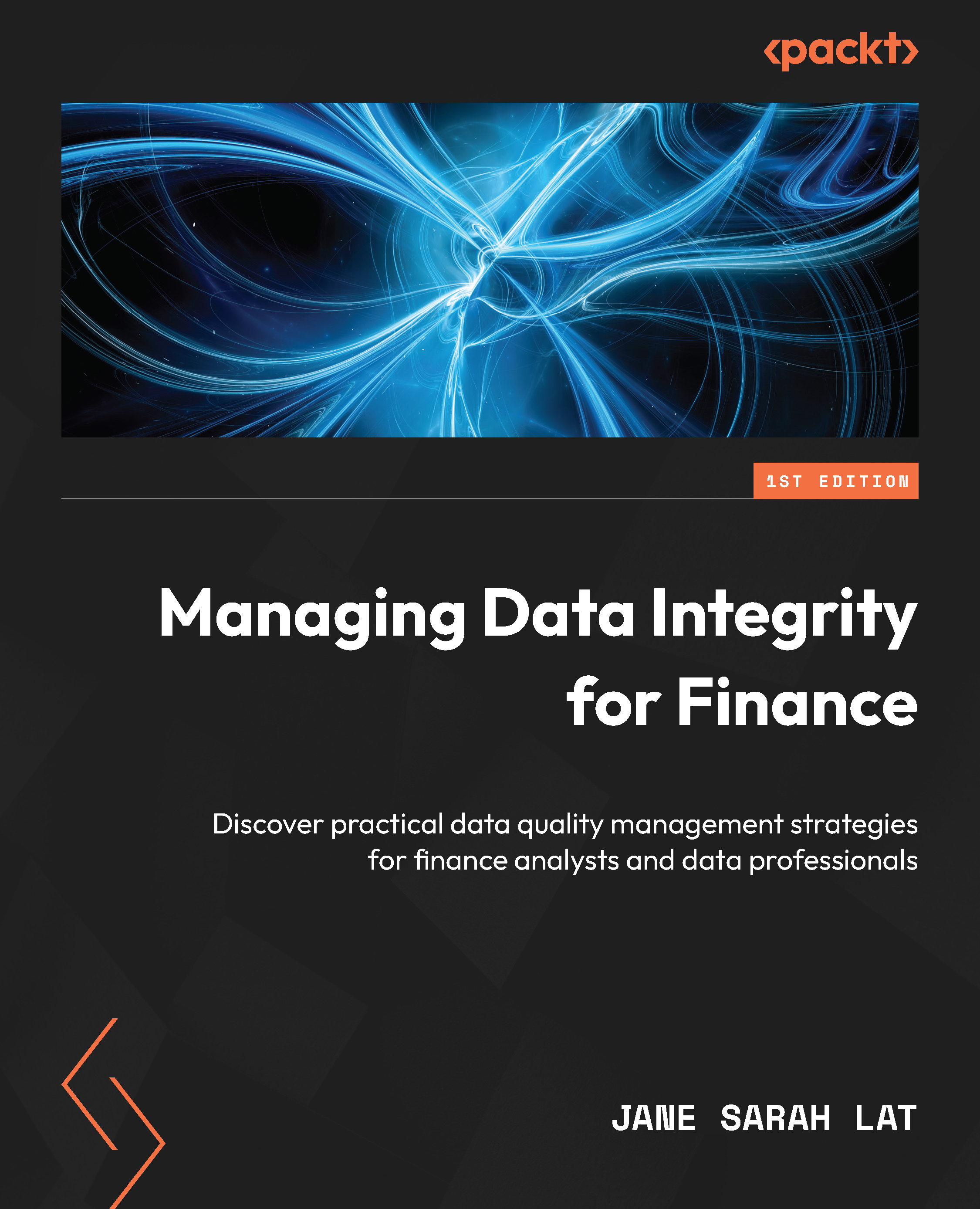Managing data integrity issues with BI tools
BI tools have a powerful suite of capabilities, one of which is the ability to extract, transform, and load (ETL) data from multiple sources. We will discuss first the ETL capabilities of Microsoft Power BI Desktop in reviewing the data type format used for an Excel file prior to loading the information for further analysis, and then we will cover how to do this in Tableau Desktop. Let’s dive into the topics!
First, we load the data into Power BI by clicking on Get data under the Home tab and selecting Excel workbook, as highlighted in Figure 5.1:

Figure 5.1 – Getting data from Excel workbook
We can see from this figure that from Get data, we can load various common data sources, such as an Excel workbook, Power BI datasets, SQL Server, or even data from the web. You can also click on More… to extract the data from other sources, such as a PDF file, a SharePoint folder, and online services...