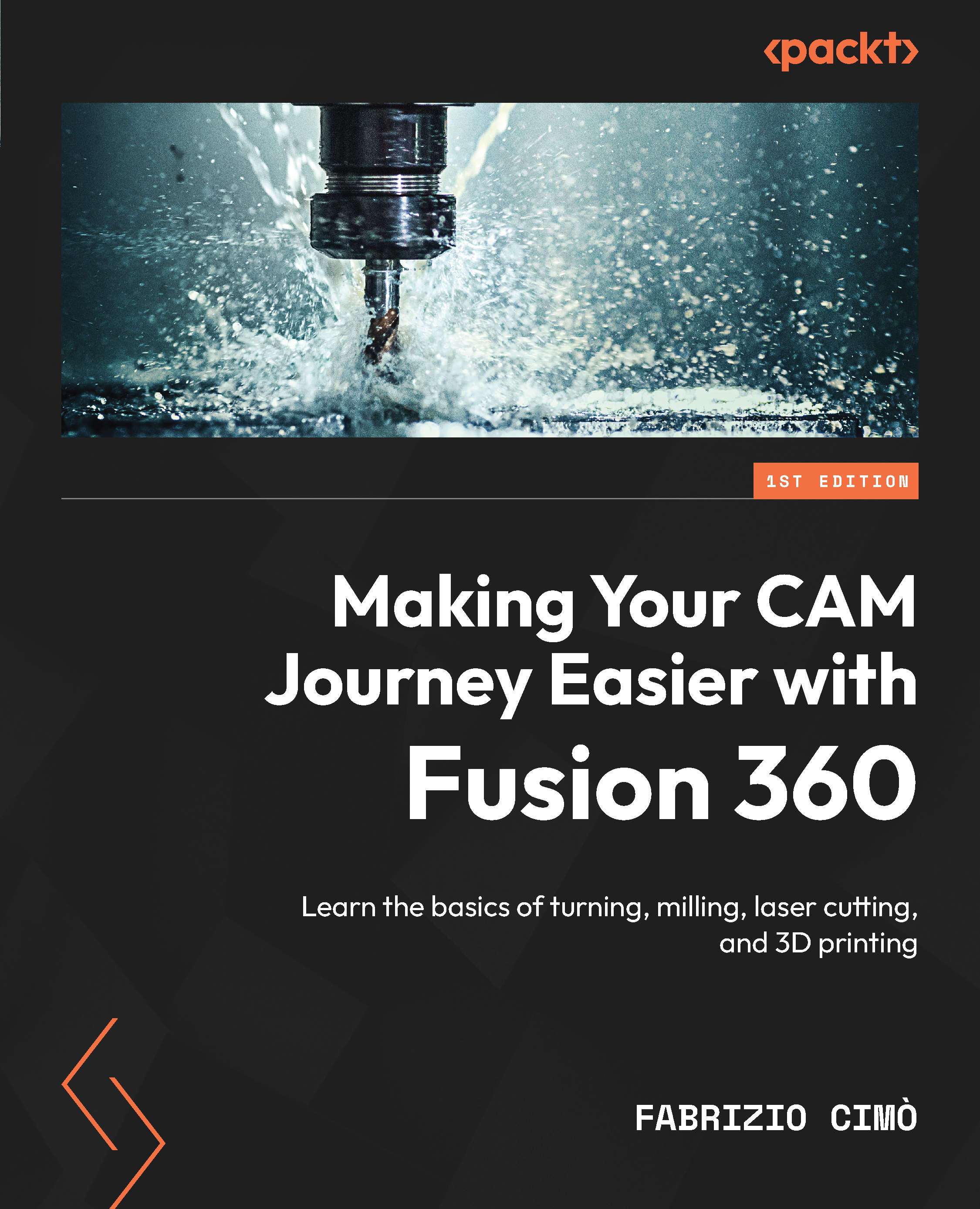Creating a nesting with Fusion 360
There are three different approaches for creating a nesting in Fusion 360, each with different potential:
- Manual placement
- The Arrange command
- The Nesting and Fabrication extension
Let’s review them now. Please keep in mind that the most complete toolset for nesting is not always the best way to go; if we have to manage simple productions, we may want to opt for a simpler solution.
Manual placement
This is probably the simplest yet most flexible way to go. We simply have to manually orient the parts onto a certain area using the Move tool in Fusion 360, much like we do inside the DESIGN environment for any assembly.
As simple as it sounds, this approach lets us position the parts exactly as we see them fit; however, it is the longest approach, and it doesn’t allow great optimization.
The Arrange command
A more advanced approach is to use a dedicated command called Arrange.
You can find this command...