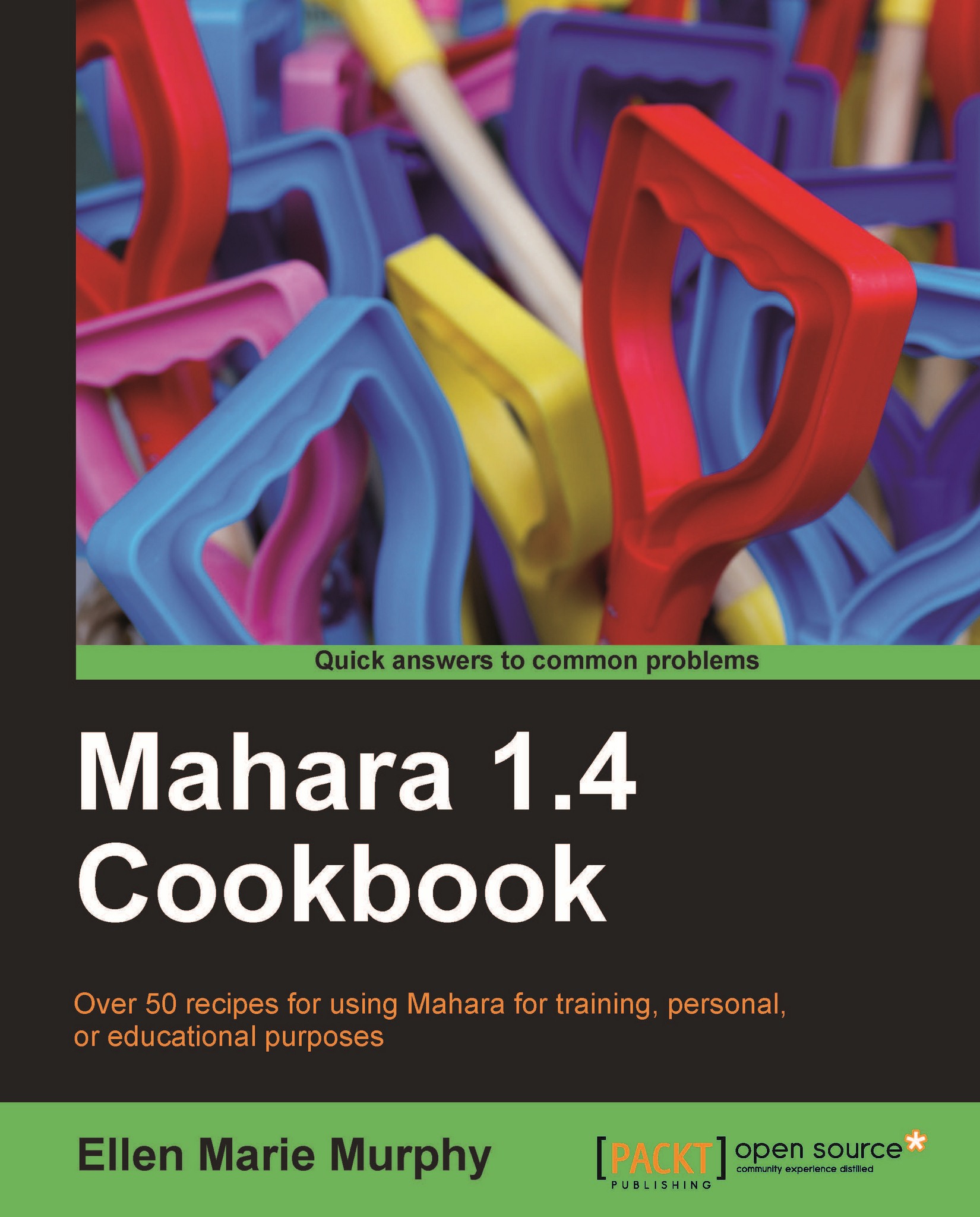Chapter 6. The Social Portfolio
In this chapter, we will cover:
Setting a theme and a layout for your profile page
Posting comments to a wall
Using the journal feature for your wall
Adding a counter
Adding a feed from Twitter
Sending feeds to Twitter and/or Facebook
Adding your external blog to your profile page
Introduction
Mahara includes a social networking component that allows you to communicate and share pieces of your portfolio with others. Your profile page is one of the best venues for this. Your Profile page can be personalized and can contain all sorts of items from images, to blogs, to Twitter feeds, and more. It has a Wall that visitors can write on. It has a Pages area that provides visitors easy access to other pages you've created. The Pages section will look somewhat like a table of contents. What appears in that box will be highly personalized visitors will only see links to the pages they actually have access to.
In this chapter, we are going to look at some of the ways you can...