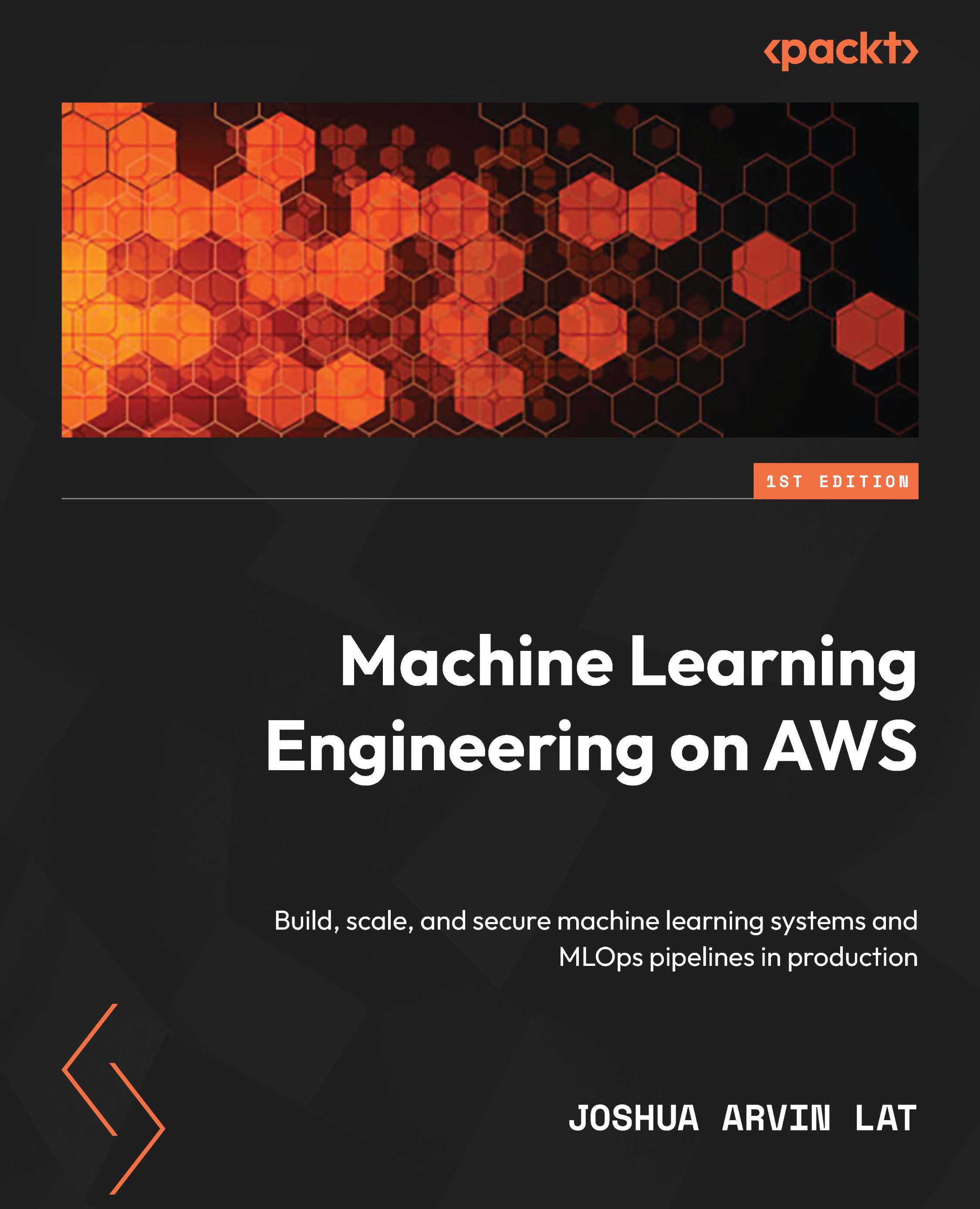Loading and evaluating the model
In the previous section, we trained our deep learning model using the terminal. When performing ML experiments, it is generally more convenient to use a web-based interactive environment such as the Jupyter Notebook. We can technically run all the succeeding code blocks in the terminal, but we will use the Jupyter Notebook instead for convenience.
In the next set of steps, we will launch the Jupyter Notebook from the command line. Then, we will run a couple of blocks of code to load and evaluate the ML model we trained in the previous section. Let’s get started:
- Continuing where we left off in the Training an ML model section, let’s run the following command in the EC2 Instance Connect terminal:
jupyter notebook --allow-root --port 8888 --ip 0.0.0.0
This should start the Jupyter Notebook and make it accessible through port 8888:
Figure 2.31 – Jupyter Notebook token
Make sure that you copy...