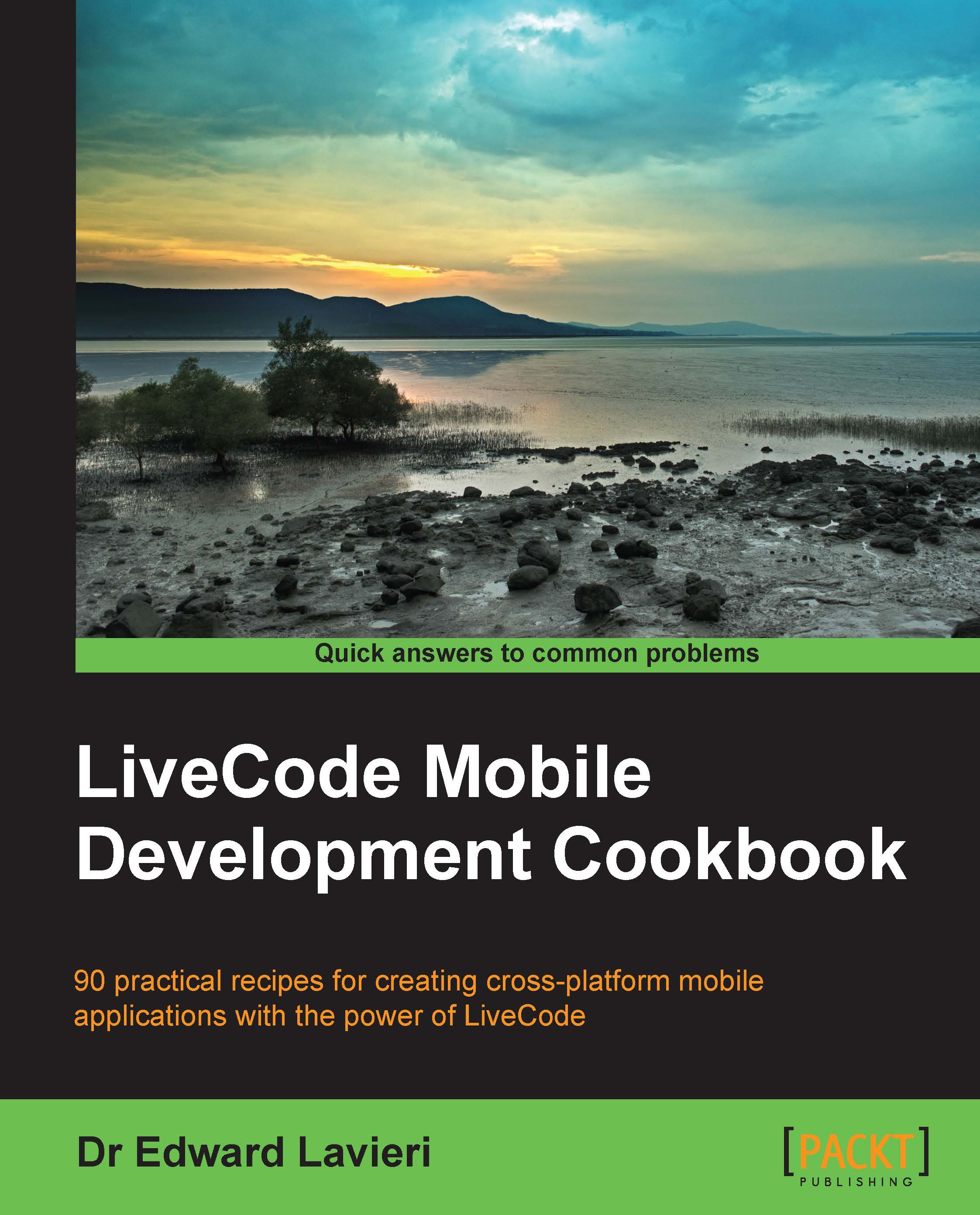Combining text
In this recipe, you will learn how to take two text values and combine them into one.
How to do it...
Follow this recipe's steps to take two user-entered bits of text and combine them into one:
Create a new main stack in LiveCode.
Set the background color of the stack's card to black.
Add a first label with the following properties to the card:
Name:
fldFirstforegroundColor: Yellow
Contents:
First Name
Add a second label with the following properties to the card:
Name:
fldLastforegroundColor: Yellow
Contents:
Last Name
Add a third label with the following properties to the card:
Name:
fldCombinedWidth:
200foregroundColor: Yellow
Contents:
Combined Text
Add a first text input field to the card with the following properties:
Name:
firstNameforegroundColor: Black
backgroundColor: White
borderWidth:
0
Add a second text input field to the card with the following properties:
Name:
lastNameforegroundColor: Black
backgroundColor: White
borderWidth:
0
Create a button named
Combine.Layout...