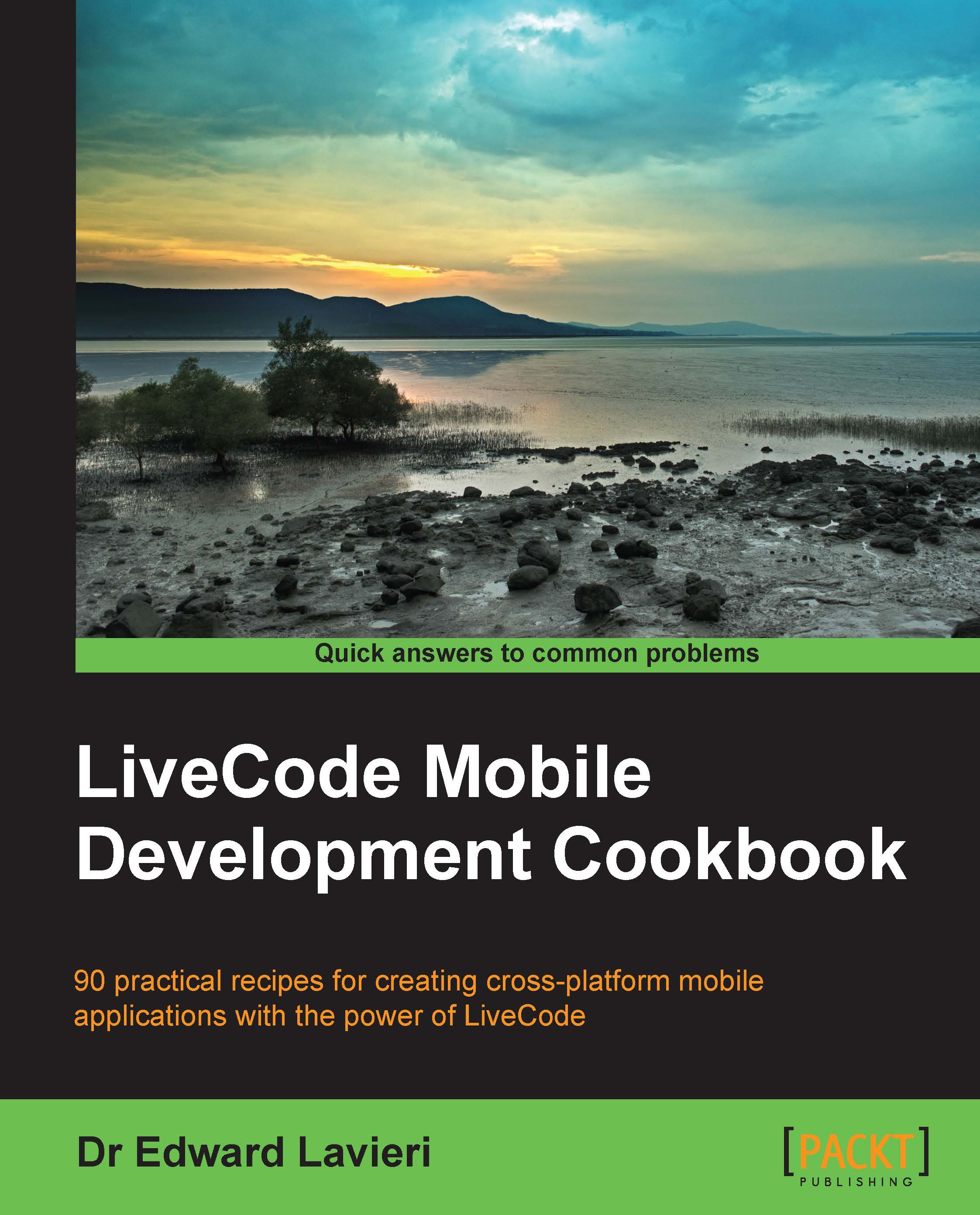Reading the user input
In this recipe, you will learn how to prompt the user for input and how to read that input. This can be useful in many situations. To accomplish this task, we will ask the user for his/her name, read his/her input, and output a greeting to let the user know that we were paying attention.
How to do it...
Reading the user input is a fundamental function of most mobile apps. Follow the given steps to learn how to prompt the user for text and then read it:
Create a new main stack in LiveCode.
Drag a button to the main card.
Name the new button
getName.Change the label of the button to
Enter Name.Set the background color (fill color) of the new button to white.
Add the following code to the button:
on mouseUp ask question "Please enter your name:" titled "Name Entry" end mouseUp
When you run the application in the mobile simulator, you should see the interface shown in the following screenshot:

Now, let's modify the button's code to read the input and display it in a message to...