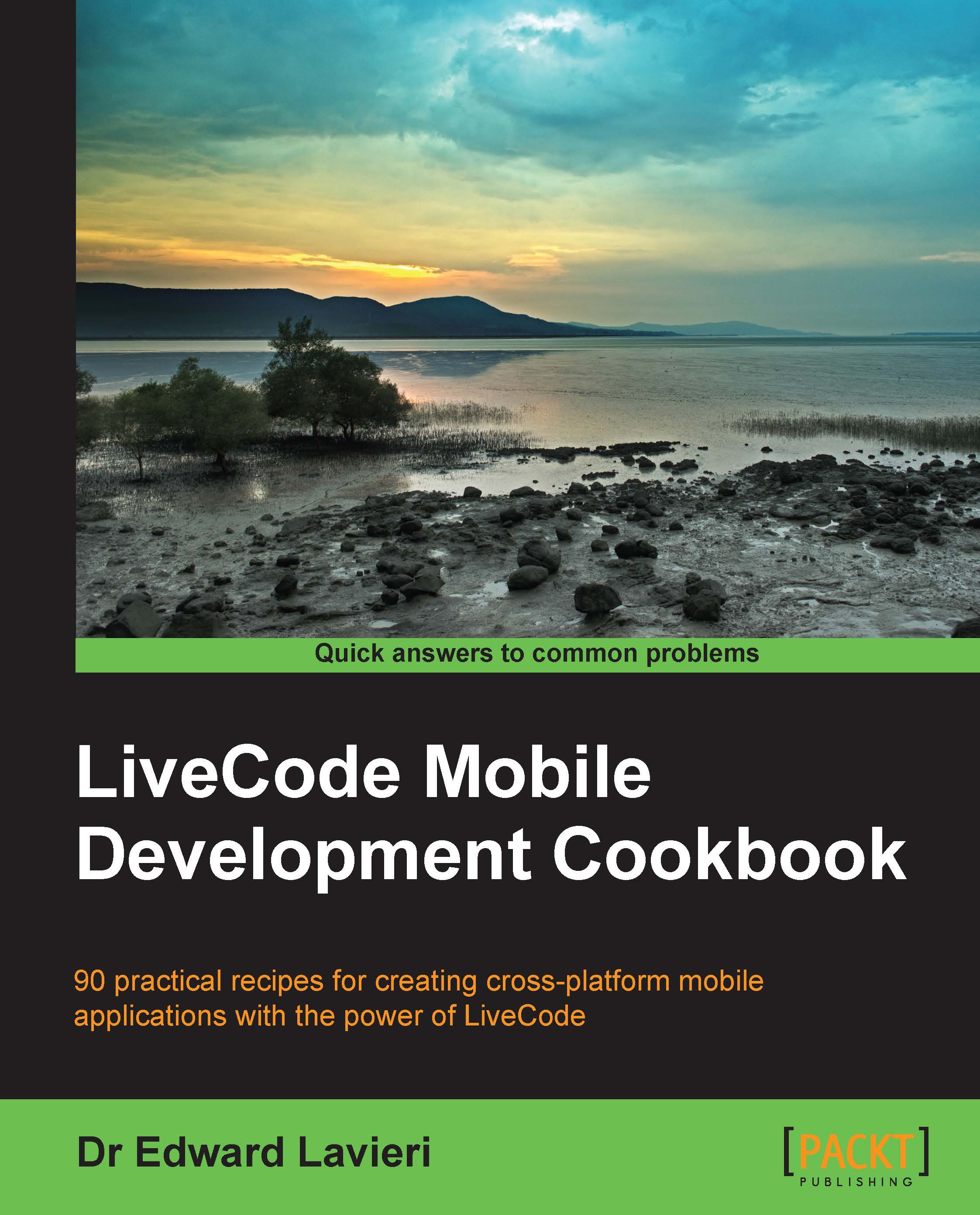Recording user actions
Some applications are better served when you record the user's actions. In this context, a user action refers to an in-app behavior such as clicking on/touching a button or moving a slider. In this recipe, we will create a user action log and program a button to record user actions.
How to do it...
To record user actions, perform the following steps:
Create a new main stack for a mobile application.
Add three buttons across the top named
Safe,Secure, andRestricted.Add a button named
Reset Logat the bottom-center of the card.Create a scrolling text field named
fldLogto fill the remainder of the card.Set the background color of the
fldLogfield to black.Set the foreground color of the
fldLogfield to yellow. This will be the color of the text entered into the log.Set text size of the
fldLogfield to 14.Set the
traversalOnproperty tofalse(deselect the Focusable checkbox in the Basic Properties section of the property inspector).When you complete steps 1 to 5, your...