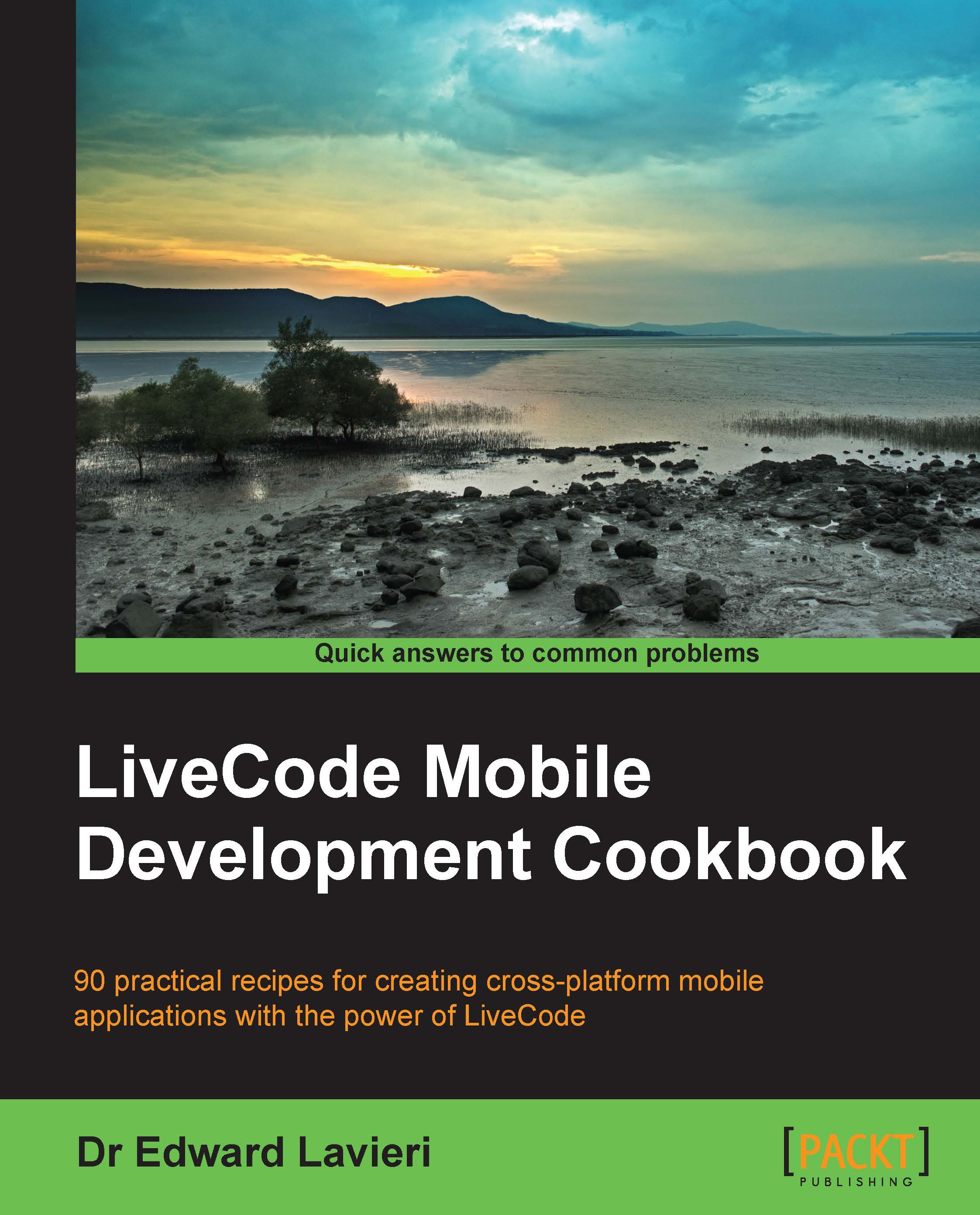Including state graphics on buttons
Buttons have six states in LiveCode: enabled, highlighted, disabled, visited, armed, and hover. Each of these states can have an associated icon to help us communicate with our users. In this recipe, you will learn how to include state graphics on your buttons.
How to do it...
To include graphics on buttons, perform these steps:
Create a new main stack.
Drag a button to the stack's card.
Select, with a single click, the button you want to modify.
Right-click on the button and select Property Inspector.
Using the property inspector, select, Icons & Border. This will bring up the interface shown in the following screenshot:

Select the button state you want to modify. An explanation of each state is in the following table:
Button State
Graphic reference
This state exists when…
Enabled
Icon
The button is available for use.
Highlighted
Hilite icon
The button is being depressed.
Disabled
Disabled icon
The button is not available for use.
Visited...