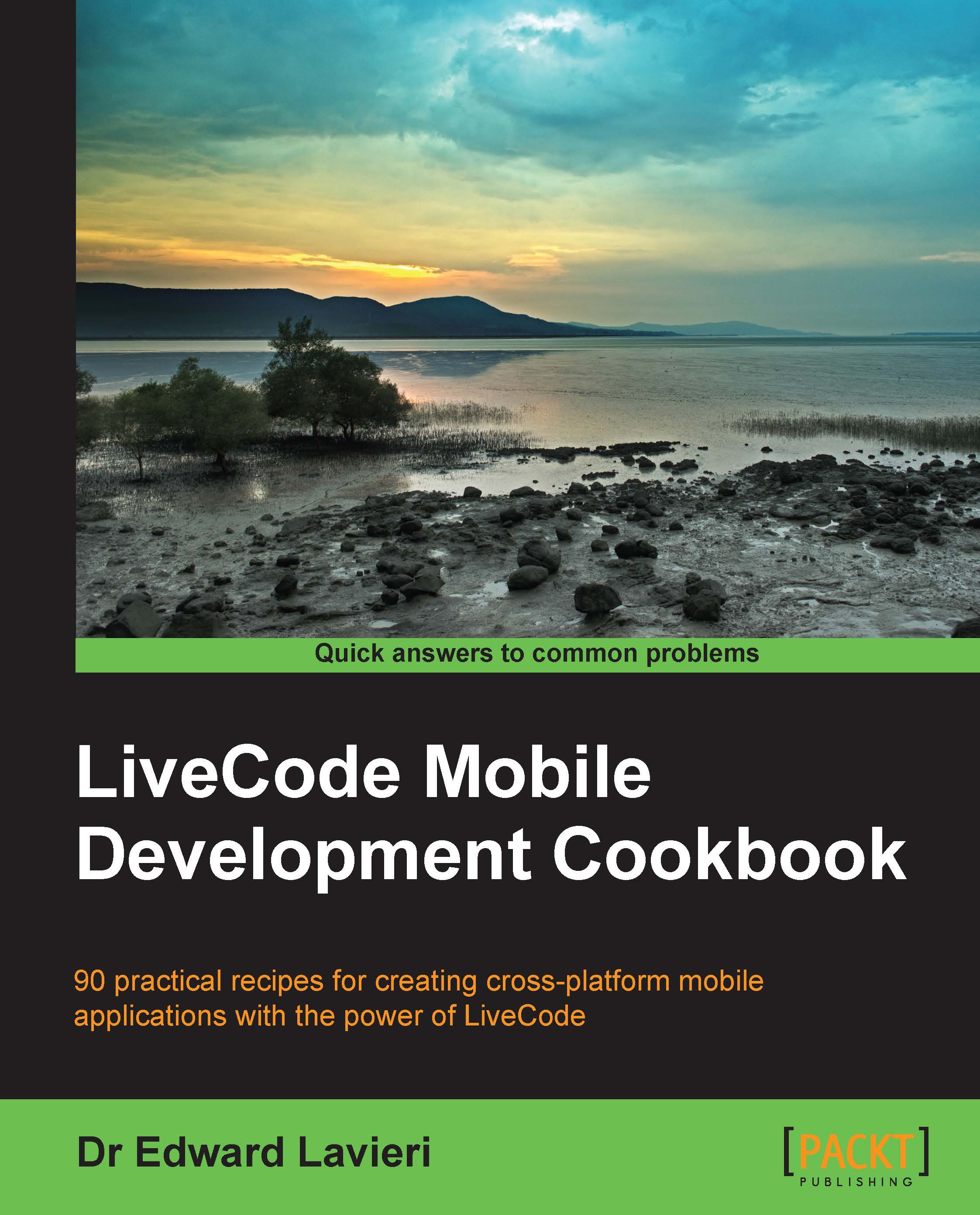Including glow effects on buttons
Adding glow effects to buttons is a good way of calling attention to them and differentiating them from other buttons on your app's interface.
How to do it...
To include glow effects, perform the following steps:
Drag a button to your card.
Right-click on the button and select Property Inspector.
On the property inspector, select Graphic Effects from the pull-down menu (Basic Properties is the default selection).
Select the type of glow you desire (inner or outer).
Set the properties associated with the outer glow as detailed in the following table:
Property name
Property reference
Options
Color
colorColor palette
Blend Mode
blendModeNormal, Multiply, or Color dodge
Opacity
opacity0 – 255
Filter
filterGaussian, Box (1, 2, or 3 passes)
Spread
spread0 – 255
Size
size0 – 255
The following screenshot gives you an overview of these properties:

Set the properties associated with the inner glow as detailed in the following...