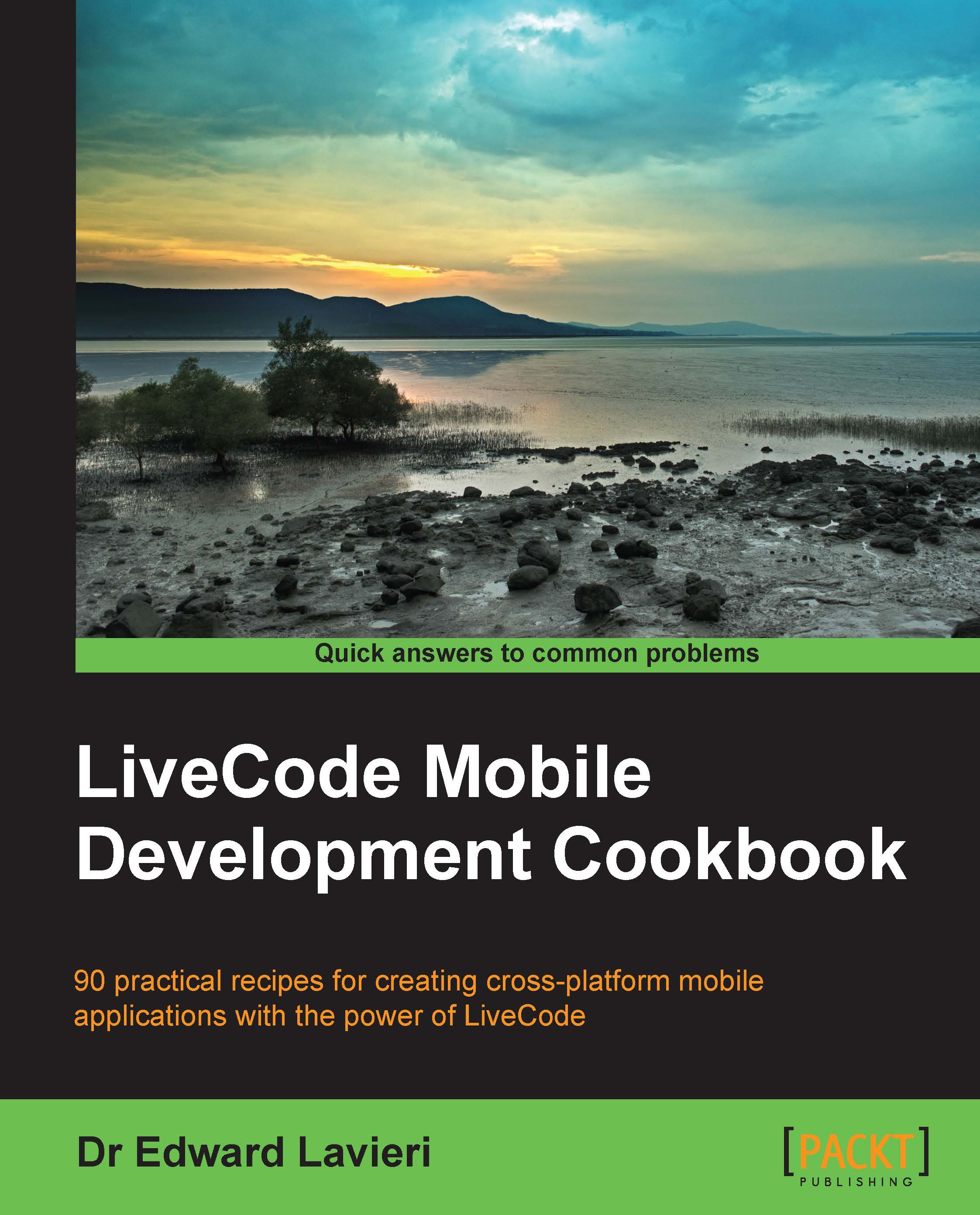Using the geometry manager
In this recipe, you will learn about and gain experience with LiveCode's geometry manager. Specifically, you will load an image to a new stack and create links between the image and the right edge of the stack. You will select how the image behaves as the stack is resized.
How to do it...
Follow the steps in this recipe to learn how to use the geometry manager to enhance your mobile apps:
- Open LiveCode and create a new main stack.
- Set the background color of the default card to white.
- Add an image to the card by selecting the File pull-down menu, then select Import As Control, and finally, select Image File..., as shown in the following screenshot:

- Select the
robot.pngfile from your filesystem.Note
The
robot.pngimage file can be downloaded from this book's page on the Packt Publishing website (www.packtpub.com). - Change the name of the imported image to
robot. - Set the location of the
robotimage to59,83. - Test the app in a simulator or on an actual device. You...