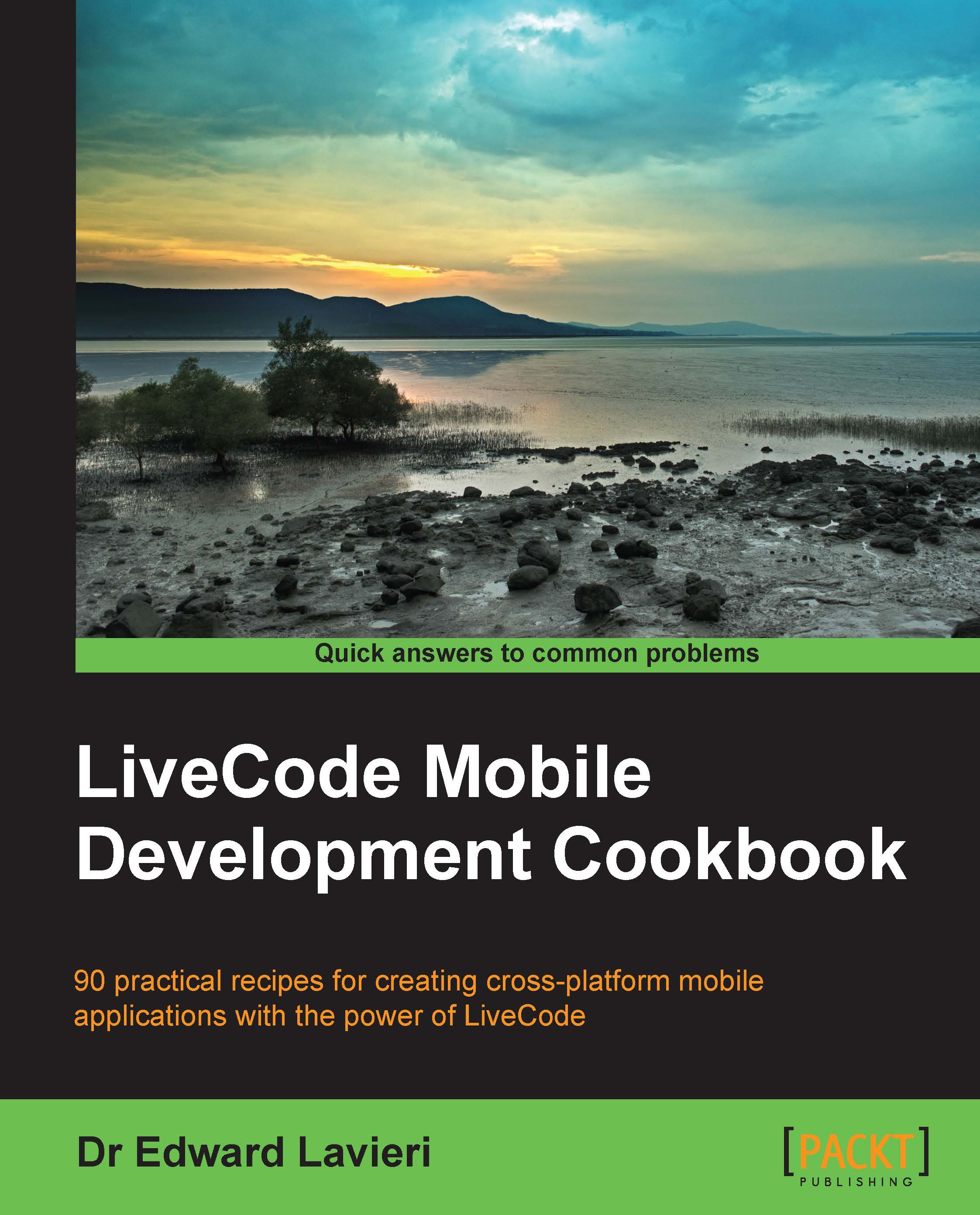Using invisible objects
Objects in LiveCode have the ability to be on screen but not visible. We can create invisible objects so that they provide a layer above underlying objects. This can benefit our efforts to develop mobile apps in several ways in order to include providing a method of capturing user input and the ability to add a script to the invisible object instead of multiple, underlying objects.
How to do it...
Follow the steps in this recipe to create an invisible object and assign the LiveCode script to it:
- Open LiveCode and create a new main stack.
- Set the background color of the stack to white.
- Add nine rectangles to the stack with the following basic properties:
- Width:
70 - Height:
64 - Opaque: Keep it checked
- Width:
- Name and position the nine rectangles as indicated in the following table:
Rectangle name
Location
rect163,84rect2160,84rect3258,84rect463,188rect5160,188rect6258,188rect763,292rect8160,292rect9258,292...