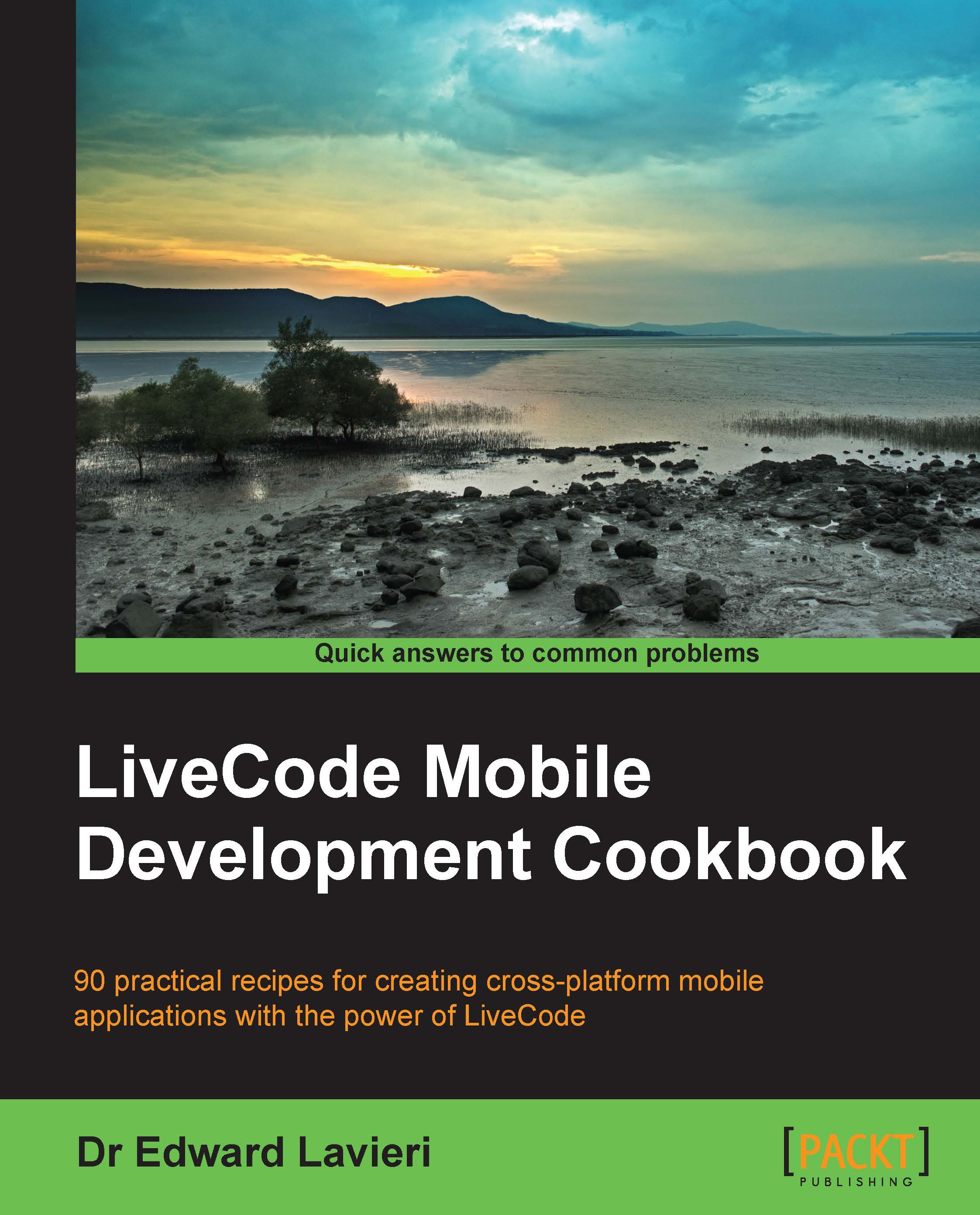Taking snapshots of an area on a card
LiveCode is capable of capturing an image of a specific area of a stack. This can be useful when creating certain mobile apps. The number of uses for this type of functionality is seemingly limitless. In this recipe, you will learn how to create an image of a specific area of a stack.
How to do it...
Follow the steps in this recipe to create an image by taking a screenshot of a specific area of a stack:
- Open LiveCode and create a new main stack.
- Set the background color of the stack to white.
- Add nine rectangles to the stack with the following basic properties:
- Width:
70 - Height:
64 - Opaque: Keep this checked
- Width:
- Name and position the nine rectangles as indicated in the following table:
Rectangle name
backgroundColor
Location
rect1White
63,84rect2Black
160,84rect3Black
258,84rect4Black
63,188rect5White
160,188rect6Black
258,188rect7Black
63,292rect8Black
160,292rect9White
258...