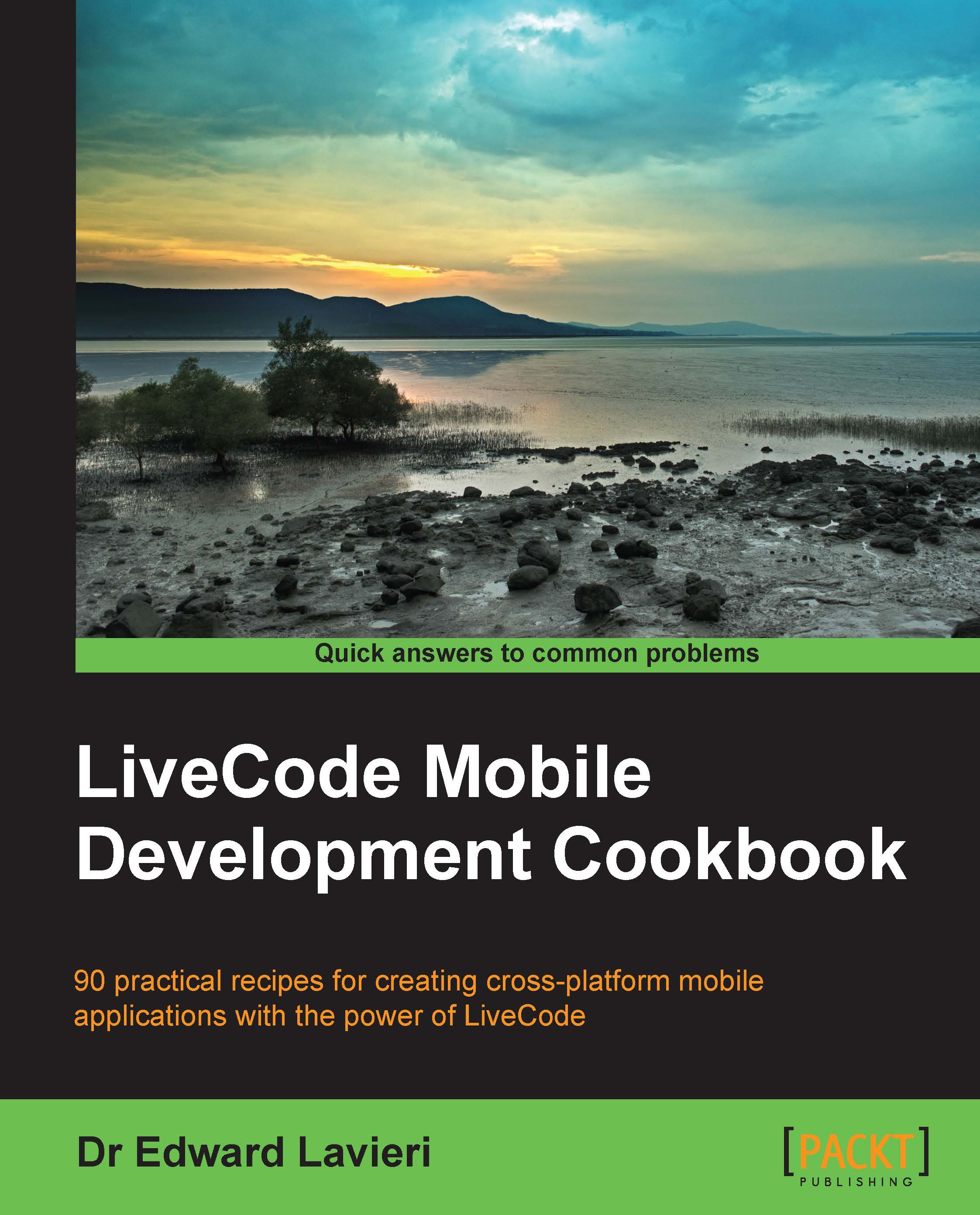Multiplying numbers
Multiplying numbers using LiveCode is a simple task. To demonstrate how to multiply two numbers, we will create a user interface that accepts two numbers, and when the equals sign is selected, the product of the two numbers will be displayed.
How to do it...
Follow the steps in this recipe to use LiveCode to multiply two numbers:
Open LiveCode and create a new main stack.
Set the background color of the default card to black.
Drag a new text entry field to the card and set the following properties:
Name:
fld_nbr1Width:
88Height:
31Location:
194,53Font: Courier
Text size: 18
Align text right
Drag a second text entry field to the card and set the following properties:
Name:
fld_nbr2Width:
88Height:
31Location:
194,95Font: Courier
Text size: 18
Align text right
Drag a third text entry field to the card and set the following properties:
Name:
fld_nbr3Width:
88Height:
31Location:
194,151Font: Courier
Text size: 18
Align text right
Drag a new label field...