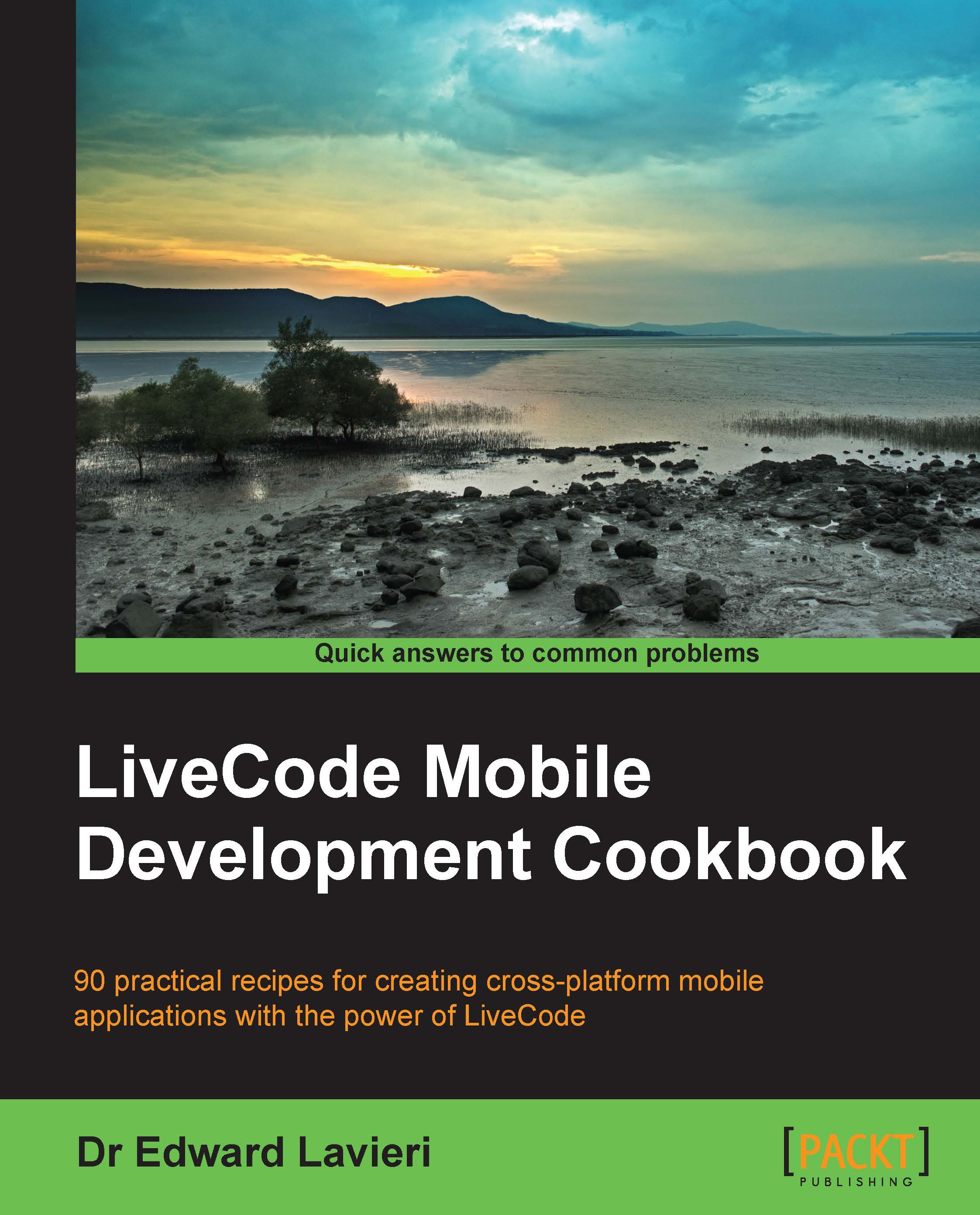Detecting the operating system
In this recipe, you will learn how to determine what operating system your user has installed on their device.
How to do it...
Perform the following steps to detect the installed operating system:
- Open LiveCode and create a new main stack.
- Add the following code to the stack's card:
on preOpenCard local tPlatform, tVersion put the platform into tPlatform put the systemVersion into tVersion answer tPlatform & tab & tVersion titled "Your OS" end preOpenCard
- Test your application in the simulator or on an actual device. See the following screenshot for a sample result:

How it works...
In this recipe, we used two functions to determine the user's device platform and operating system version. The first function, platform, will return either iphone or android, depending on the mobile device being used. The second function, systemVersion, returns the numeric and decimal (that is 7.0.1) version of the user's OS.