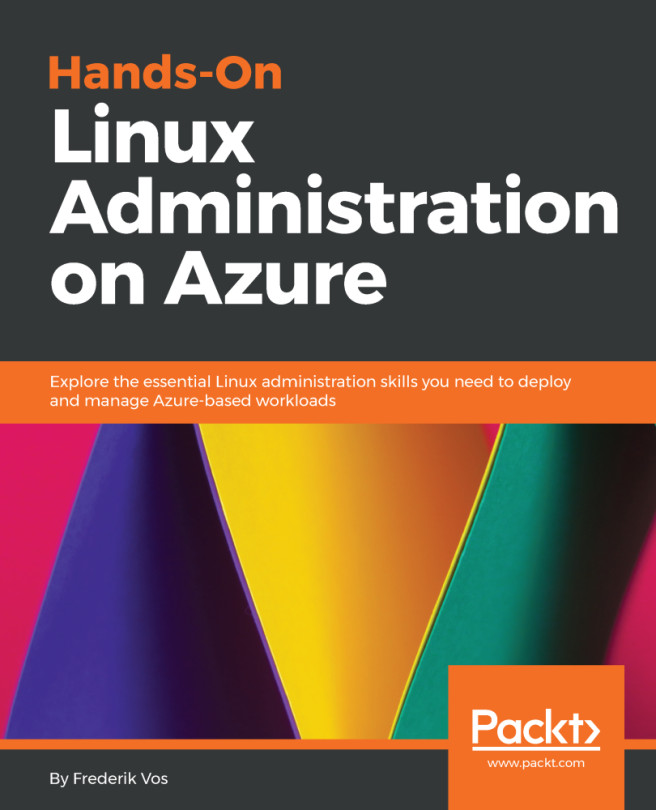In this section, we're going to look at how we check that SELinux is enabled and running on our system, and we're going to use the logs that SELinux writes to during its operation. At the same time, we're going to use setroubleshoot to help us in determining what might be the issue with what we're trying to do.
To again stress, there was a period when SELinux started to become a thing, and people dismissed it immediately. Most online guides would begin with the immortal words "be sure to check SELinux is disabled". Thankfully, that mentality has mostly died out now, and people have come to accept SELinux as their one-true-god.
It's extremely tempting, when you come across an issue caused by SELinux, to simply disable it. This is doubly true if the issue is on a production server...