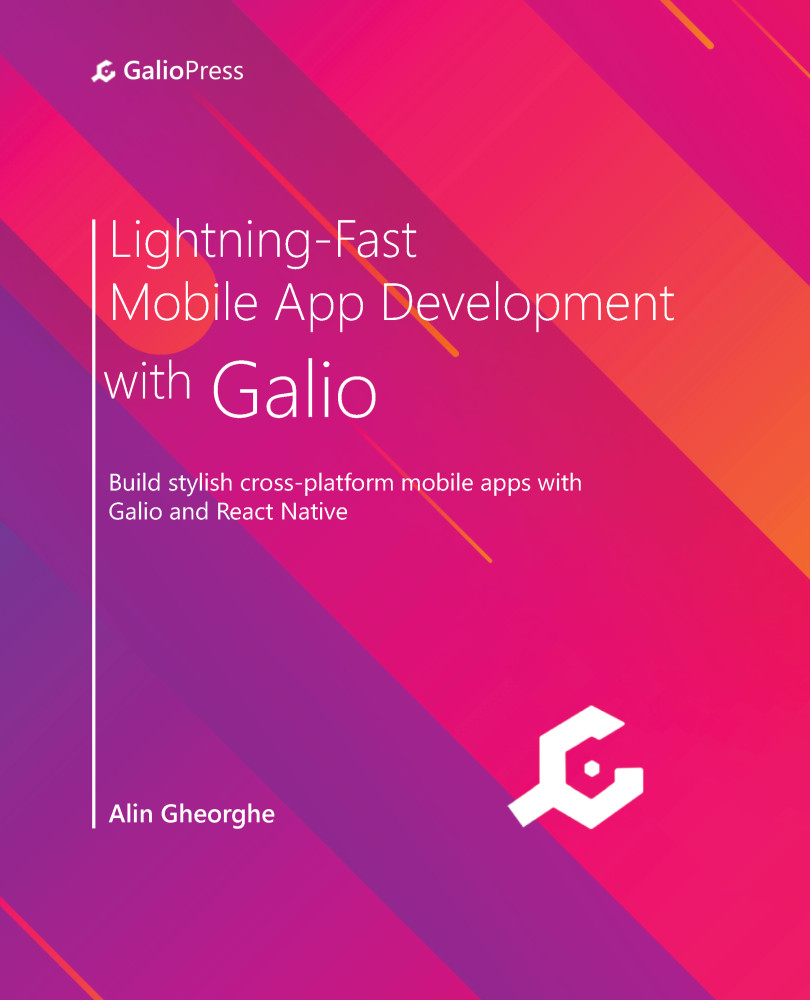React Native Debugger
React Native Debugger includes almost all the tools necessary for debugging a React Native application. That's why I totally recommend using this one as it has everything you need inside it.
This is basically a standalone app based on the official Remote Debugger but with more features implemented. It also includes React Inspector, Redux DevTools, and Apollo Client DevTools. We're not really interested in Redux and Apollo right now, but you'll most probably stumble upon Redux as it's one of the most used libraries for state management.
You can install React Native Debugger on macOS via the following command:
brew install --cask react-native-debugger
If this command doesn't work, you should make sure you have Homebrew installed. Homebrew is a module manager and you'll for sure keep on using it with different programming tools. To install Homebrew, visit https://brew.sh.
To install React Native Debugger on Windows...