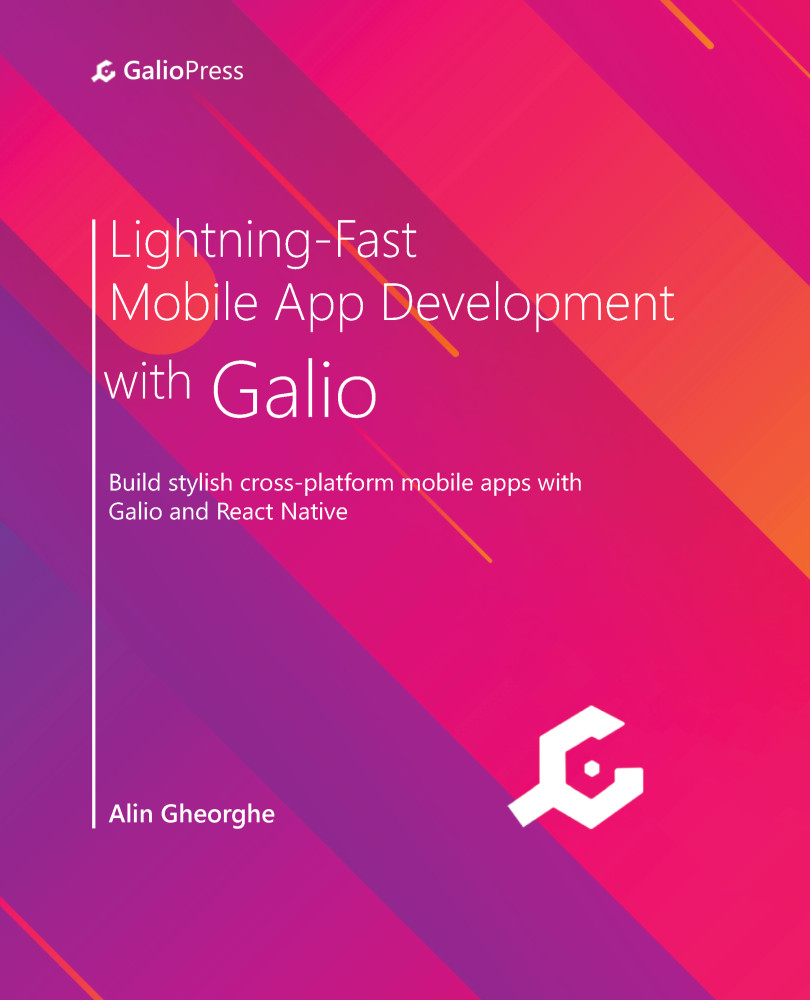Summary
This chapter was one of the hardest challenges we've overcome so far. We've been through so many new concepts but in the end, we can happily say that we've successfully managed to create a great onboarding experience for our users. Even better, we've created a nice onboarding experience that we'll enjoy whenever we brag about our app.
We started by discovering how this app will look and then went through all the necessary steps to produce that app. We saw what it takes to create a nice list of elements, which brought us to FlatList. We used this component at the core of our onboarding screen, and you'll surely keep using it in the future whenever you encounter big lists of elements.
We also learned how to create animations and how exactly interpolation works. By doing this, we managed to create a cool little paginator that displays the current slide our users are seeing.
Finally, we even discovered that we can make things work without...