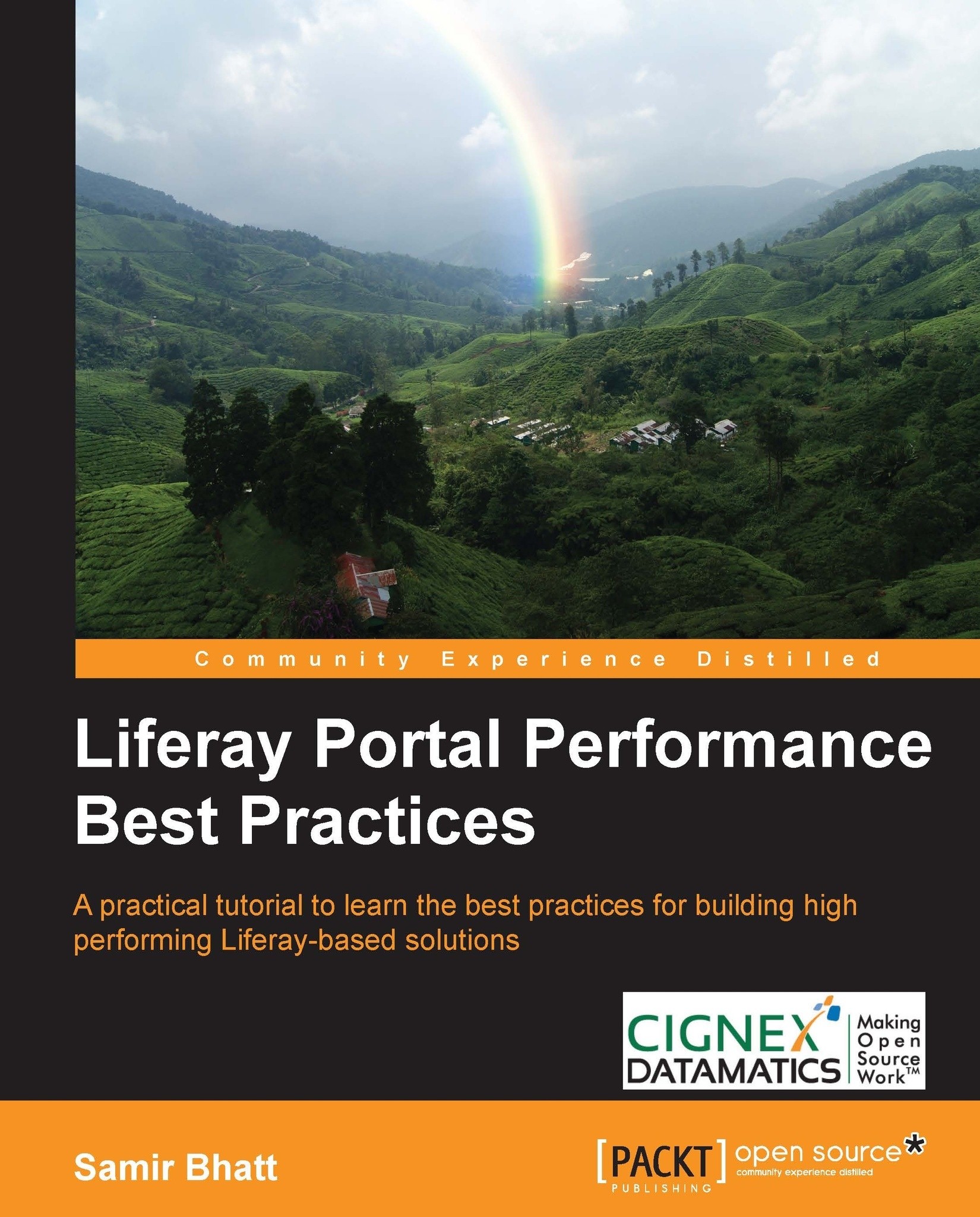The caching architecture
Caching is a very important aspect for any system to achieve high performance. Liferay Portal provides integration with different caching frameworks. Liferay Portal, by default, caches entity records, content, and so on. In this section, we will learn about various caching options available with Liferay Portal.
Caching using Ehcache
Ehcache is a very powerful-distributed caching framework. Liferay Portal, by default, comes with the Ehcache integration. The default configuration uses a cache on local instances. This means that if we are using a clustered environment, each node will have its own cache. So in a clustered environment, it is required to replicate the cache across all the nodes. There are different options available to replicate a cache across multiple nodes. Here are the options available to replicate Ehcache across the cluster.
Ehcache replication using RMI
Ehcache framework supports cache replication using RMI. In this scenario, when the server starts up using IP multicast, each node in the cluster will connect with other nodes using RMI. All the cache updates are replicated to other nodes using RMI. It is a kind of point-to-point connection between all the nodes in the cluster. The following diagram explains how each node connects with the other to replicate the cache:

As shown in the preceding diagram, we have four Liferay Portal nodes in the cluster. Each node is connected with each other. So in total, it will create around twelve RMI links to replicate the cache across other nodes. This option uses a thread-per-cache replication algorithm. Hence, it creates a massive number of threads for replicating the cache over the cluster. Because of this algorithm, this option adds a lot of overhead and affects the overall performance of the system.
Ehcache replication using Cluster Link
This option is available for the enterprise version of Liferay Portal. In this approach, Liferay Portal creates a limited number of dispatcher threads that are responsible for replicate cache over the cluster. As in this approach all requests pass through a single place before they are actually distributed in the network, it gives a chance to remove unnecessary requests. For example, if the same cache object is changed by multiple nodes, instead of sending two requests to all the nodes to invalidate cache, only one request will be sent. This feature reduces network traffic. The following architectural diagram explains this feature in detail:

As shown in the preceding diagram, all four Liferay Portal nodes are connected to each other using Cluster Link. Internally, this feature uses UDP multicast to establish a connection with cluster nodes. A small group of threads is created to distribute cache update events to all the connected nodes. It is recommended to use this option for Ehcache replication.
Caching using Terracotta
In the previous section, we talked about Liferay Ehcache integration. In order to use Ehcache in a distributed environment, we need to replicate the cache across the cluster. Another approach is to use the centralized caching server. All nodes connect to the centralized cache server and store/retrieve cached objects. In this approach, we do not need to worry about cache replication. Terracotta is one of the leading products which provides this solution. Liferay Portal supports integration with Terracotta. If a portal is intended to have a large amount of cache objects and a large number of cache changes, it is recommended to go with this approach. Terracotta also provides solutions for storing web sessions and quartz jobs. By using Terracotta, we can even prevent session replication and replication of quartz job data. The following diagram explains how Terracotta fits into the Liferay Portal architecture:

As shown in the preceding diagram when we use Terracotta, we will not need any communication between individual Liferay Portal application nodes. Each node will directly communicate with Terracotta and store/retrieve cached objects, sessions, and quartz data. It is recommended to use this architectural approach if the portal is going to have huge cache objects. This approach gives the best performance by omitting replication overhead.
Web resource caching using Varnish
We have talked about the caching of objects at the Application tier. But in many situations, it is even possible to cache whole web pages and deliver them directly from the cache. This option can be used for content that doesn't change frequently. This approach can reduce the load on the web server, application server, and database server drastically, and also improve the overall response time. Such caching tools are also called web application accelerators. Varnish is one of the popular open source web application accelerators.
The following architectural diagram explains where Varnish can fit in our reference architecture:

As shown in the preceding diagram, the Varnish server runs in front of web servers. The Hardware load balancer will sent all the requests to the Varnish server. Based on the configuration, the Varnish server will decide if the request should be served from the cache or should be send to the web server. It provides a way to clear the cache as well. Depending upon the hardware configuration of the web server, it is also possible to run the Varnish server on the web server itself. This architectural option can be used with many portals which serves kind of static contents. Some of the examples include news portals and product catalogue portals.
Note
For more information about Varnish please refer to the following URL: