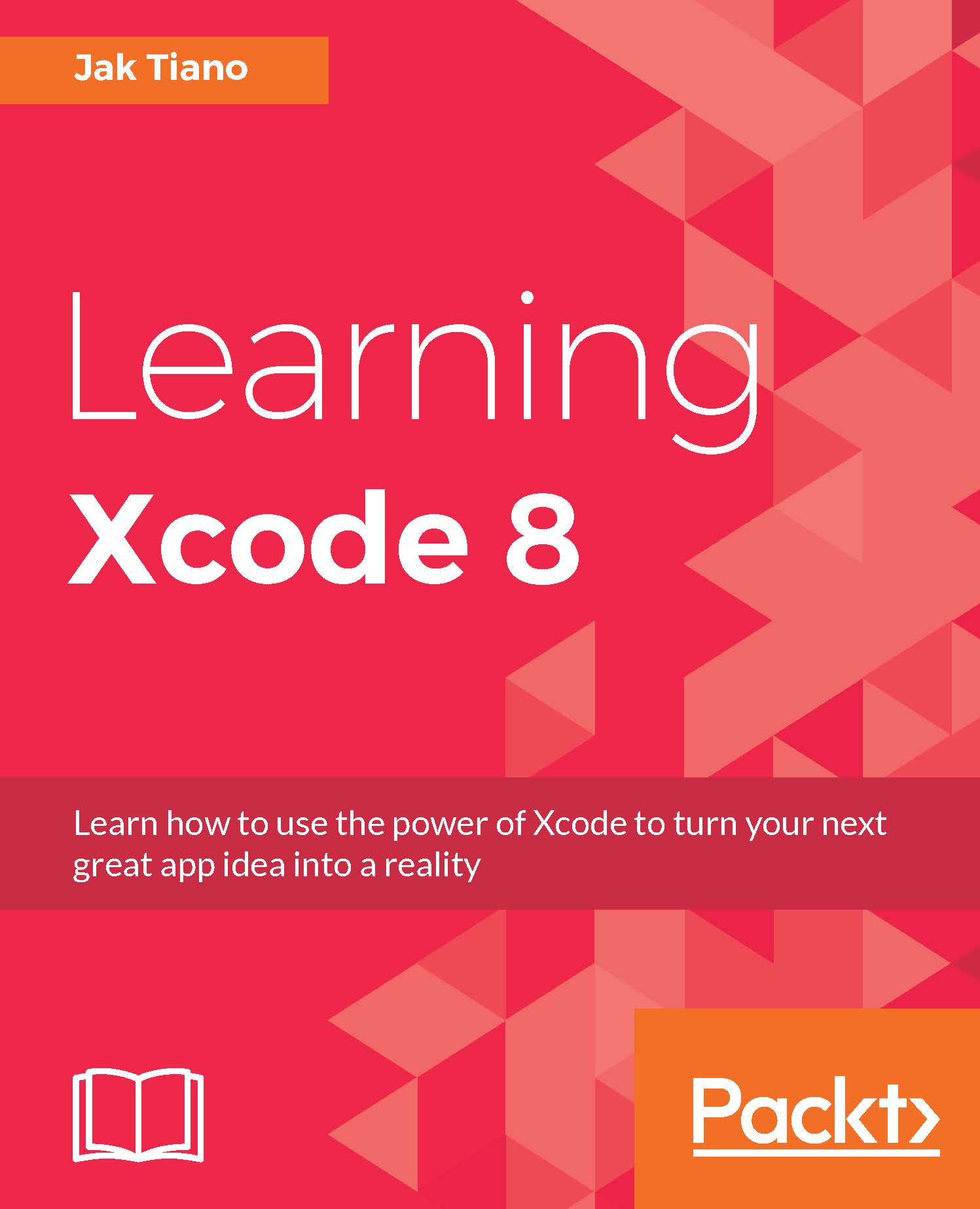Summary
In this chapter, we learnt about the subtle art of testing your code with more code. It's a very useful skill, and can save plenty of headaches throughout the development process. We looked at what unit tests are and why they're important, and then spent some time learning how to use them in Xcode. Once we were comfortable, we added unit tests to our Snippets project, and wrote a somewhat more complicated test that worked with Core Data. From there, we talked about code coverage and learnt how to use Xcode to visualize how thorough our tests are on our codebase. Finally, we dipped our toes into the water of UI testing in Xcode 7, and tested a button in our Snippets app.
In the next chapter, we continue the theme of cleaning up our project, and making the code safer and less prone to failure. We'll be covering the many debugging tools available in Xcode 8 that help you make sure that your apps are running smoothly and error free. Combined with the testing features we...