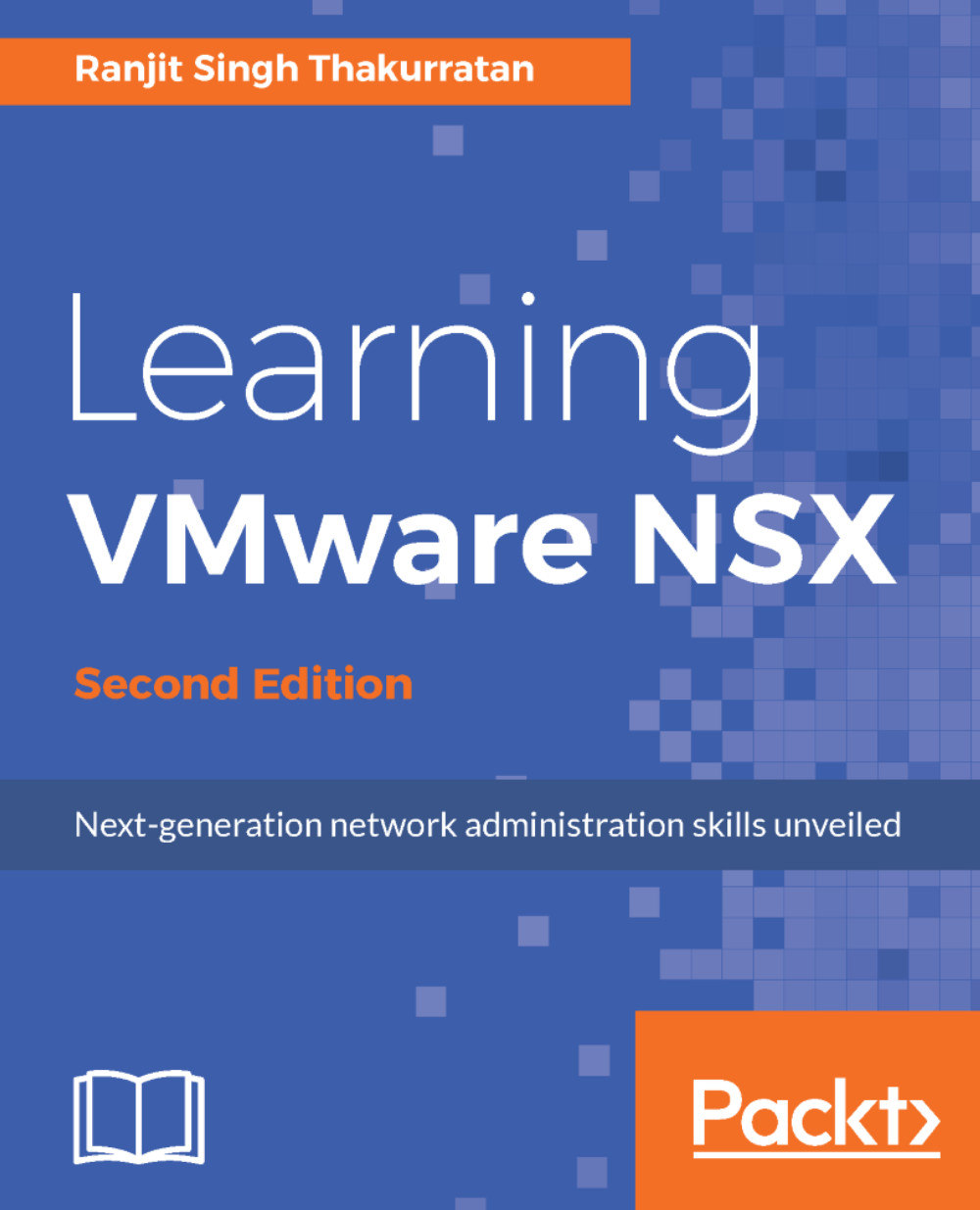NSX can only be managed using the vSphere web client. When NSX is configured with a vCenter, it installs a plugin for the web client. There is no management functionality available in the classic windows client.
If you are already logged in, you will need to log out and log back in to the vSphere web client after about five minutes for the plugin to show up.
Once logged in to your vSphere web client you will see a new icon called Networking & Security. You will see this on the left side navigation pane as well:

Now perform the following steps to generate a license:
- Click on the Networking & Security icon or menu option and you should see the following screen:

- There is a Dashboard view that gives overall system status:

- There are many menu items, but let's click on NSX Managers under Networking & Security Inventory...