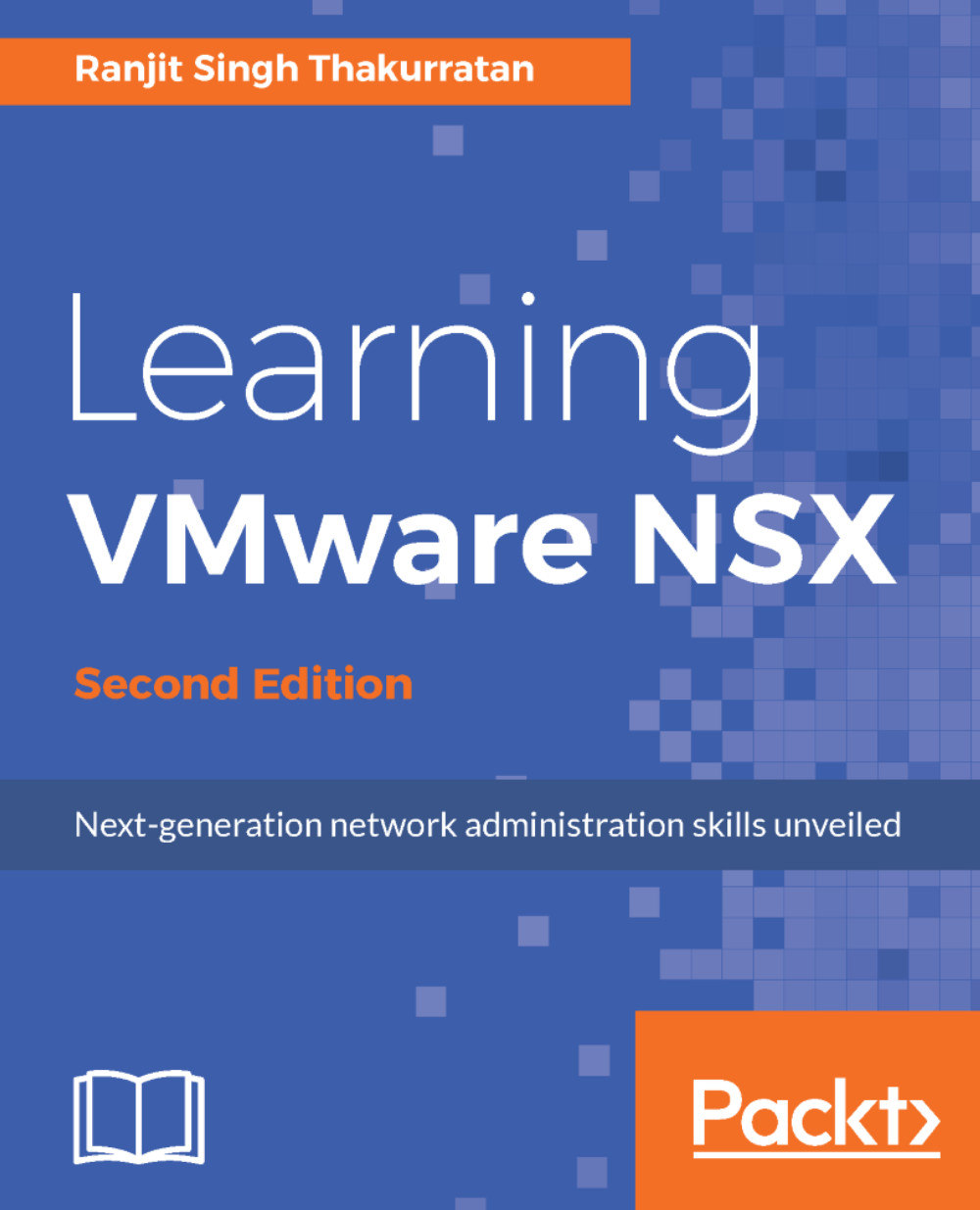In Chapter 4, NSX Functional Services, we looked at deploying a logical router and the NSX Edge services gateway. We will now look at how to enable routing services using the NSX Edge services gateway. These services allow for more customized routing within your environment to suit your needs. You can configure the default gateway for the router and equal cost multi-path (ECMP) routing that allows for highly available deployment of multiple Edge gateways to prevent bottlenecks. You can even configure dynamic routing that updates routing tables with real-time logical network changes. All these can be set by editing the global configuration of an Edge services gateway.
Once the Edge services gateway is deployed, follow these steps for global configuration:
- Go to Home | Networking & Configuration | NSX Edges.
- Double click the Edge device that needs to be configured...