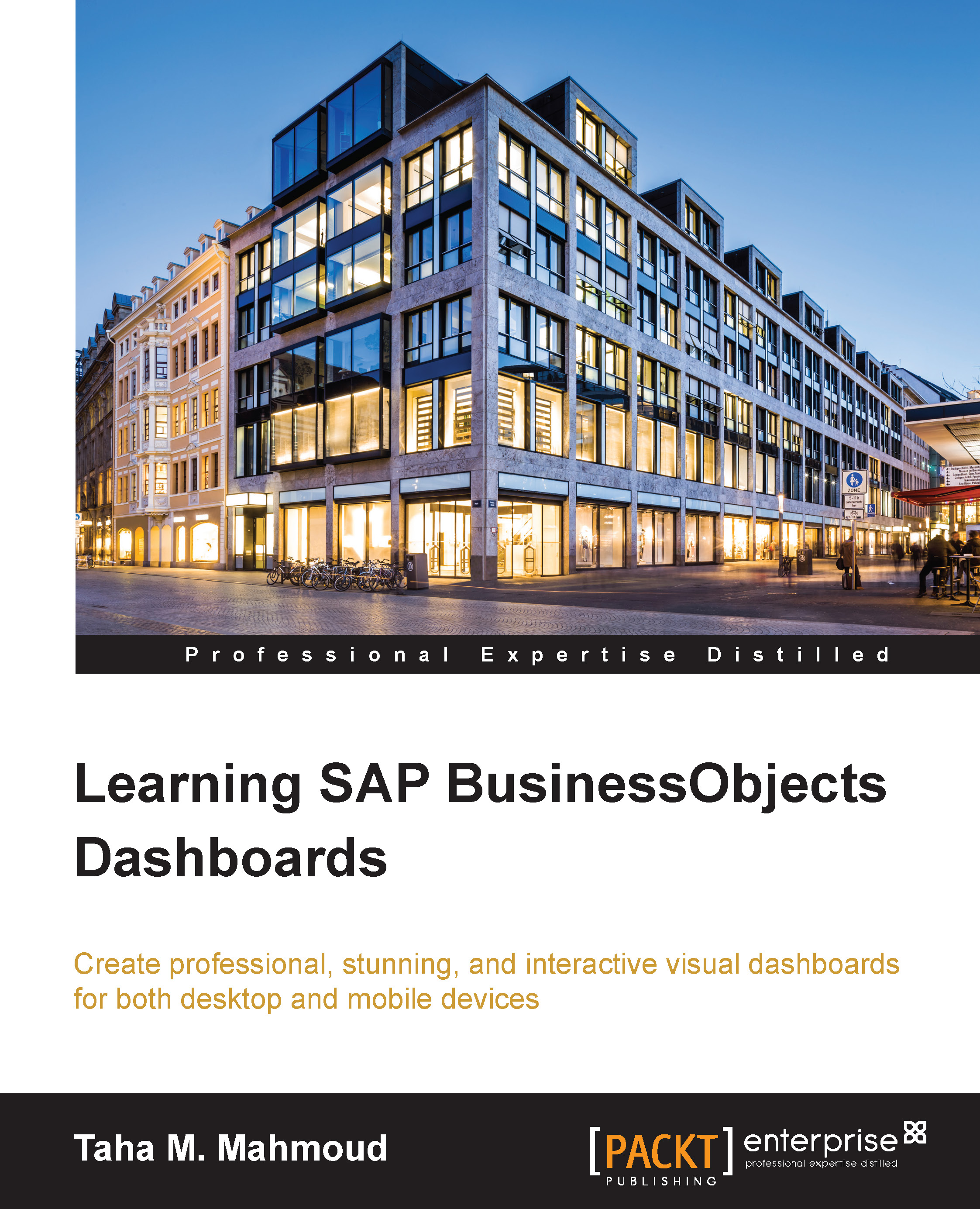Chapter 9. Retrieving External Data Sources
So far, we have worked with static data that was stored in an Excel data model of our dashboard. In real-life scenarios, we need to link our dashboard with an external data source, such as a database or web service.
In the earlier releases of SAP BO Dashboards (XI 3.1 and older), we used to connect our dashboard to dynamic data using methods such as Live Office, web services, XML data, and XML maps. But these methods were complex and difficult to use and couldn't fulfill the end user's needs. We have a new method introduced in the release of version 4.0, which is called Direct Query. Using this method, we can build a direct query on a top of universe and send the parameters in an easy way. We can also directly connect the dashboard components to the query output. In this chapter, we will discuss the old methods as well as the new one.
Note
Direct query is the most stable and recommended data connectivity method.
Each data connection...