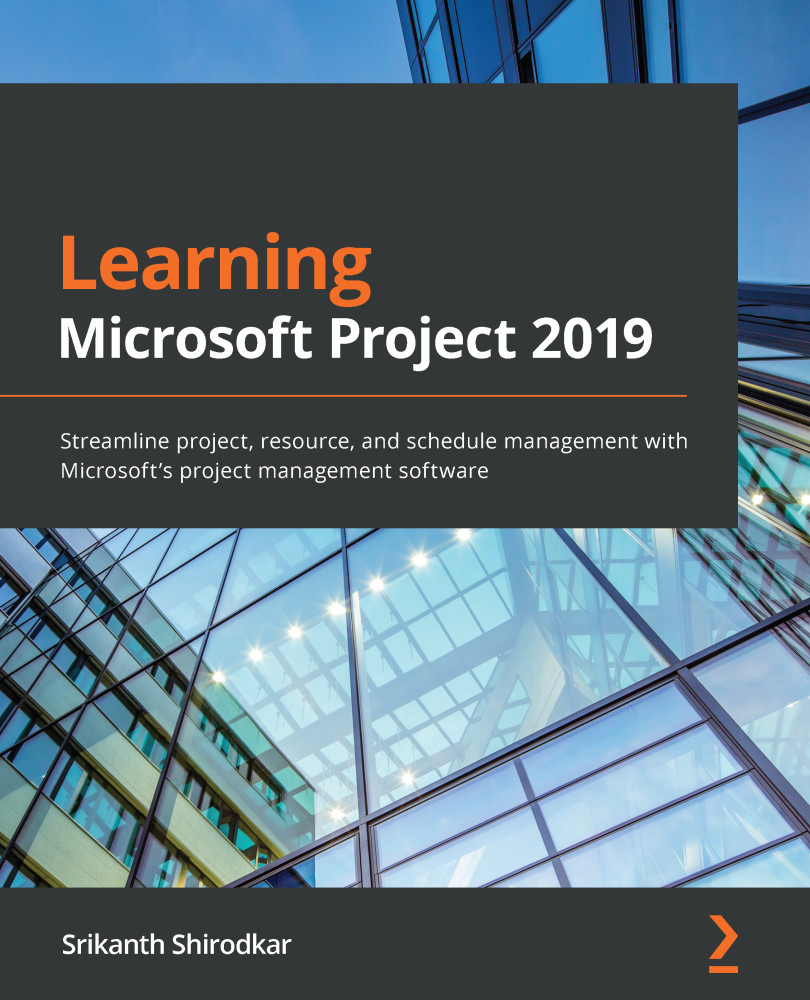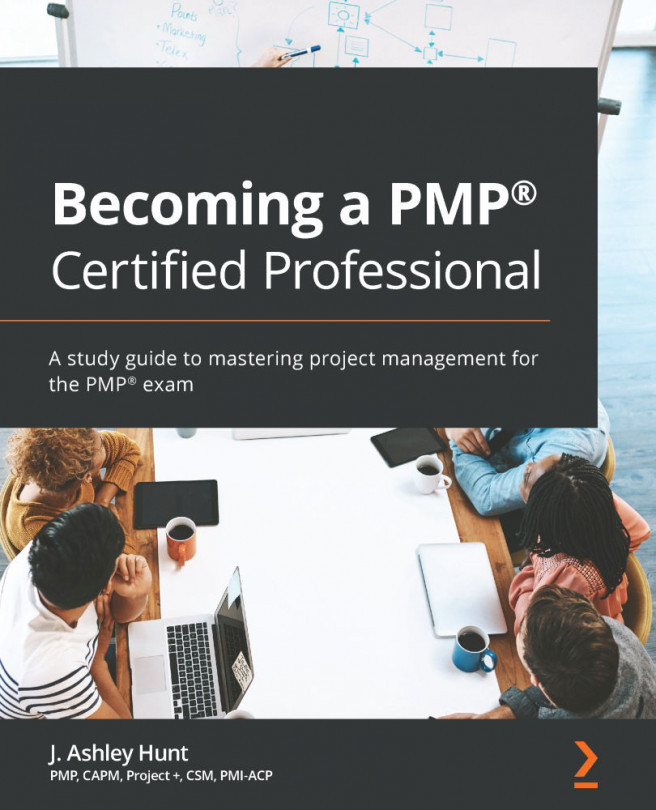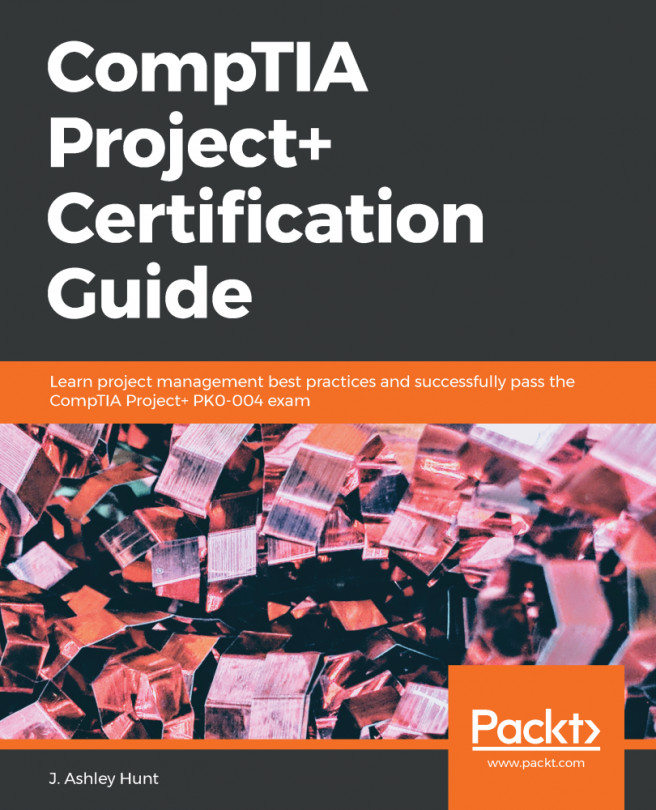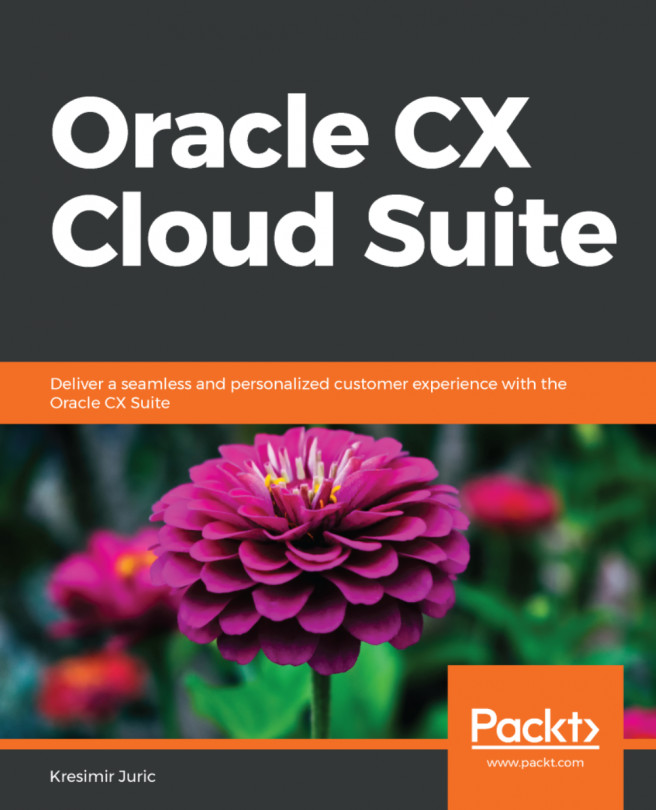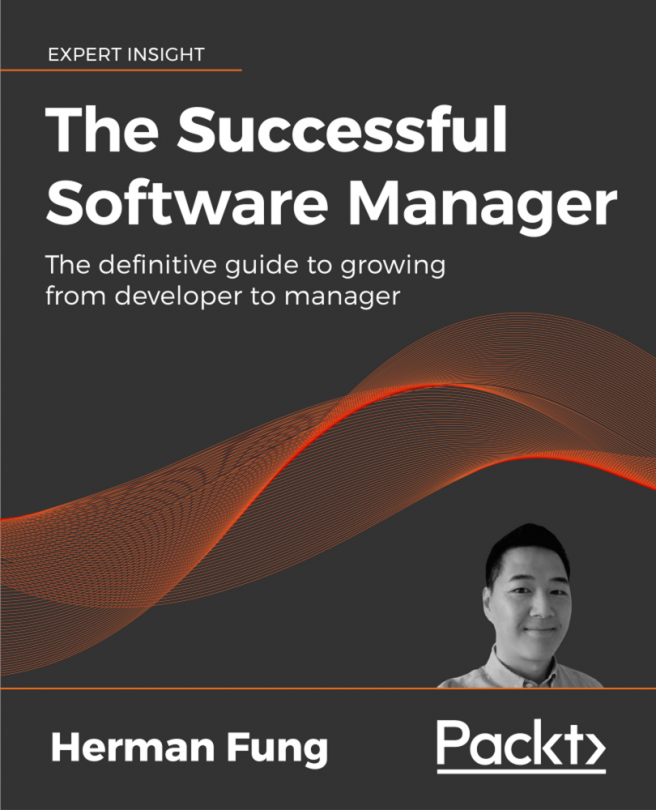Update Project technique
Imagine that, in the first update cycle, you had tracked several in-progress tasks to various stages of completion. In the next update cycle, if everything has been perfectly on track, then it is possible to automatically update all the tasks in progress instantly using the Update Project dialog box. This feature is located in the Project tab | Status group, as shown in the following screenshot:
Figure 13.7 – Update Project feature
While it is possible to update the whole project quickly, there are two necessary conditions for its reliable usage:
- All the tasks to be updated should have obediently been on track with the scheduled dates.
- All the tasks should conform to the algorithmic percentage completion computed by Project.
Because of these conditions, this feature is more useful in small- to medium-sized projects with fewer accuracy requirements. On larger projects, use extreme diligence if you use this...