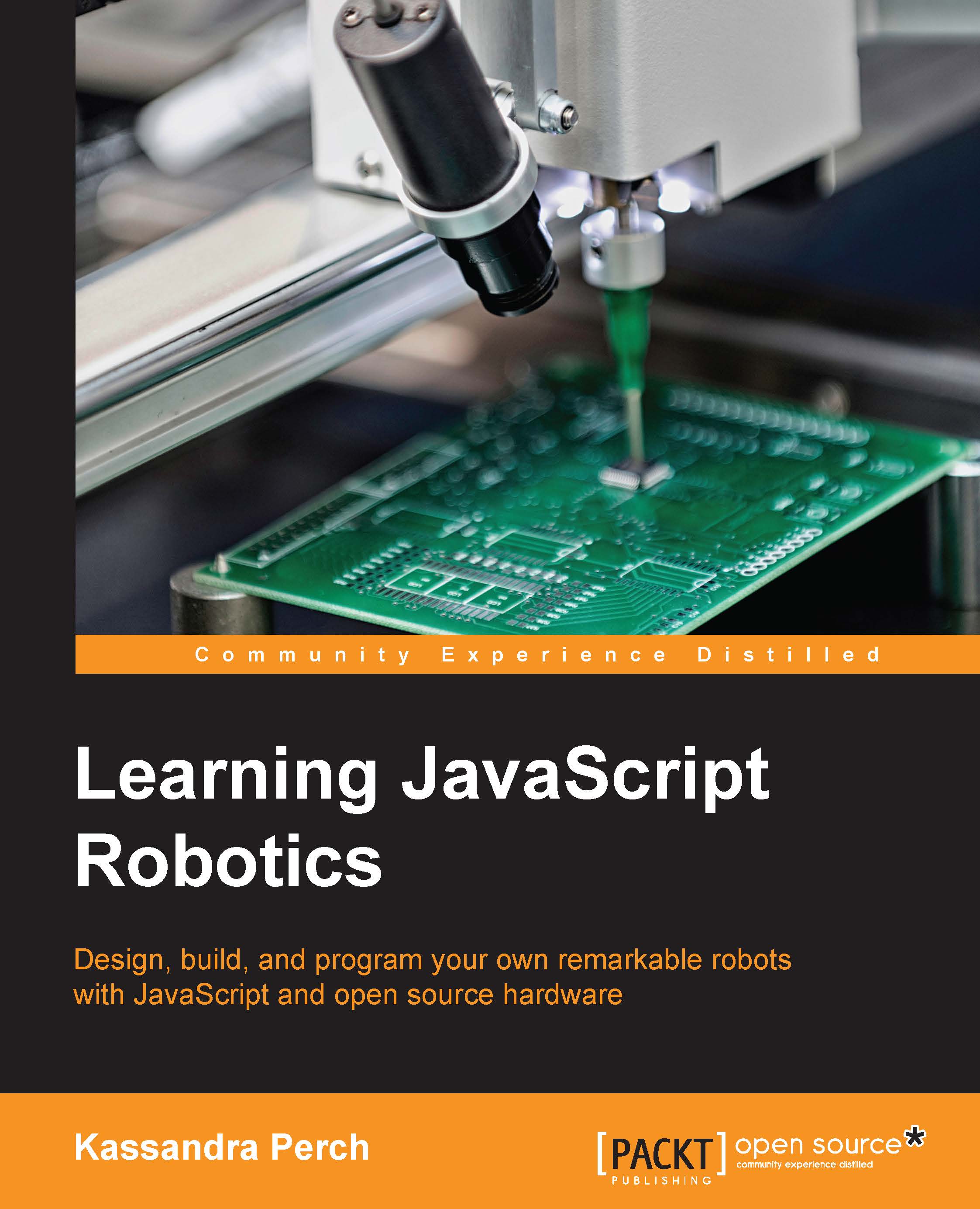What you'll need for this chapter
For the project in this chapter, you'll need your board, a USB cable, and a character LCD character display. A breadboard and a handful of breadboard wires will also come in handy.
We will go over how to use character LCDs with or without an I2C interface. An example of one with an I2C interface can be found here: http://www.amazon.com/SainSmart-Serial-Module-Display-Arduino/dp/B00813HBEQ. A way to quickly identify an I2C-compatible character LCD is by the backpack that is presoldered on to it, as shown in the following examples. It only uses four pins labeled as VCC, GND, SDA, and SCL:

Examples of I2C backpacks on character LCDs
An example of a character LCD without an I2C interface is available here: https://www.adafruit.com/products/181. The main visible difference is that these character LCDs use more than the four pins used by I2C interfaces.
Note
Note that these may also require assembly by soldering!
The following screenshot is an example of...