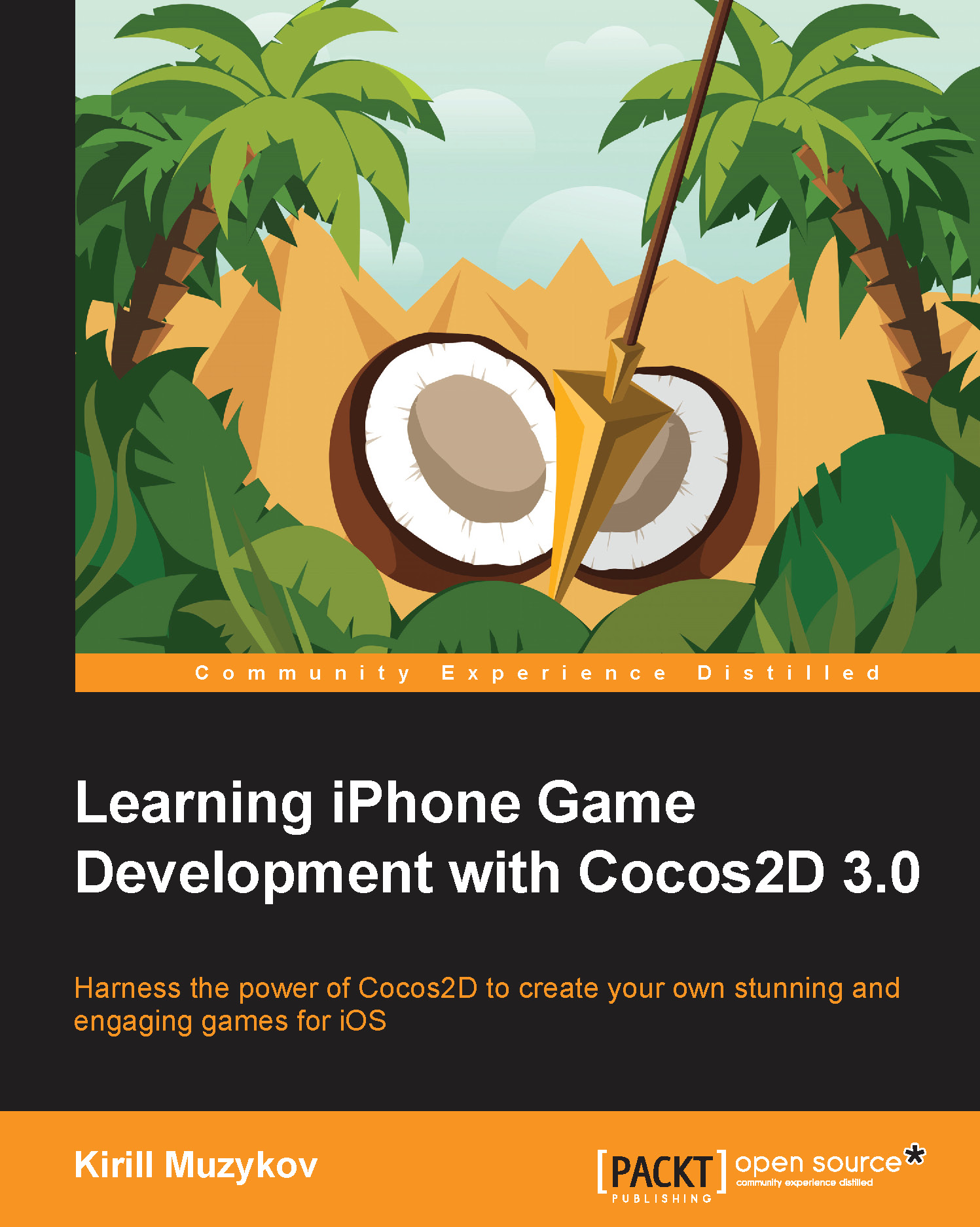Time for action – using more transitions
The cross-fade transition that we used for the AboutScene to appear looks nice, but there are more transitions that come with Cocos2D, and we need to add more scenes to our game. In this section, we are going to add the scene for highscores and for level selection.
Both scenes will be empty for now, but in the next few sections, we are going to fill them with different controls. The HighscoresScene class will display the table with the highest scored points, and the LevelSelectScene class will display a scrollable view where you can select a level to play. Currently, we only have one level, but that is going to change in the next chapter, so we must be prepared. Refer to the following steps:
Open the Xcode project and create two new scenes in the
Scenesgroup. Name the scenesHighscoresSceneandLevelSelectScene.Create two new groups in the
Resourcesgroup:HighscoresandLevelSelect.Open the book supporting files and add all the images from
Chapter_09...