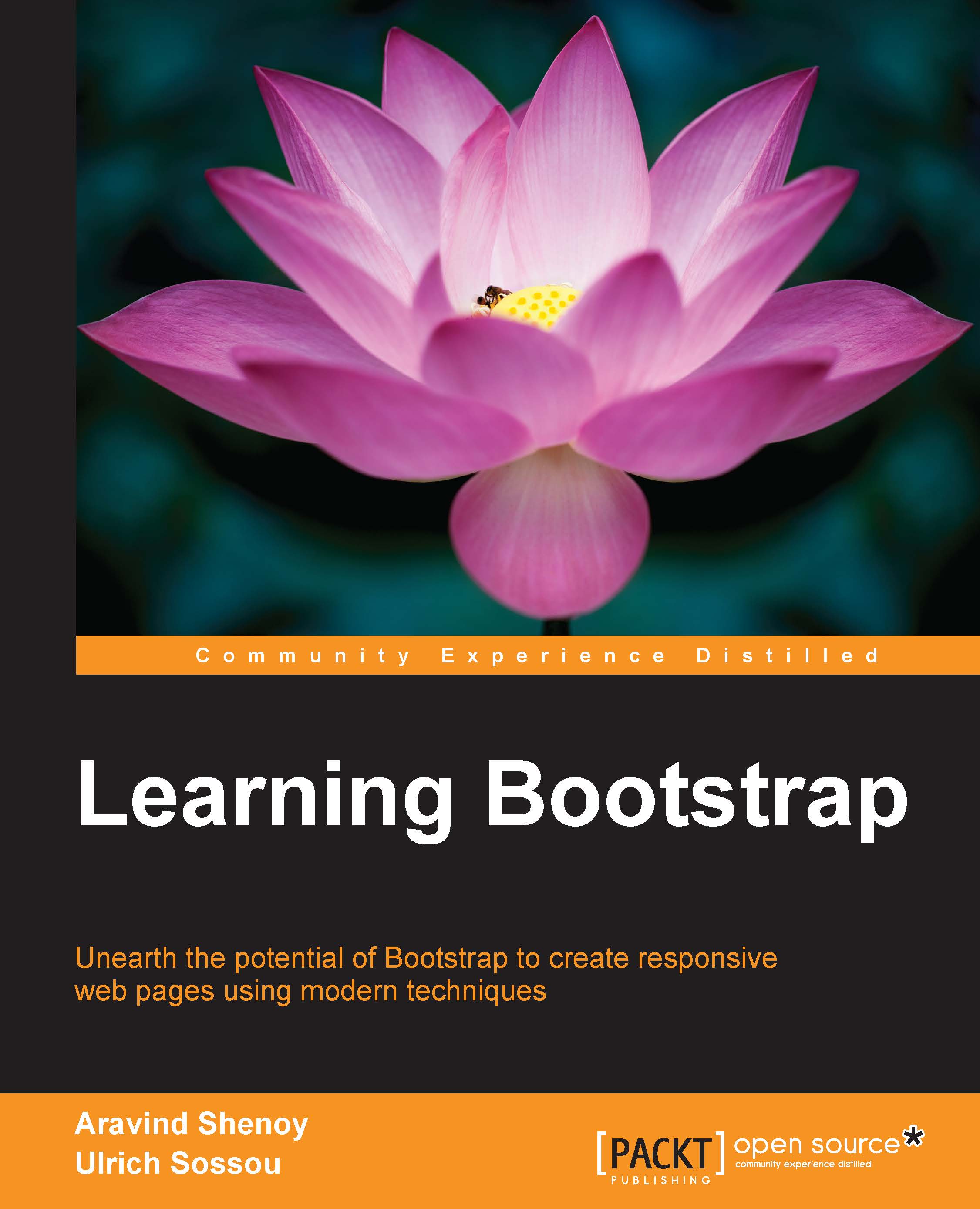Using the Bootstrap customizer
In some cases, you might want to use a small subset of features included in Bootstrap. In such scenarios, you can use the Bootstrap customizer. Click on the Customize icon on the official Bootstrap website.

Once you click on Customize, you will see the following screen:

Uncheck the features you do not need for your projects. Then you can click on the Compile and Download button.

On clicking the button, you will get a ZIP file with the same directory structure as the regular download but the file size will be lower depending on the features you chose for your projects. Thus, you can leverage the benefit of faster performance and quick website loading, as you are only loading the specific features instead of the complete bundle.
Tip
You need to remember the customization and go through the same procedure if you want to upgrade to the latest version in the future.