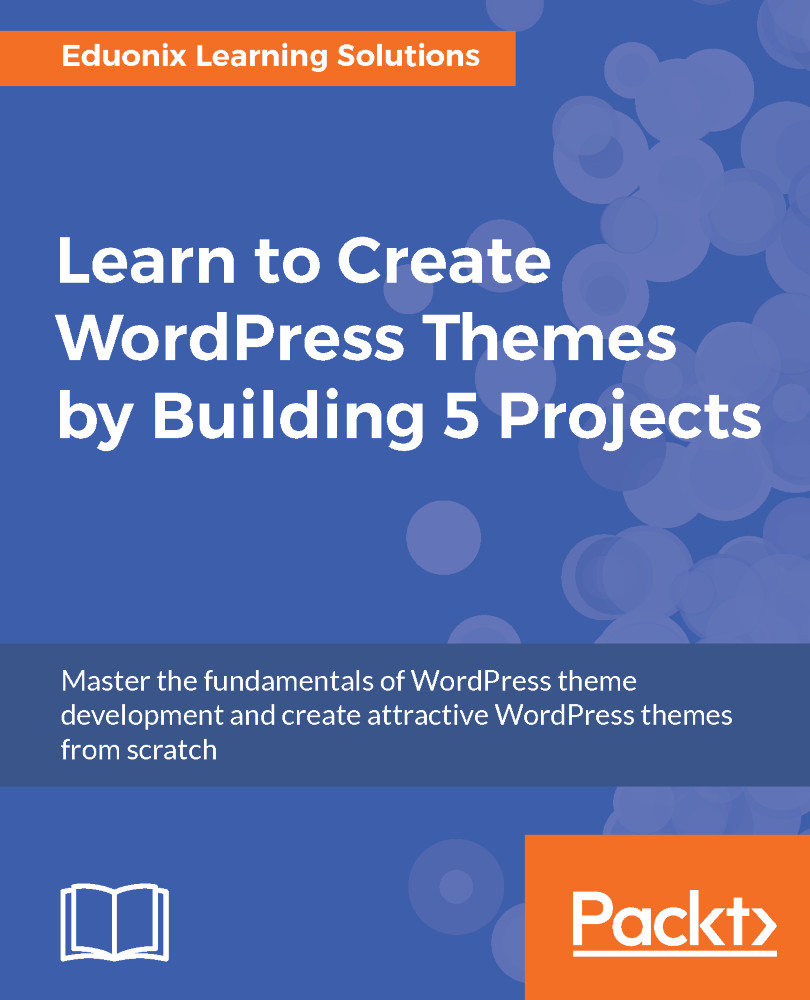We have the HTML done, but we need to do the CSS bit. Let's go ahead and open up app.css and if we take a look at the template, we'll have to start with the core styles.
Now we will notice that by default, the buttons and the links are blue. We actually want to change that to red. We'll put a tag, let's write color and that's going to be a value of ec2c2f, which will give it the red color. Now we also want the buttons to have a background color of red. Let's say, we also want to give the buttons a little border at the bottom. So, we'll use border-bottom: 3px #333solid;.
Now when we hover over the buttons, you'll see it turns blue, same thing with the links:

To fix this, let's use the following code:
a{
color: #ec2c2f;
}
a:hover{
color: #333;
}
.button{
background:#ec2c2f;
border-bottom...