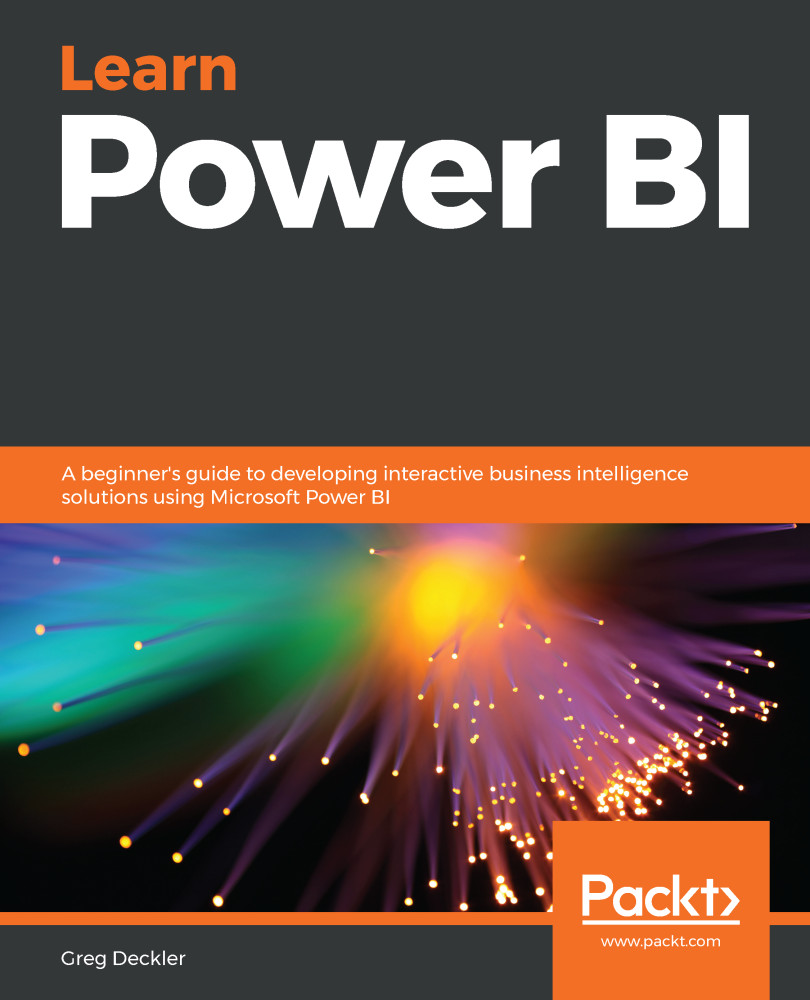While Power BI did a good job of automatically identifying and categorizing our data, the data is not entirely in the format we will require for analysis. Therefore, we need to modify how the data gets loaded into the model. In other words, we need to transform the data. To do that, we will use a powerful sub-application: the Power Query Editor.
Transforming data
Touring the Power Query Editor
The Power Query Editor is launched from the Home tab of the ribbon by choosing Edit Queries from the External Data section.
Once launched, the following screen will be displayed:

Figure 6: The Query Editor
As you might expect, the Power Query Editor interface is similar to, and shares common elements with, the Desktop. The Power...