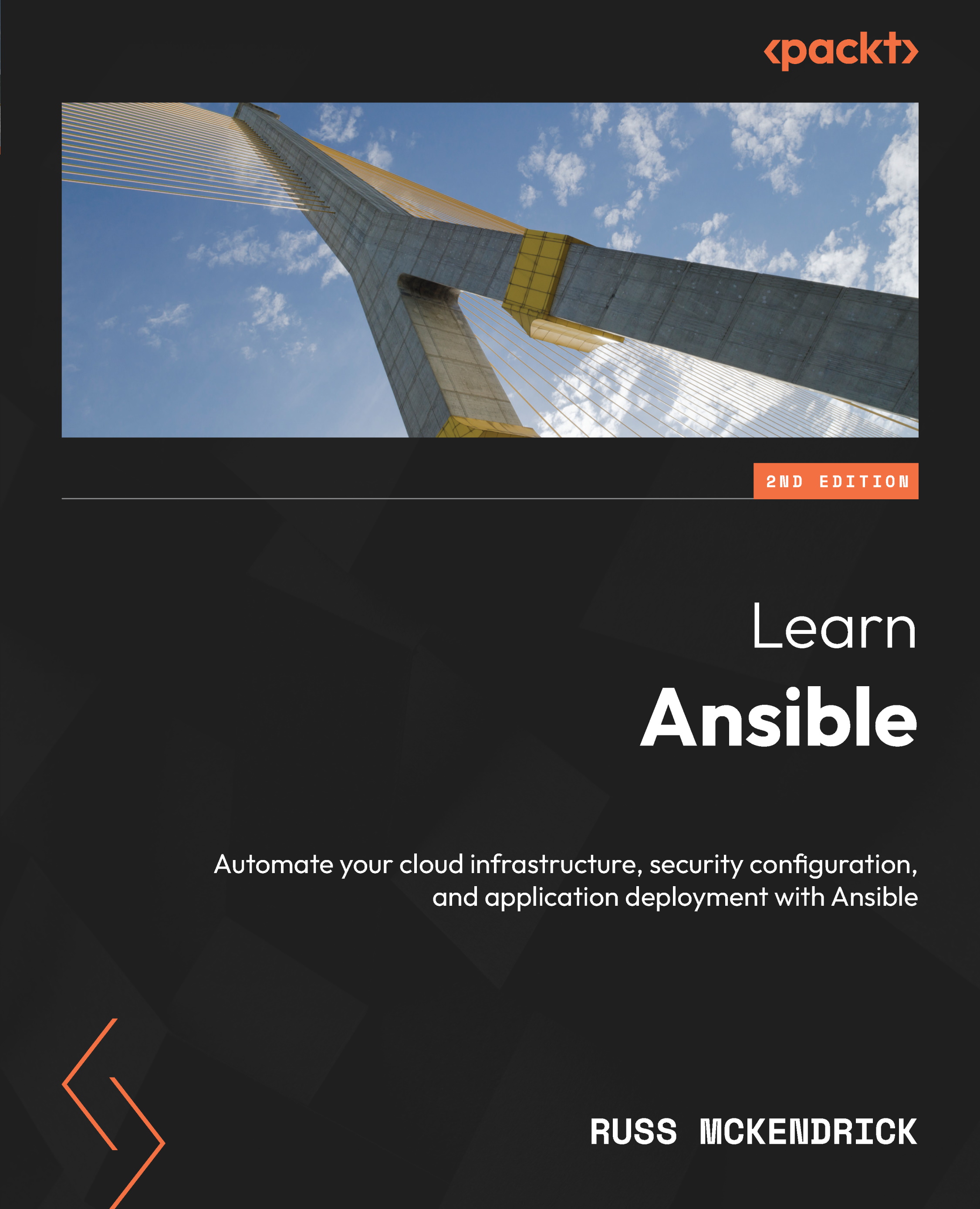Why scan your playbooks?
While we have been taking a sensible approach to deploying our cloud resources in previous chapters, many of the guardrails we have put in place have all been ones I have learned through experience and by applying a little common sense.
For example, when launching a virtual machine resource in either Microsoft Azure or Amazon Web Services, we have been locking down the SSH or RDP service to the host’s public IP address, which is running Ansible; up until now, this has been your local machine rather than just opening SSH or RDP to the world by using 0.0.0.0/0 as the source address, which is the CIDR notation for “allow all.”
This is not a problem for the workloads we have been working on; having a virtual machine exposed directly to the internet with its management port open for everyone to access is not considered best practice, as it will expose you to brute-force attacks, which, if they are successful, will not only lead to that...