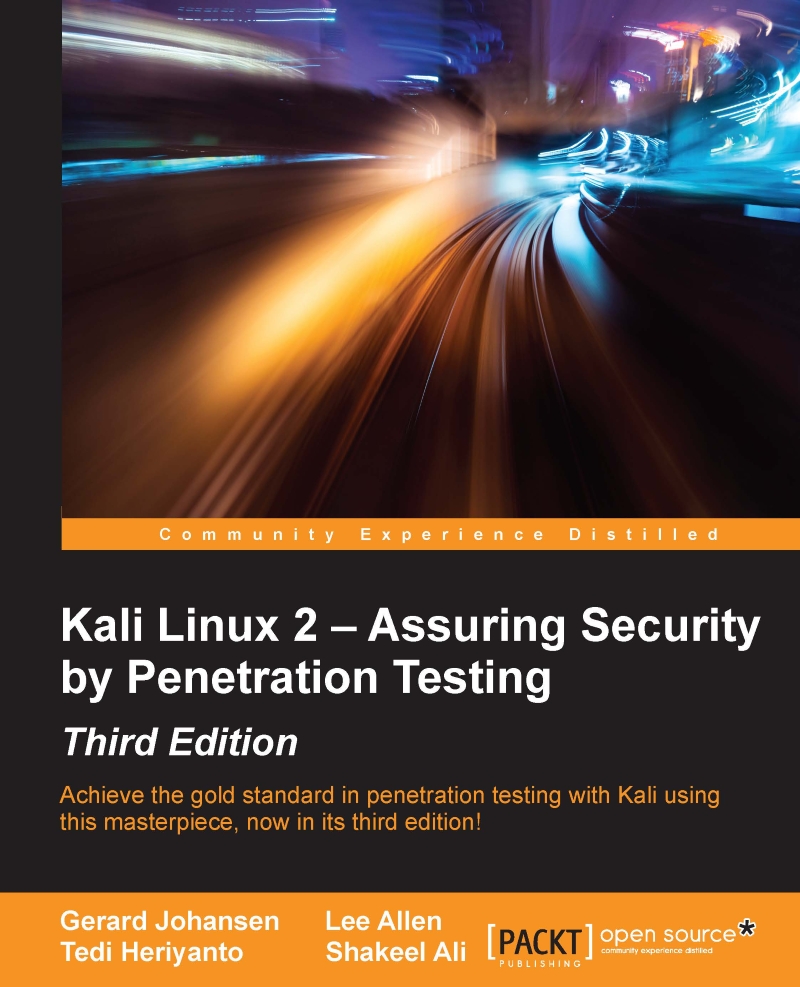Installing a vulnerable server
In this section, we will install a vulnerable virtual machine as a target virtual machine. This target will be used in several chapters of the book, when we explain particular topics. The reason we chose to set up a vulnerable server in our machine instead of using vulnerable servers available on the Internet is because we don't want you to break any laws. We should emphasize that you should never pen test other servers without written permission. Another purpose of installing another virtual machine would be to improve your skills in a controlled manner. This way, it is easy to fix issues and understand what is going on in the target machine when attacks do not work.
In several countries, even port scanning a machine that you don't own can be considered a criminal act. Also, if something happens to the operating system using a virtual machine, we can repair it easily.
The vulnerable virtual machine that we are going to use is Metasploitable 2. The famous HD Moore of Rapid7 creates this vulnerable system.
Note
There are other deliberately vulnerable systems besides Metasploitable 2 that you can use for your penetration testing learning process, as can be seen on the following site: http://www.felipemartins.info/2011/05/pentesting-vulnerable-study-frameworks-complete-list/.
Metasploitable 2 has many vulnerabilities in the operating system, network, and web application layers.
Note
Information about the vulnerabilities contained in Metasploitable 2 can be found on the Rapid7 site at https://community.rapid7.com/docs/DOC-1875.
To install Metasploitable 2 in Virtual Box, you can perform the following steps:
- Download the Metasploitable 2 file from http://sourceforge.net/projects/metasploitable/files/Metasploitable2/.
- Extract the Metasploitable 2 ZIP file. After the extraction process is completed successfully, you will find five files:
Metasploitable.nvram Metasploitable.vmdk Metasploitable.vmsd Metasploitable.vmx Metasploitable.vmxf
- Create a new virtual machine in VirtualBox. Set Name to
Metasploitable2, operating system toLinux, and Version toUbuntu. - Set the memory to
1024MB. - In the Virtual Hard Disk setting, select Use existing hard disk. Choose the
Metasploitablefiles that we have already extracted in the previous step: - Change the network setting to Host-only adapter to make sure that this server is accessible only from the host machine and the Kali Linux virtual machine. The Kali Linux virtual machine's network setting should also be set to Host-only adapter for pen-testing local VMs.
- Start the Metasploitable 2 virtual machine. After the boot process is finished, you can log in to the Metasploitable 2 console using the following credentials:
- Username:
msfadmin - Password:
msfadmin
- Username:
The following is the Metasploitable 2 console after you have logged in successfully: