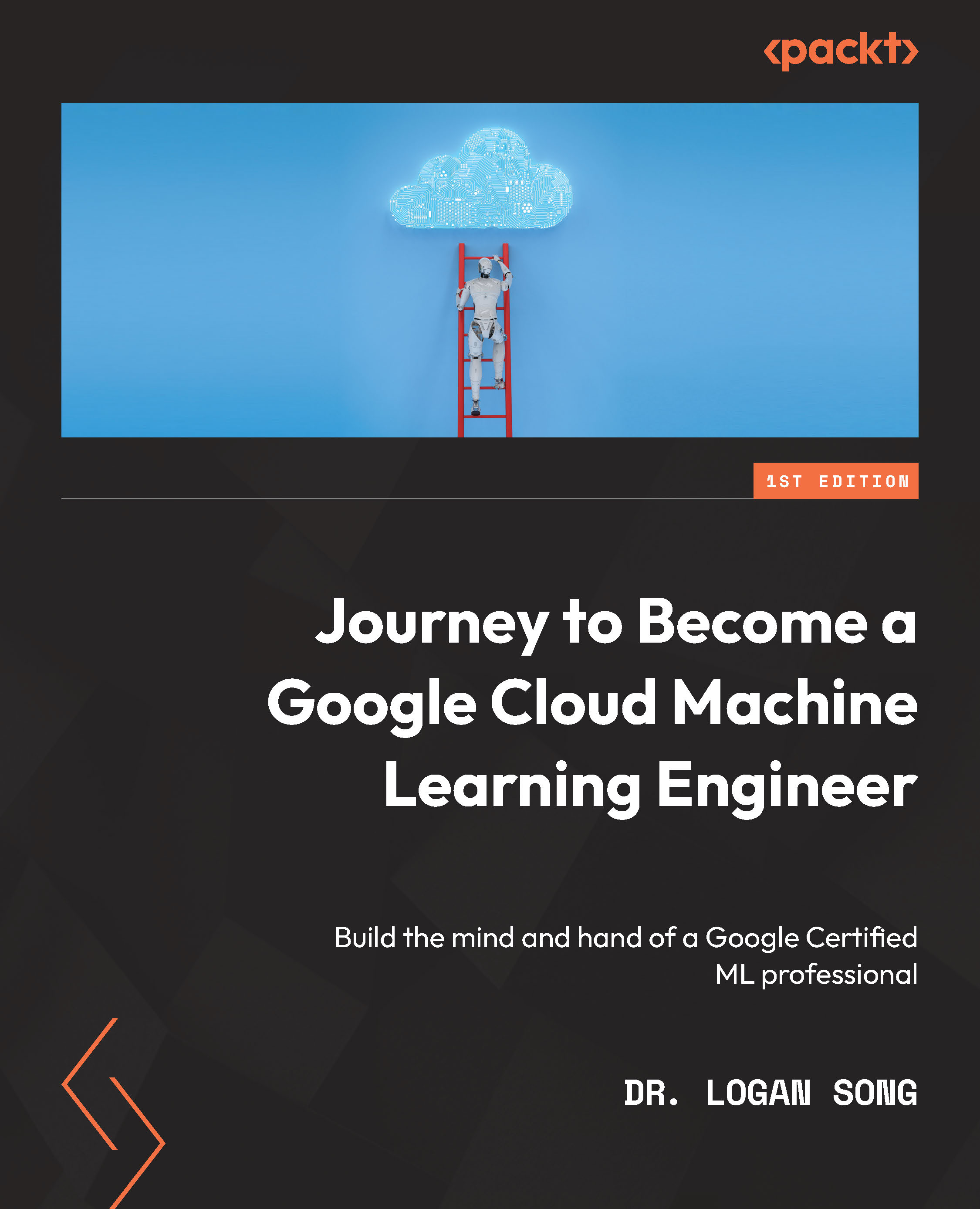Vertex AI – training
Now that you have a labeled dataset, it is ready for model training. Vertex AI provides different methods for training your model:
- AutoML
- Custom training (advanced)
To start AutoML training, in the Vertex AI console, click on Training and then the CREATE button, which is located at the top of the page (in our case, we are going to perform AutoML training using the dataset of MRI images that we created in the previous section):

On the page that appears, you need to define some specifications for the model you are trying to train:
- Select Dataset: Here, you will be able to see all the datasets you created previously.
- Annotation Set: Labels are saved in collections called annotations. You can change annotation sets to apply a different group of labels to the same dataset.
On the Training method page, select AutoML (this will be selected by default). Then, click CONTINUE: