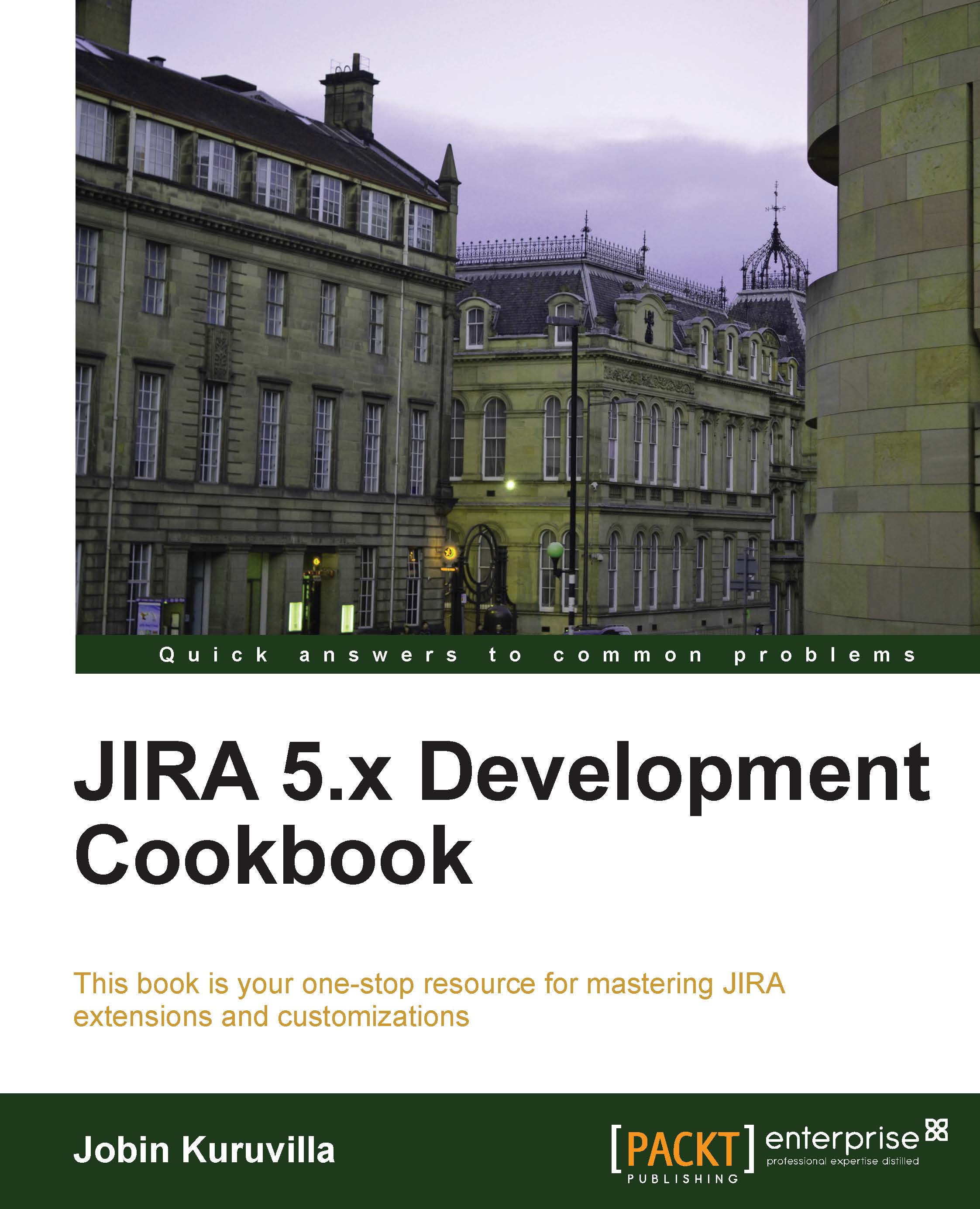Including/excluding resolutions for specific transitions
If you haven't noticed already, resolutions in JIRA are global. If you have a resolution with a Resolved status, it appears whenever the Resolution field is added on a transition screen. This might not make sense in some cases. For example, it doesn't make sense to add the resolution as Resolved when you are rejecting an issue.
Let us see how we can pick and choose resolutions based on workflow transitions.
How to do it…
We can include/exclude specific resolutions on workflow transitions using the jira.field.resolution.include and jira.field.resolution.exclude properties. The following is the step-by-step procedure:
Log in as a JIRA administrator.
Navigate to Administration | Issues | Workflows.
Create a draft of the workflow if it is active. Navigate to the transition, which needs to be modified.
Click on the View Properties link of this transition.
Enter
jira.field.resolution.includeorjira.field.resolution.excludeinto the Property Key...