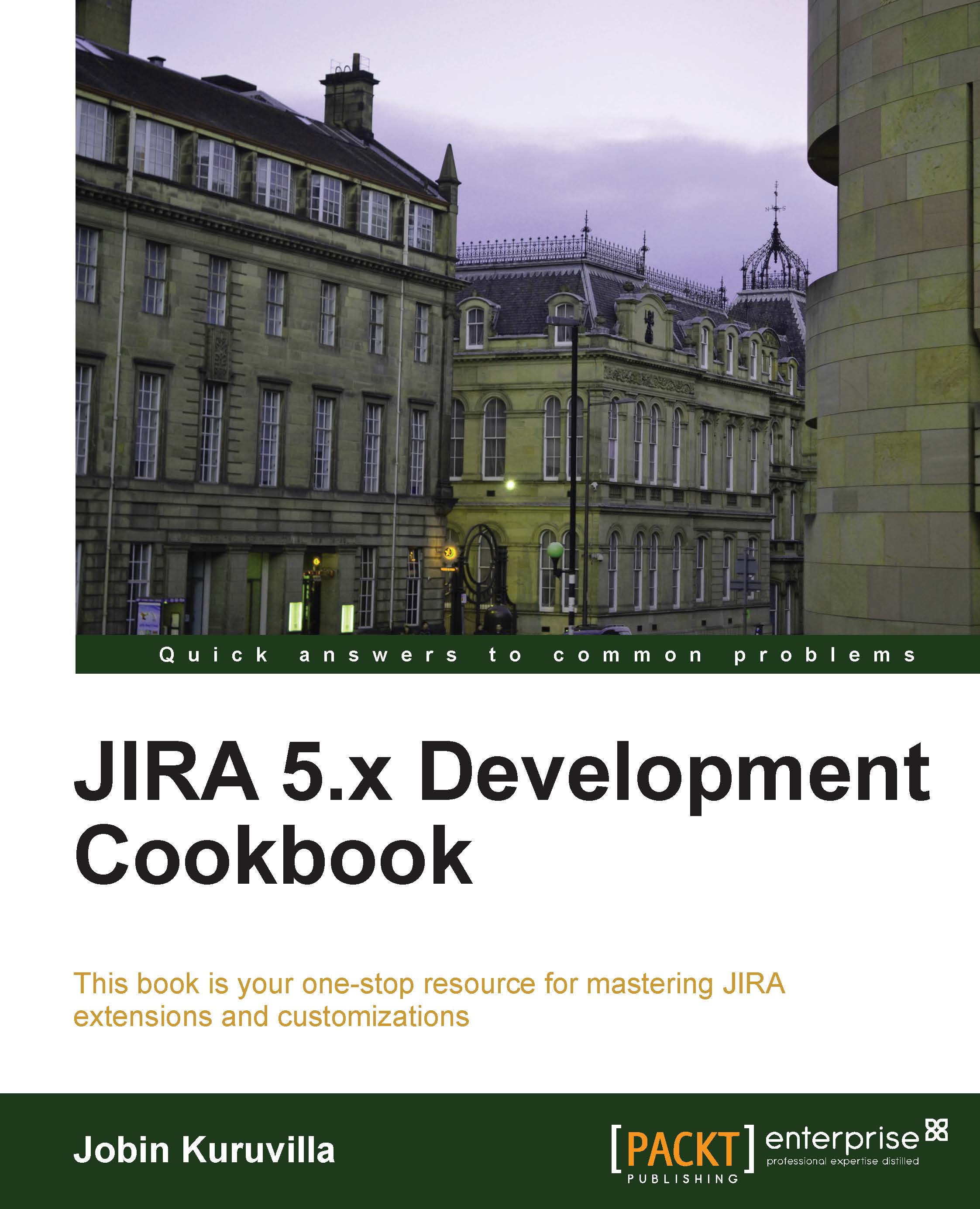Creating a pie chart in JIRA
As we have already seen in the previous recipes, JIRA ships with a bunch of built-in reports. It also lets us write our own reports using the report plugin module. One of the reports that attracts a lot of users in JIRA is the Pie Chart. While the existing JIRA pie reports are really good at what they are meant for, sometimes the need arises to write our own pie charts. For example, you might want to display a pie chart that shows the distribution of issues based on status over a given period of time. There can be many other use cases like this.
Writing a pie chart in JIRA is easy because JIRA already supports JFreeChart and has utility classes, which do most of the work in creating these charts. In this recipe, we will see how to write a simple pie chart with the help of Atlassian Utility classes.
Getting ready
Create a skeleton plugin using Atlassian Plugin SDK.
How to do it...
Let us try to create a very simple pie chart without any business logic. To keep things...