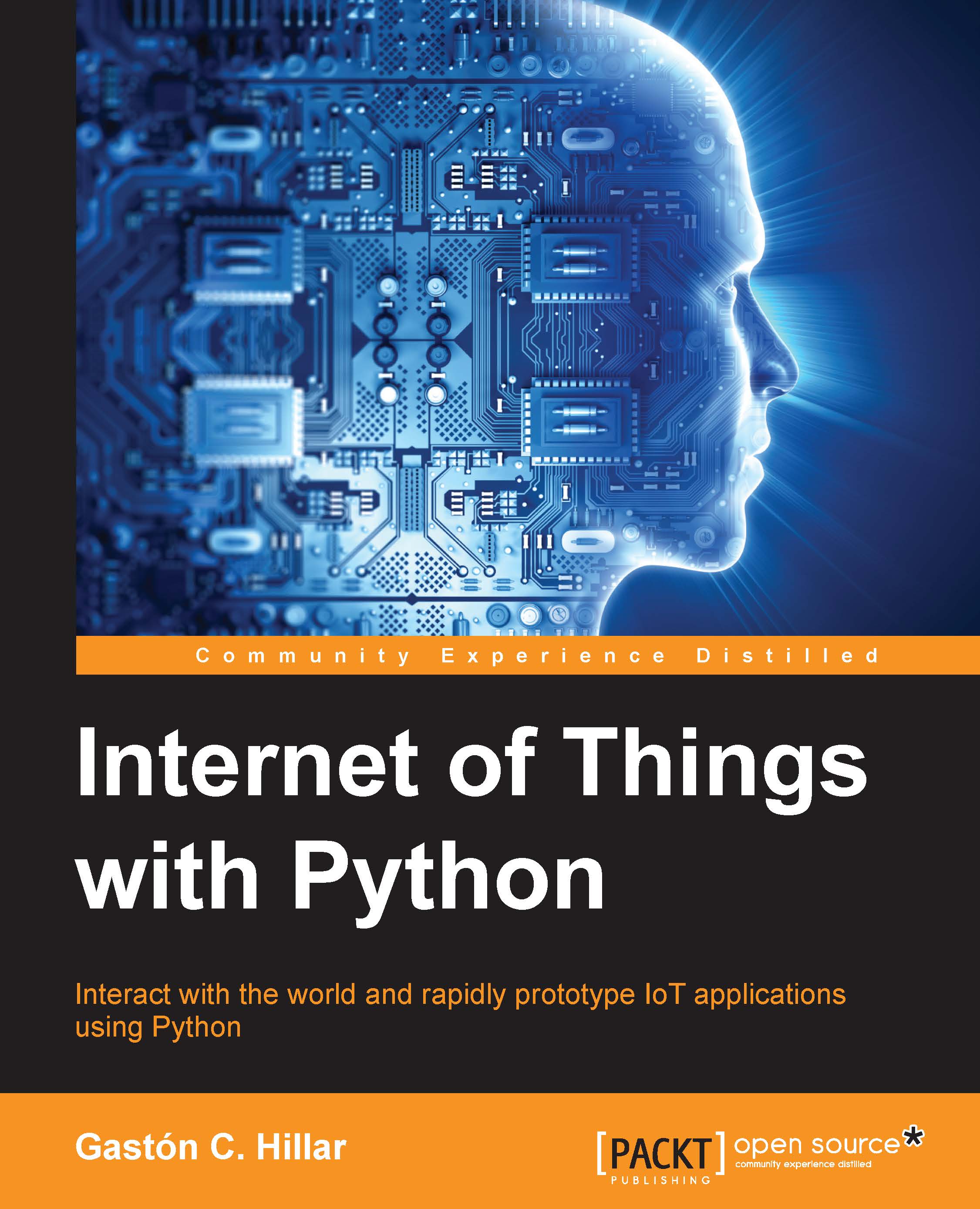Triggering alerts with rules in Intel IoT Analytics
Intel IoT Analytics allows us to define the rules that can trigger any of the following notification types:
- HTTP Endpoint
- Actuation
Go to the web browser in which you are working with the Intel IoT Analytics dashboard, click on the menu icon and select Rules. The site will display the My Rules page that will allow you to define rules for the activated devices. In this case, we will define a rule that will send us an e-mail when the humidity level is lower than 10%.
Click on Add a rule and the site will display us a form that will allow us to enter the details for the new rule. Enter Very low humidity level in Rule Name, select Low in Priority and Email in Notifications type. Select the e-mail address to which you want to receive the notifications in the dropdown in the Notifications To panel.
Click Next and the site will ask us to select the devices to which the new rule has to be applied. In this case, we just have one activated device...