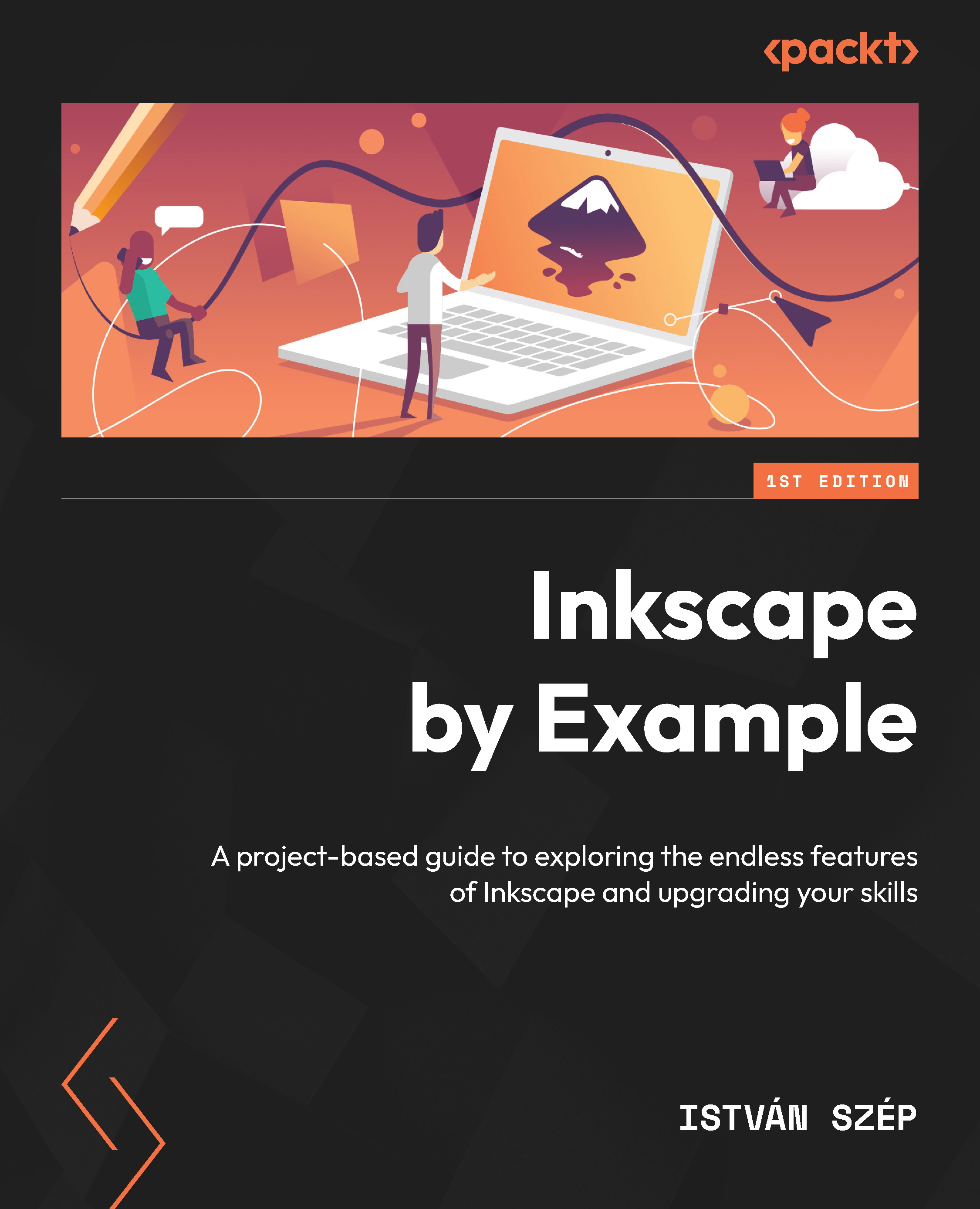Summary
The aim of this chapter was to highlight the photo editing capabilities of Inkscape. You started this project by learning more about clipping and masking and clipping the photo to focus on the main subject. Then you added the depth of focus effect, using blur and masking. Then you modified the image via an added blank space that seemingly widened the photo.
During this project, you drew an illustration over the photo. You used the previously created elements and repurposed them. Furthermore, you built the illustration into the photo with the clever use of masking and clipping.
Finally, you added lighting and glow to the image to create a modern atmosphere suitable for a tech company. In the next chapter, you will learn how to use Inkscape to create a responsive website template.