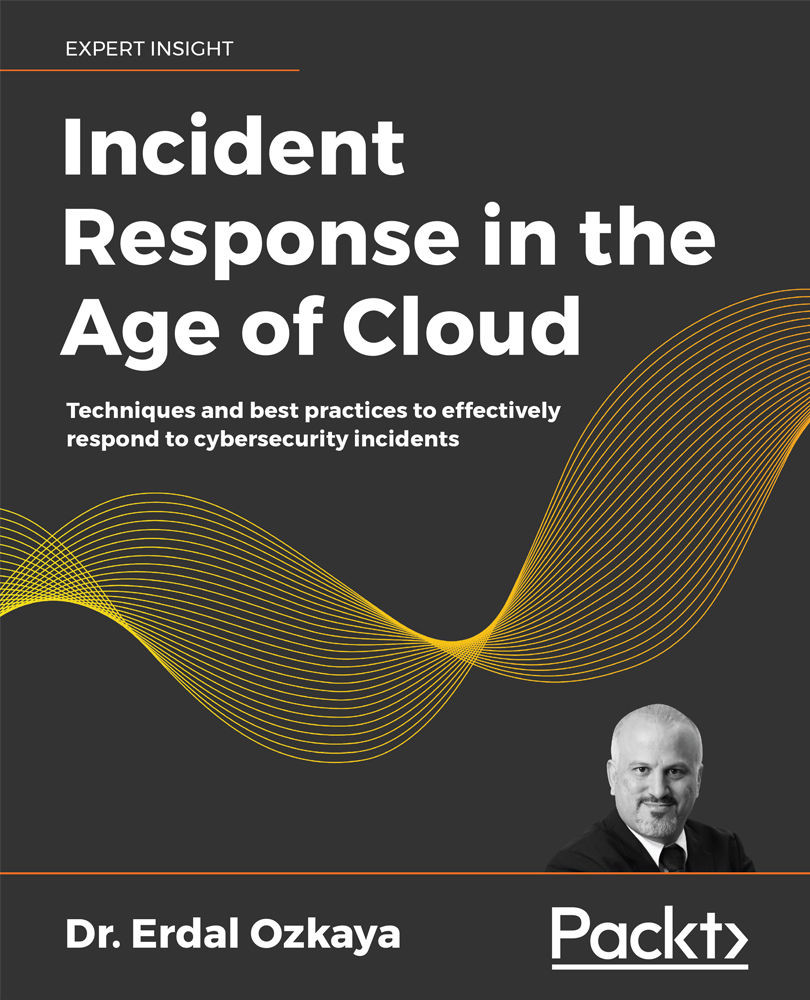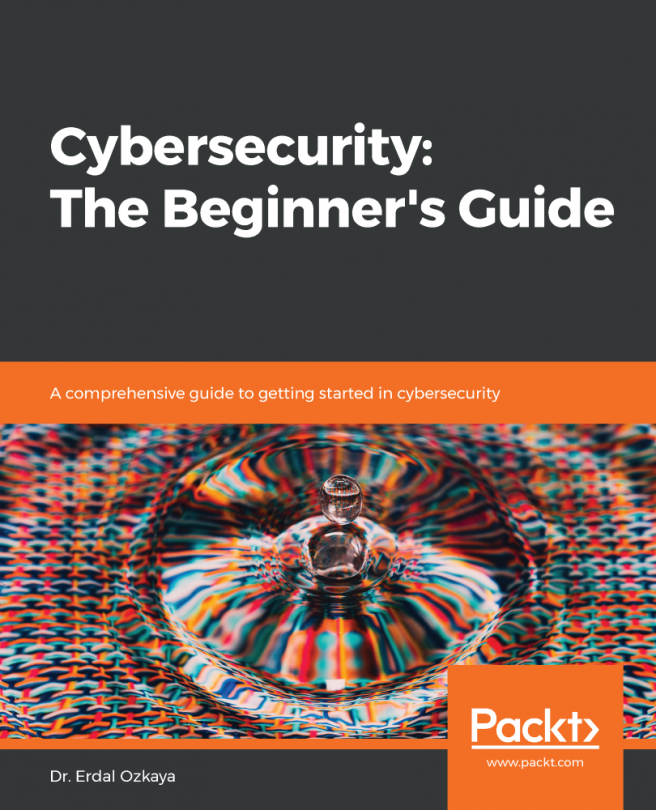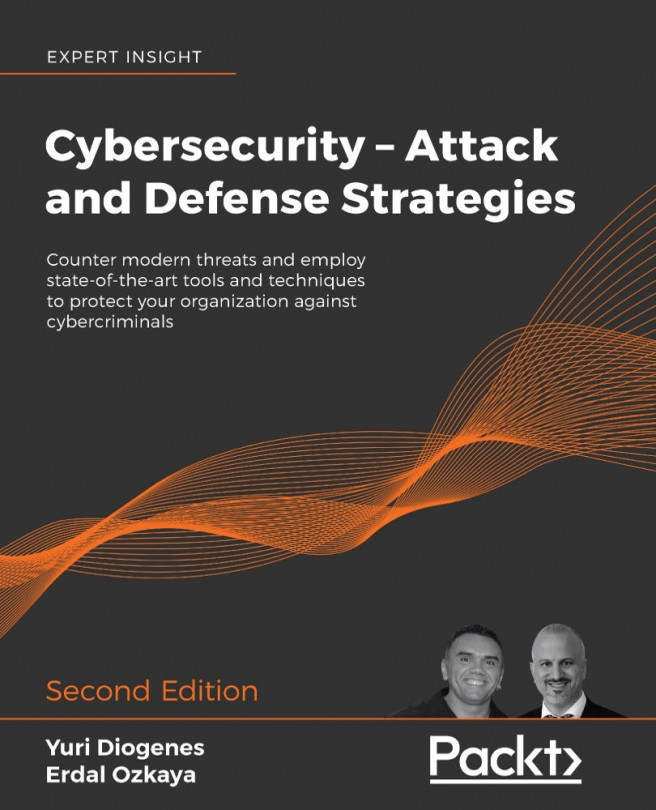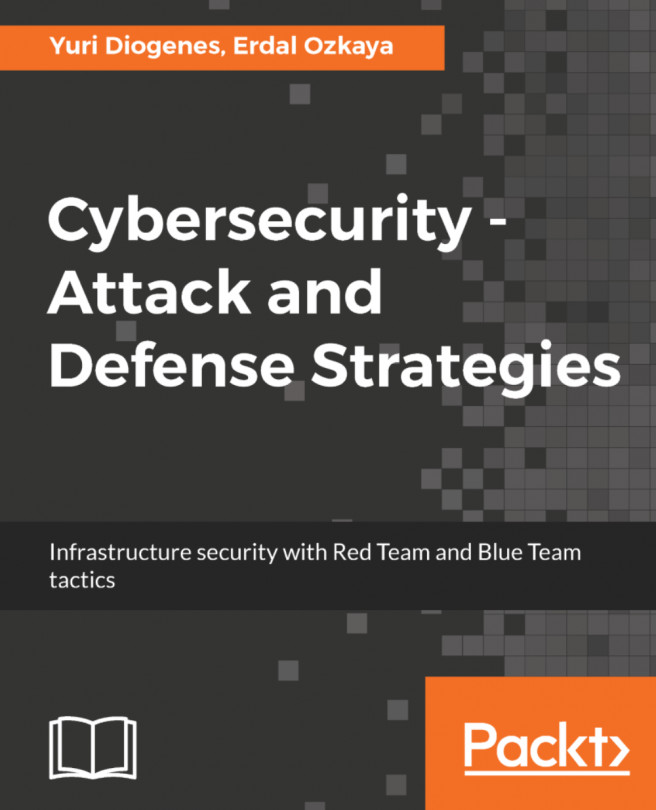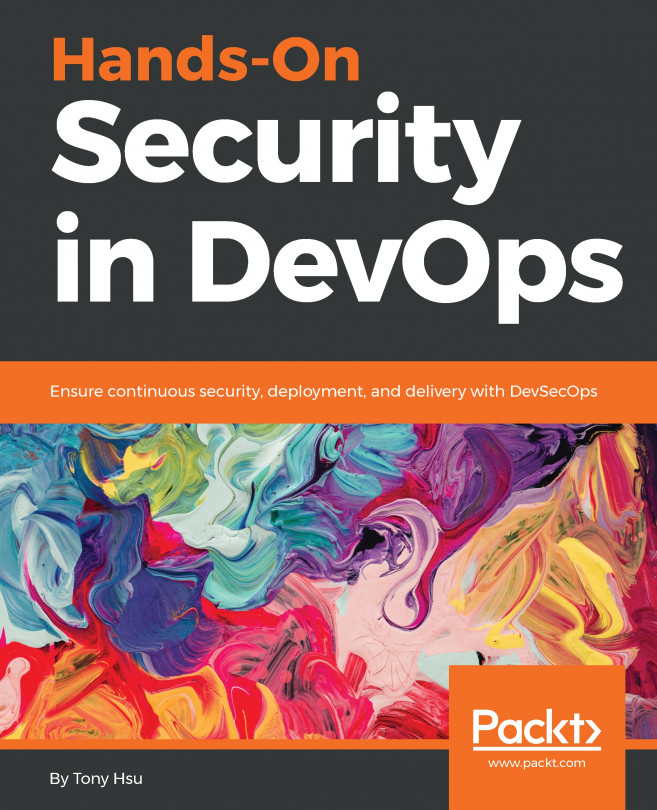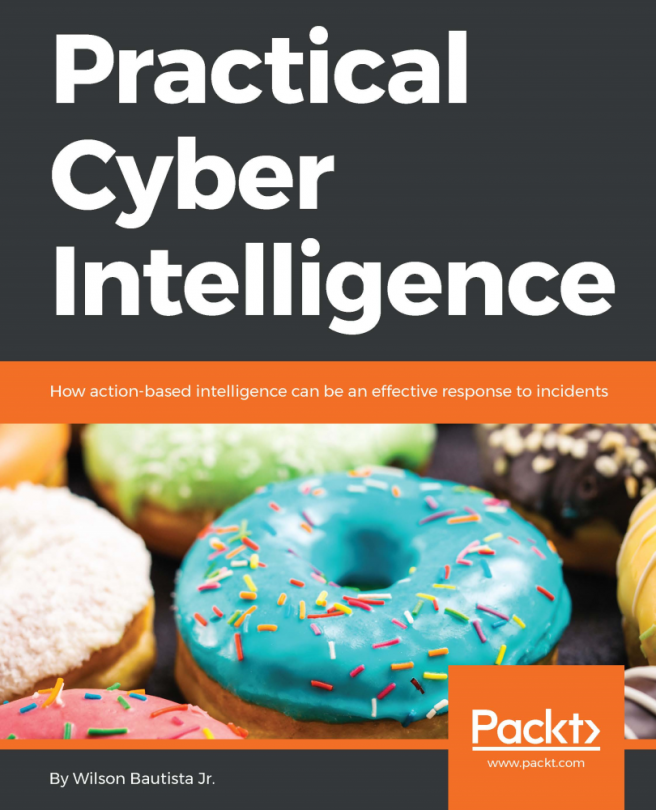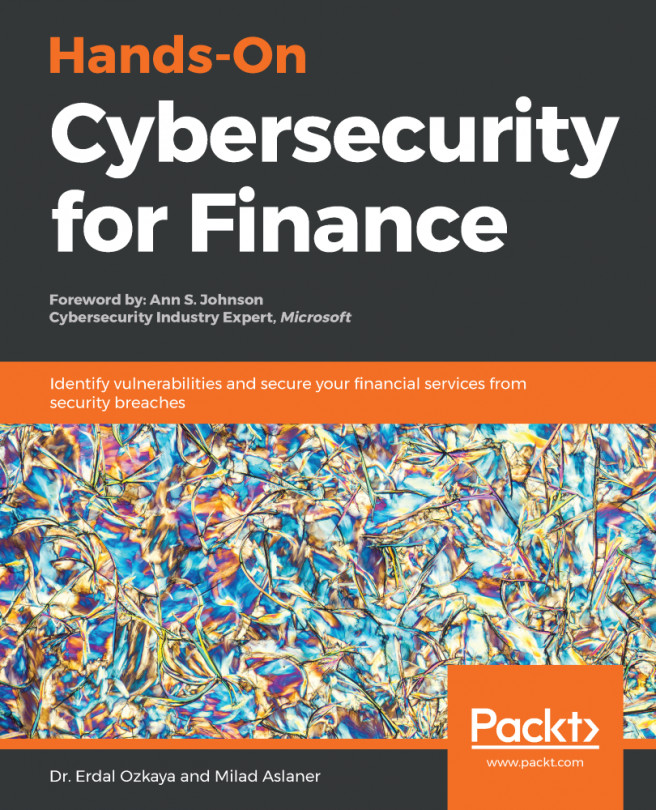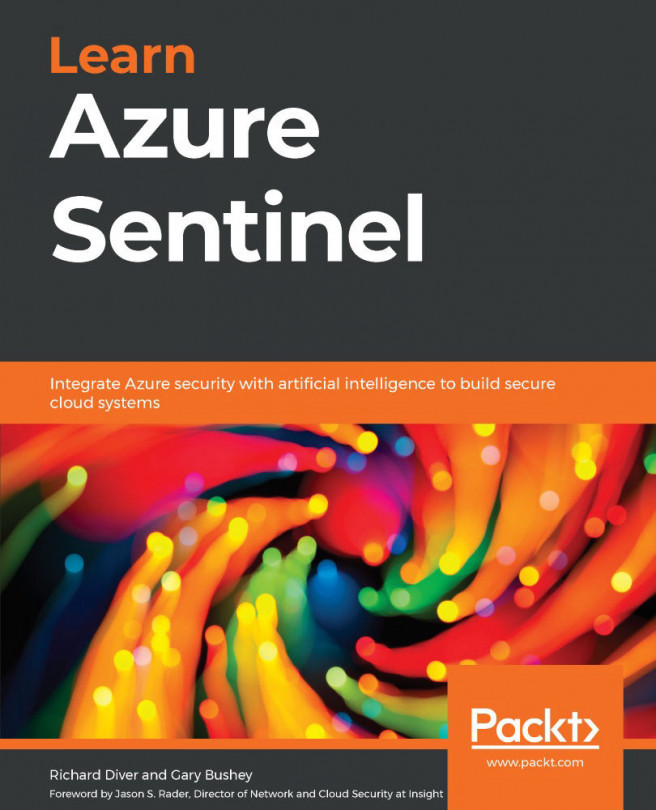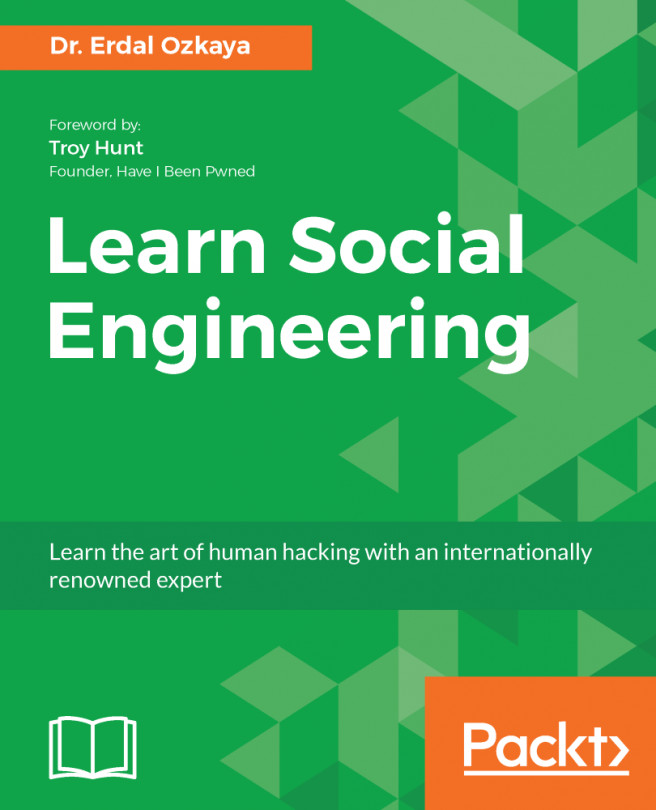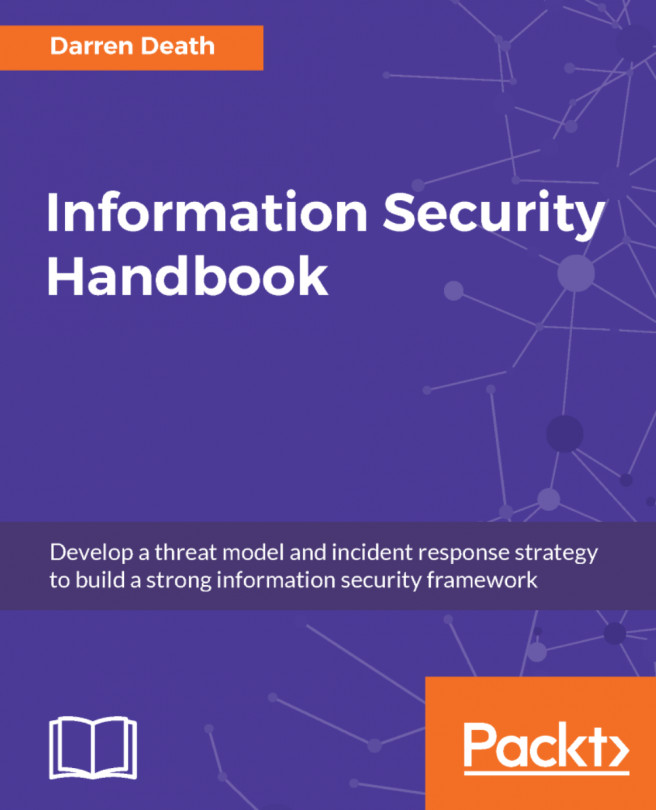Reporting with web email access
Individuals don't always need to use an email application such as Outlook on their desktop, Thunderbird, or Apple Mail to access their email accounts—they can also use their browsers to log in to email accounts such as Gmail, Outlook, and Yahoo. In these cases, suspicious emails can be reported via web-based tools with a single click.
Reporting with Outlook
Microsoft's free Outlook service also has spam filters, and if spam makes it into your inbox, you can report the spam to Outlook as shown here:

Figure 8.4: Outlook.com junk reporting
You can also manually report mails to Outlook's spam/abuse team if the spam message was sent from an outlook.com mail address. Simply send an email to abuse@outlook.com with the properties of the mail as per the following steps:
- In the Outlook app, go to Properties in the email message that you want to report:

Figure 8.5: Email properties
- After...