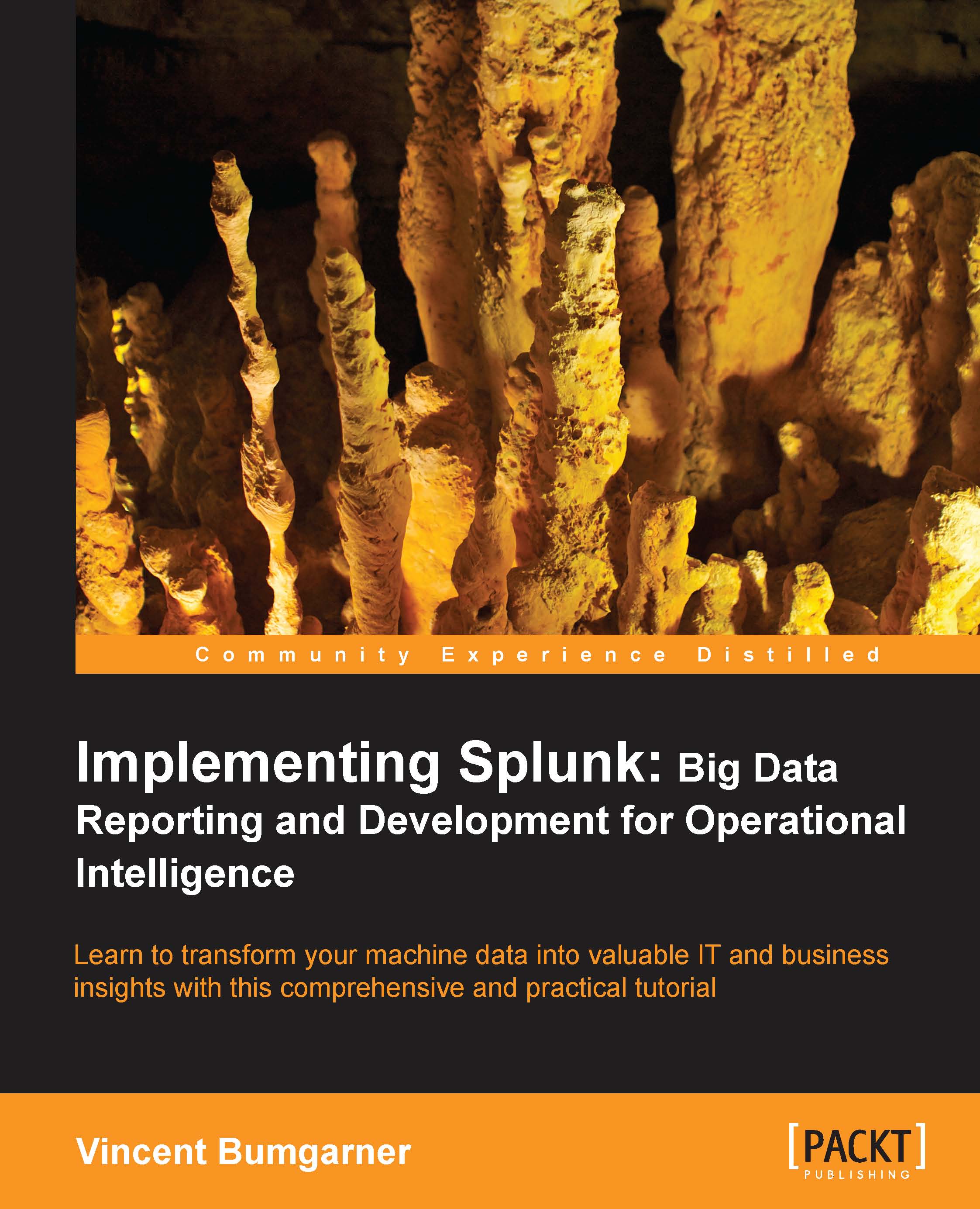Using stats to aggregate values
While top is very convenient, stats is extremely versatile. The basic structure of a stats statement is:
stats functions by fields
Many of the functions available in stats mimic similar functions in SQL or Excel, but there are many functions unique to Splunk. The simplest stats function is count. Given the following query, the results will contain exactly one row, with a value for the field count:
sourcetype="impl_splunk_gen" error | stats count
Using the by clause, stats will produce a row per unique value for each field listed, which is similar to the behavior of top. Run the following query:
sourcetype="impl_splunk_gen" error | stats count by logger user
It will produce a table like that shown in the following screenshot:
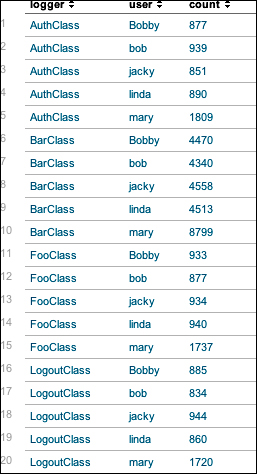
There are a few things to notice about these results:
The results are sorted against the values of the "by" fields, in this case
loggerfollowed byuser. Unliketop, the largest value will not necessarily be at the top of the list. You can sort...