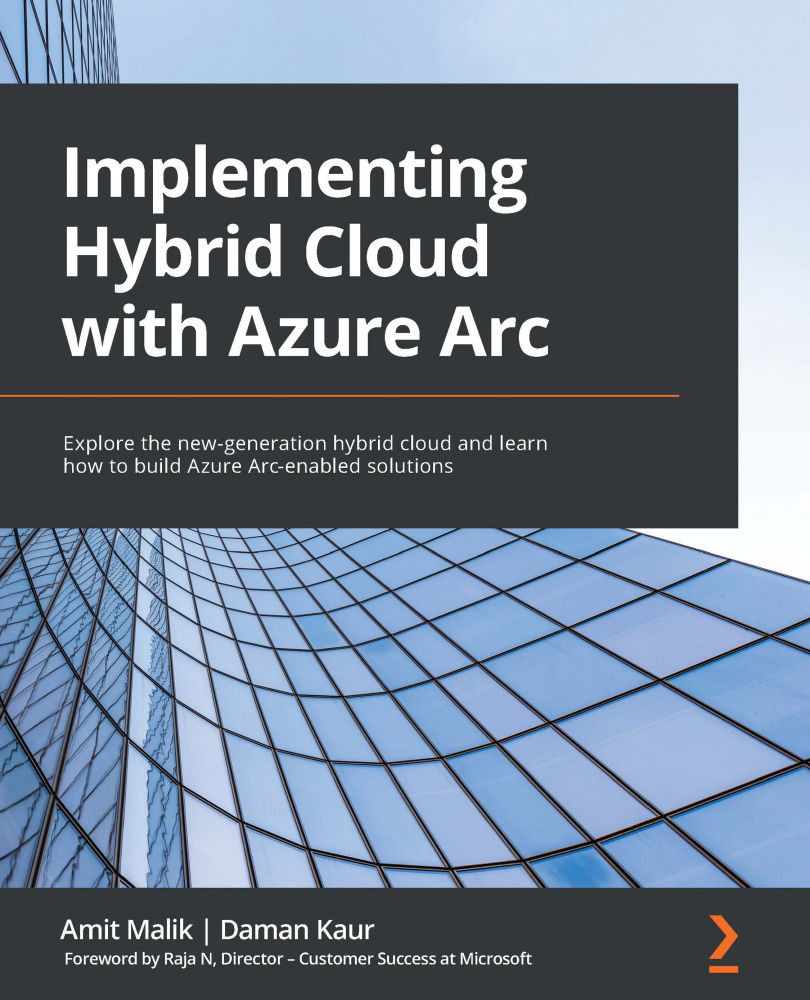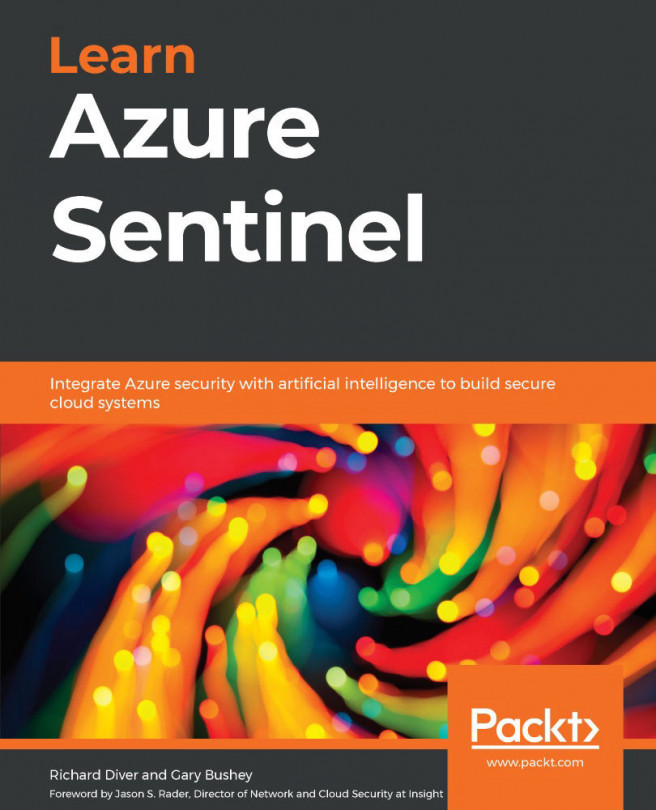Managing backup and restore
In this section, we will learn about the backup and recovery options that are available for Azure Arc enabled PostgreSQL databases. Azure Arc provides utilities that can be used to manage the backup and restore options for Arc enabled Hyperscale databases using the azdata CLI utility. Let's try to create a backup of the test database we created earlier.
Backing up Arc enabled PostgreSQL server group data
Please follow these instructions to back up your databases using Azure Data Studio:
- Launch a Command Prompt window and log into your Arc data controller using the
azdatautility. - Run the following command to take a manual backup of all the data and logs in your server group:
azdata arc postgres backup create --name <backup name> --server-name <server group name> --no-wait
- This should start the following backup operation:
Figure 5.43 – Starting the backup operation
- You can view the backup's status by...