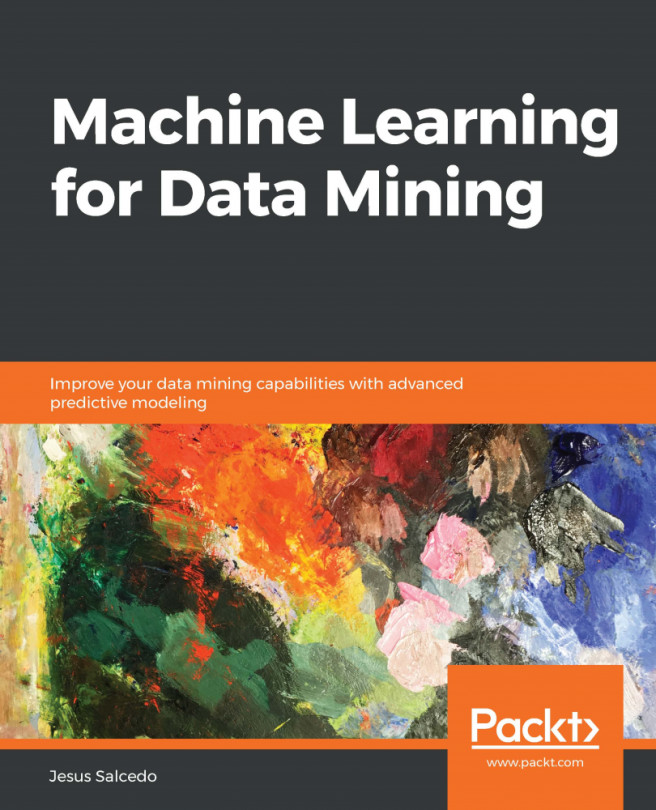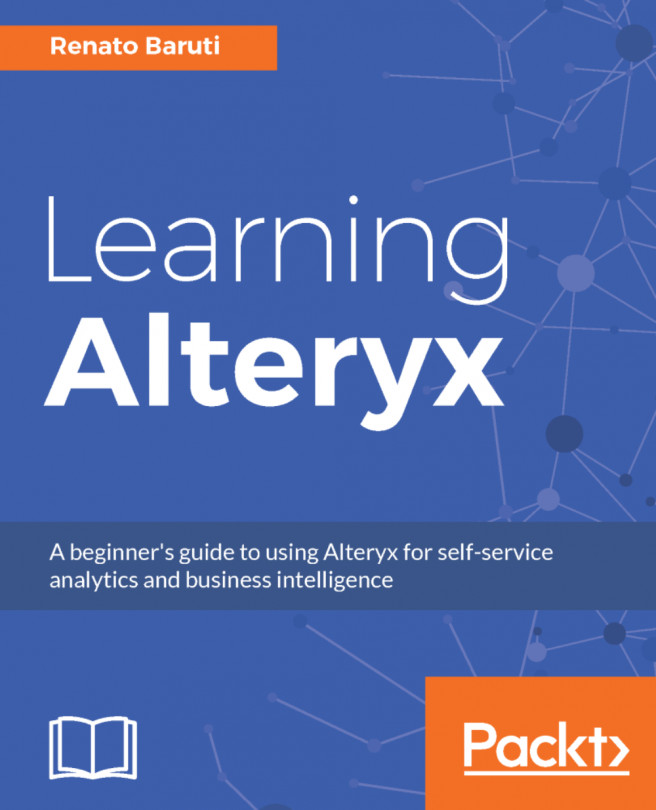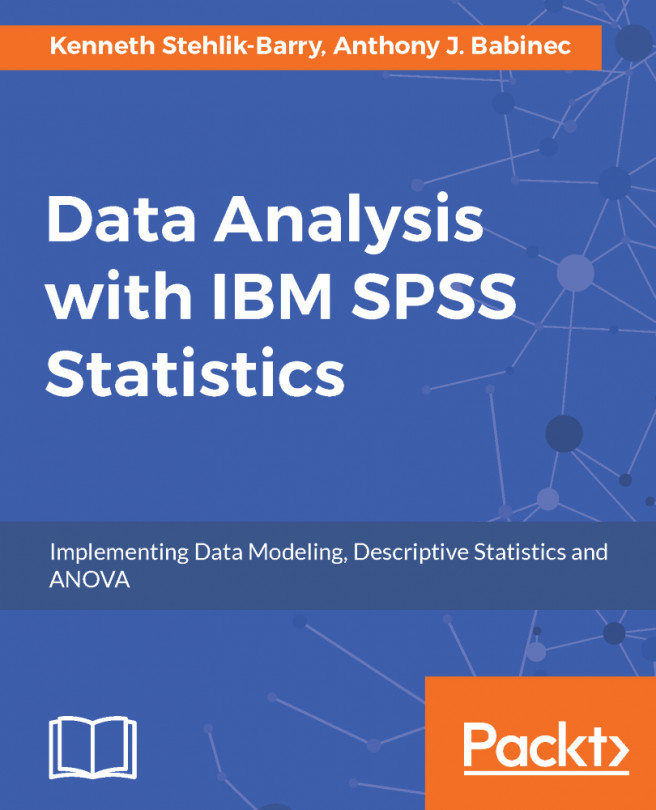Building streams
As was mentioned previously, Modeler allows users to mine data visually on the stream canvas. This means that you will not be writing code for your data mining projects; instead you will be placing nodes on the stream canvas. Remember that nodes represent operations to be carried out on the data. So once nodes have been placed on the stream canvas, they need to be linked together to form a stream. A stream represents the flow of data going through a number of operations (nodes). The following diagram is an example of nodes on the canvas, as well as a stream:

Given that you will spend a lot of time building streams, in this section you will learn the most efficient ways of manipulating nodes to create a stream.
Mouse buttons
When building streams, mouse buttons are used extensively so that nodes can be brought onto the canvas, connected, edited, and so on. When building streams within Modeler, mouse buttons are used in the following ways:
- The left button is used for selecting...