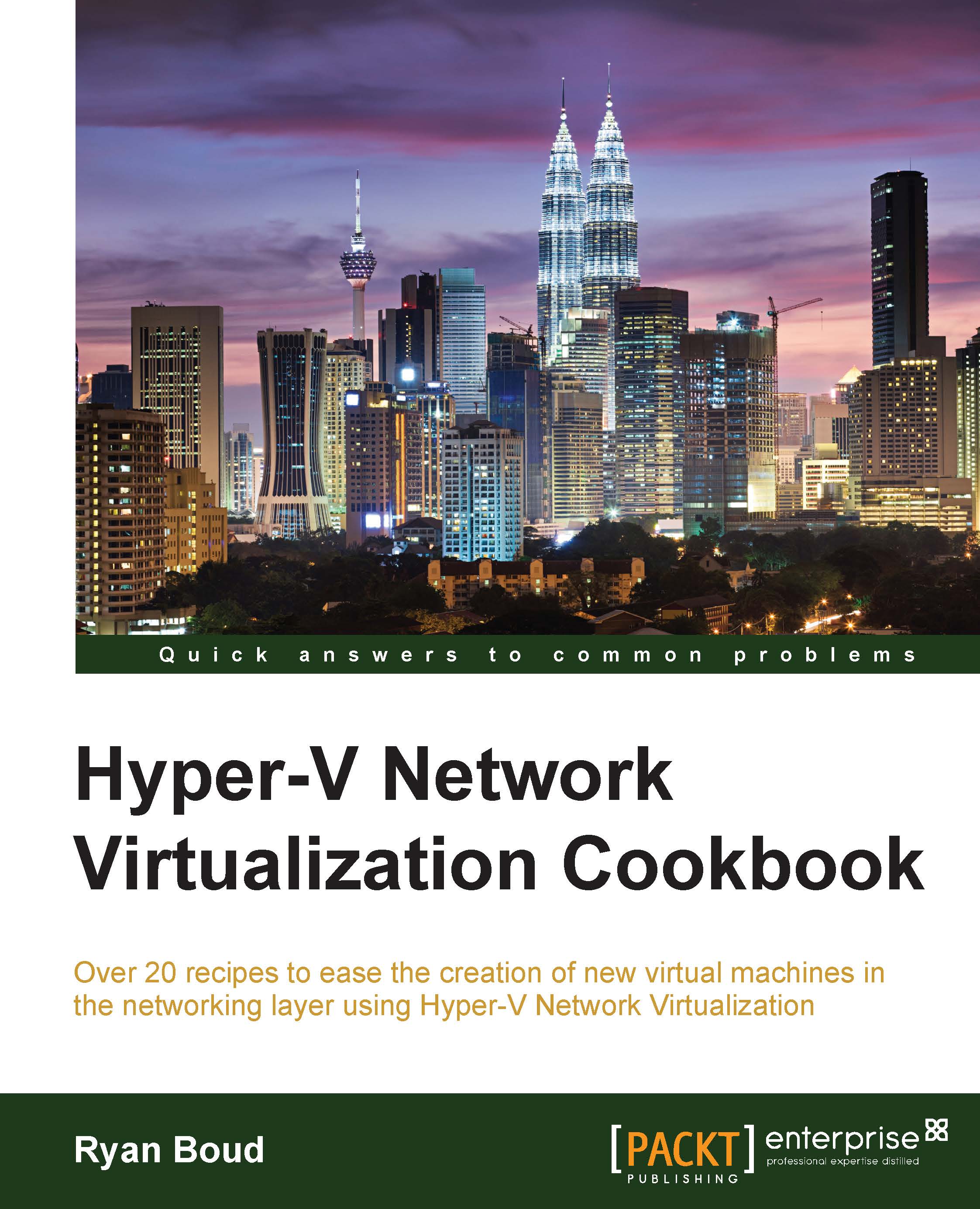Network Address Translation with the gateway
In Chapter 3, Creating the Gateway for Virtual Machine Communications, you created a Windows Server Gateway so that VMs could access resources outside of the VM Network they resided upon. This access was only one way: outbound; this recipe will show you how to create inbound NAT rules on the gateway to allow access to your VM's resources. A typical use case of this would be to host a website behind a public IP address.
In this recipe, you will create a simple web server and publish it using NAT rules on the Windows Server Gateway.
Getting ready
For this recipe, you will need access to a computer that is outside of the VM Networks created so far, but it can access the IP range you used for the external network.
How to do it…
The following diagram shows you the high-level steps involved in this recipe:

Now, perform the following steps:
- Start a Tenant A VM on your Hyper-V cluster; in this case, Tenant A – VM 10.
- Once the VM has started...