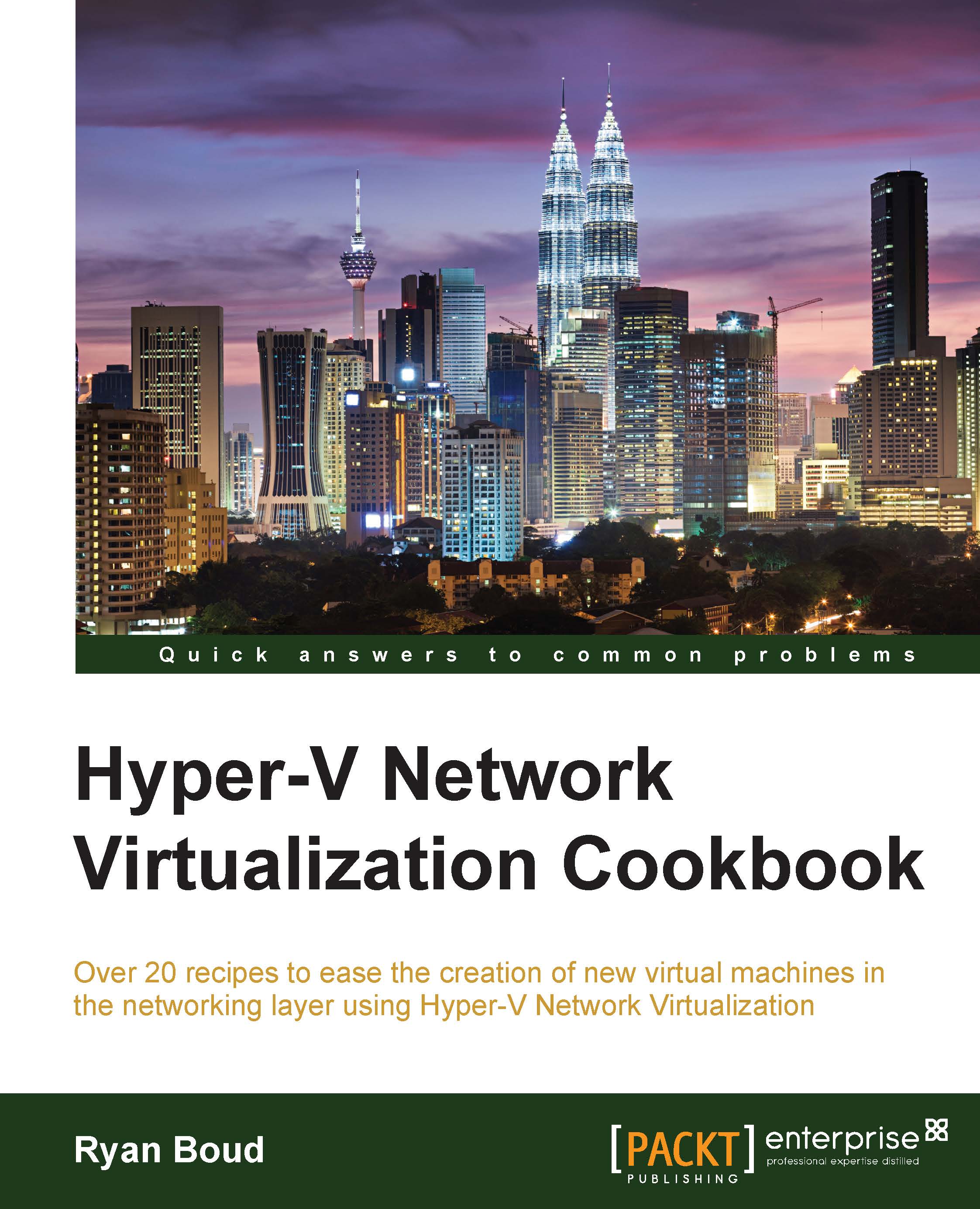Creating a Hyper-V Network Virtualization gateway manually
The HNV gateway is part of the Remote Access role in Windows Server 2012 R2. There is no specific subfeature within the Remote Access role that you can select. This recipe will show you how to create a Virtual Machine that is appropriate for using as a standalone HNV gateway.
Getting ready
You will need to have created a Hyper-V host and added it to VMM within the Gateway host group. This Hyper-V host does not have to be domain joined; if you do not domain join the host, then ensure an appropriate Run As account has been added to VMM for it to manage the host. The existing VMM Run As account would not be suitable as it is a domain account.
This Hyper-V host needs to have at least three NICs. The following diagram shows the logical structure:
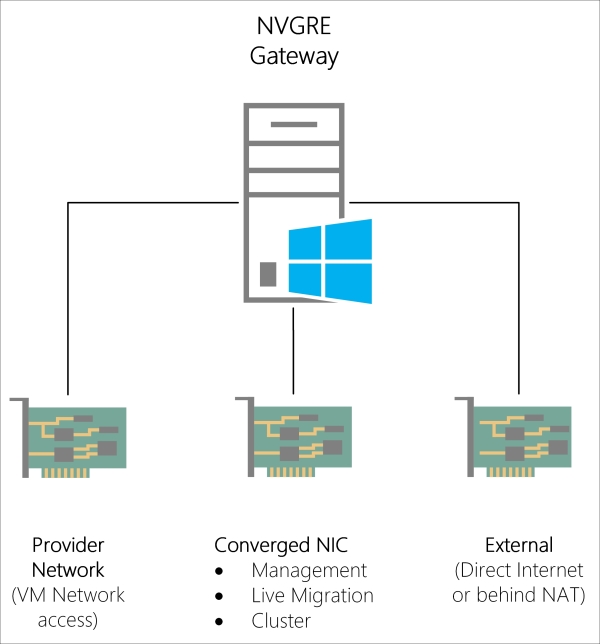
Note
To learn how to add a Hyper-V host to VMM, please visit http://technet.microsoft.com/en-us/library/gg610646.aspx.
Also, you can visit http://technet.microsoft.com/library/dn423897.aspx for Microsoft...