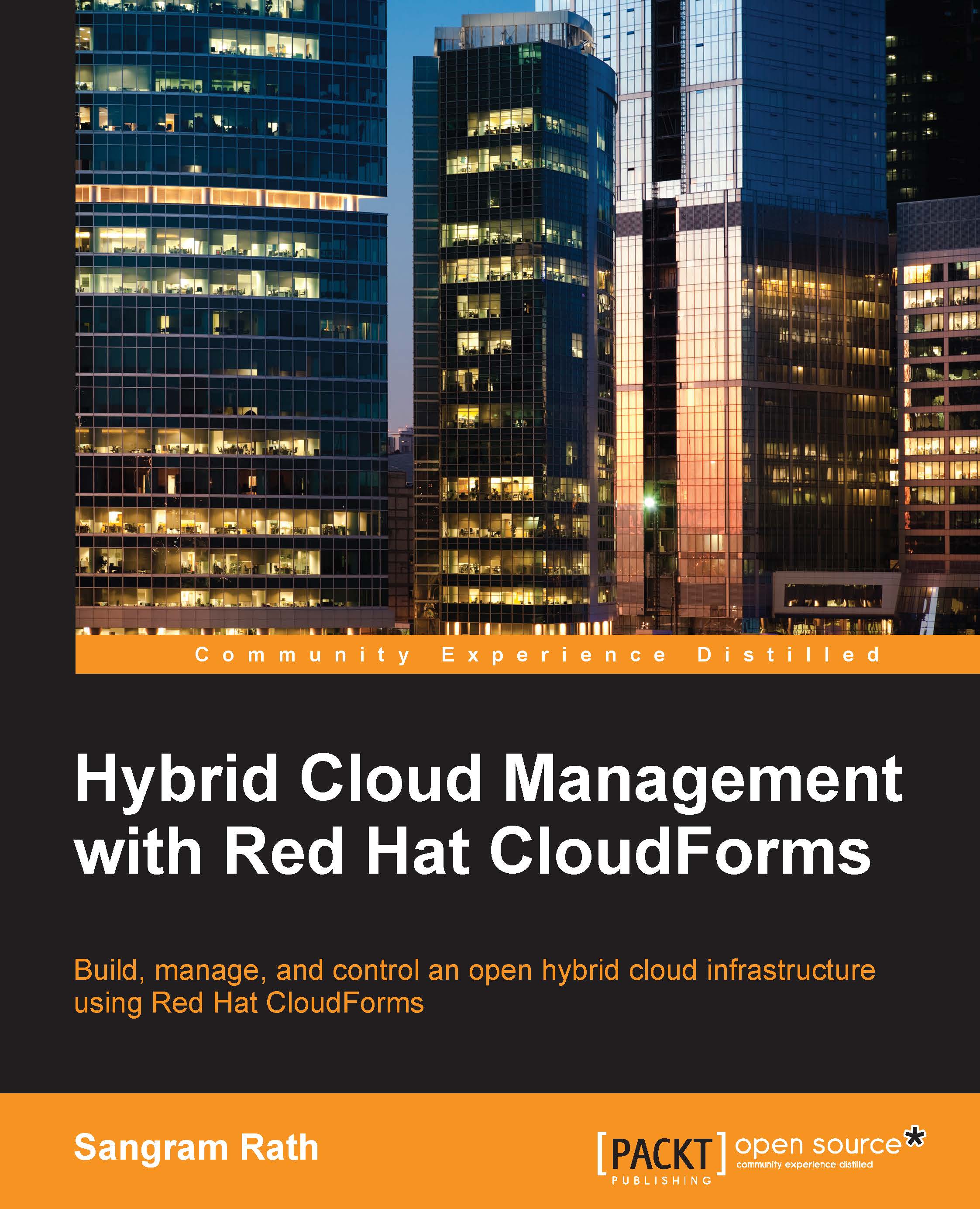Simulating policies
Red Hat CloudForms provides options to simulate created policies. To simulate, click on the Simulate tab in Control Explorer.
Select Event Type and a specific event from Event Selection, and Resource Type and Resource from the VM Selection options. Based on the example chosen to create the control policy, I selected the options shown in this screenshot:

Click on Submit to simulate with the selected options. The results are displayed in the right pane, with the option to filter the results based on scope, passed policies, and failed policies, like this: