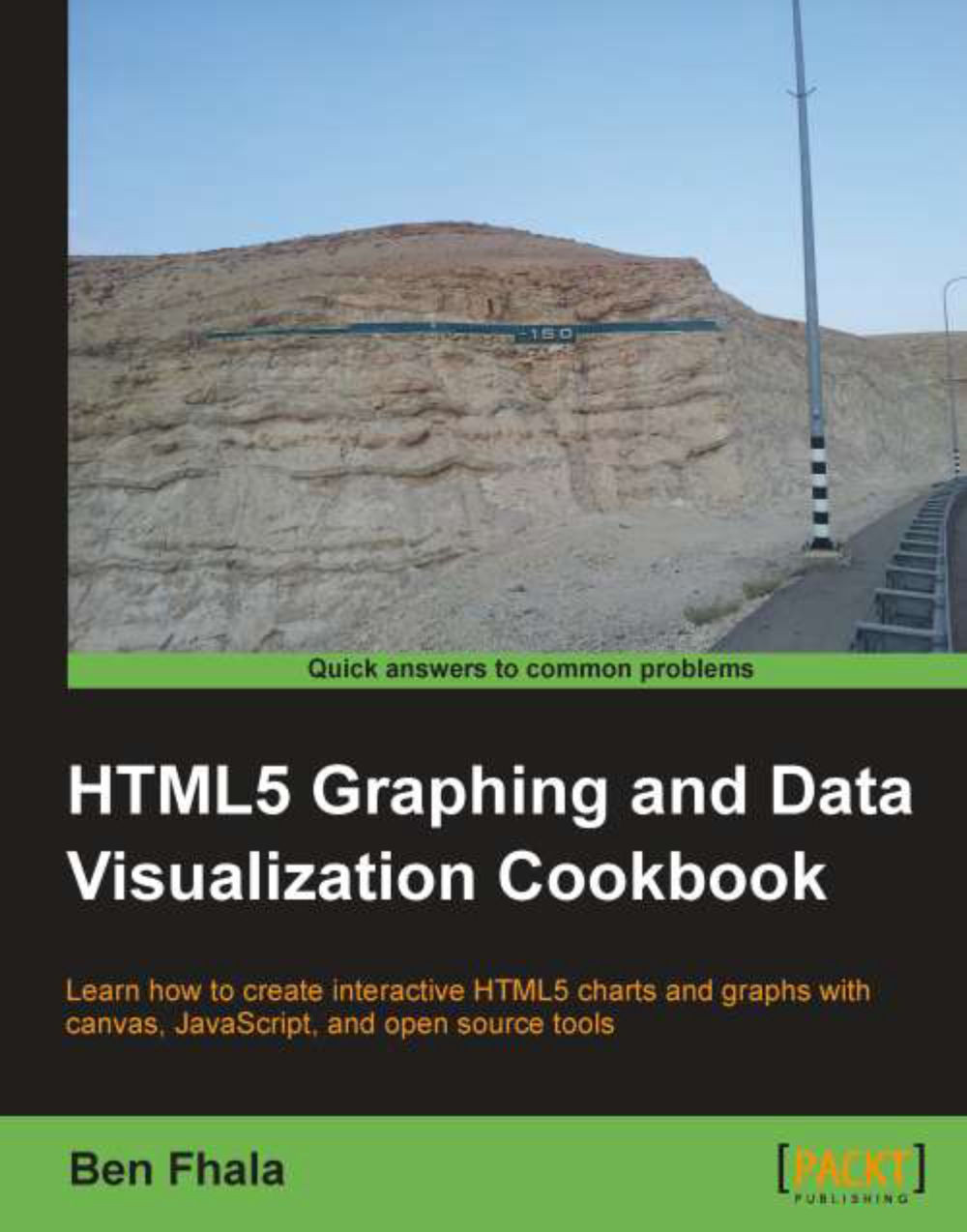Connecting a Twitter feed to a Google map
This is the start of a very fun experiment with Google Maps. The goal of the task is to create a link between Twitter posts and a Google map. It will take us a few recipes to get to our final goal. By the end of this recipe, we will have a Google map. This Google map will be clickable in any area of the screen. When the user clicks on the map, they will connect to the Twitter API and search for tweets in that area that have the word "HTML5" in them. When the result comes back, it will pop a new marker onto the area that was clicked and add the most recent tweet on that topic originating from that location. At this stage, it would just be a marker with a rollover that shows us the actual tweet without more information.

Getting ready
If you haven't read through Chapter 9, Using Google Maps, you might find this chapter a little difficult, so I encourage you to read it before starting with this recipe. At this stage you should have a Google API set up...