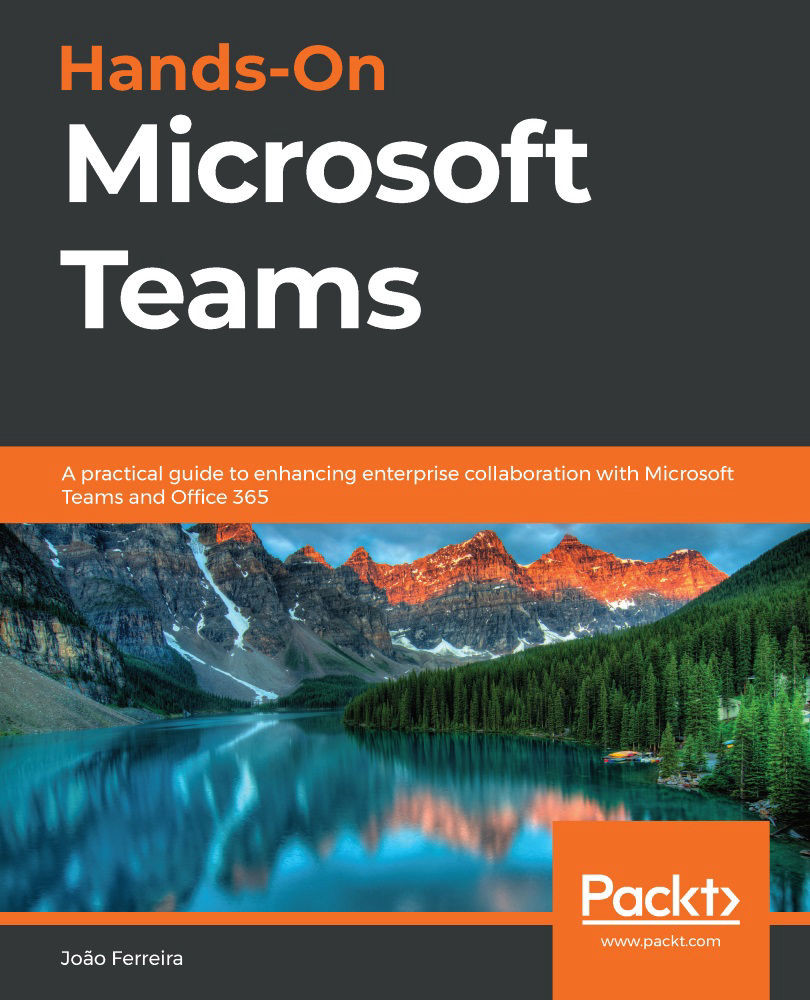Where is Microsoft Teams data stored?
Microsoft Teams makes use of several Office 365 services to deliver features to a central location. It is important to know that your data is not stored in a central location, as it may appear when using the Teams applications and, depending on the feature, your data might be stored in different locations.
Microsoft Teams' data is stored in all of the following apps. Some data is available to you through the app, while other information is hidden and only displayed in the Microsoft Teams client:
- Microsoft Exchange
(a) One-to-one chats are stored in your mailbox in a hidden folder that is not available to other users. This data can only be viewed through Microsoft Teams. (The hidden folder is available through the information protection tools if needed for legal reasons.)
(b) Voicemails are stored on the user mailbox and the data is available in Microsoft Teams.
- Microsoft Stream
(a) Meeting recordings are stored on Microsoft Stream. Users can access the recordings on the Stream portal.
- SharePoint
(a) Files shared in channels are stored on the team site collection. Each channel has a folder in the documents library on SharePoint. Users can access the files from SharePoint or Microsoft Teams.
- OneDrive for Business
(a) Files shared in one-to-one chats remain on the OneDrive of the person who shared it and permissions are given automatically. Microsoft Teams does not copy files to the user's OneDrive when shared in one-to-one chats. Users can access the files from OneDrive (files are located in the Microsoft Teams Chat Files folder) or from Microsoft Teams.
The following diagram is a graphical representation of where Microsoft Teams stores files and which apps are used to do so:
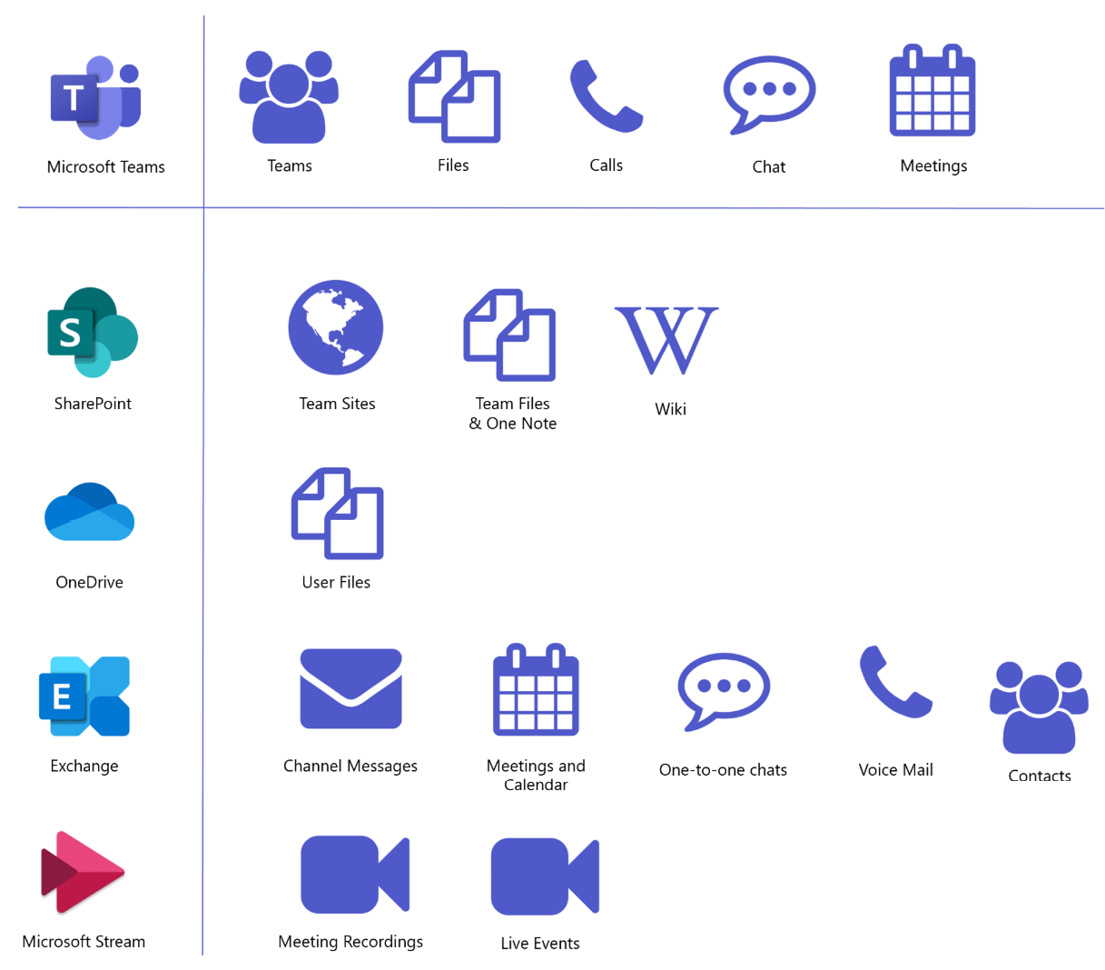
Figure 2.16: Microsoft Teams features and used platforms