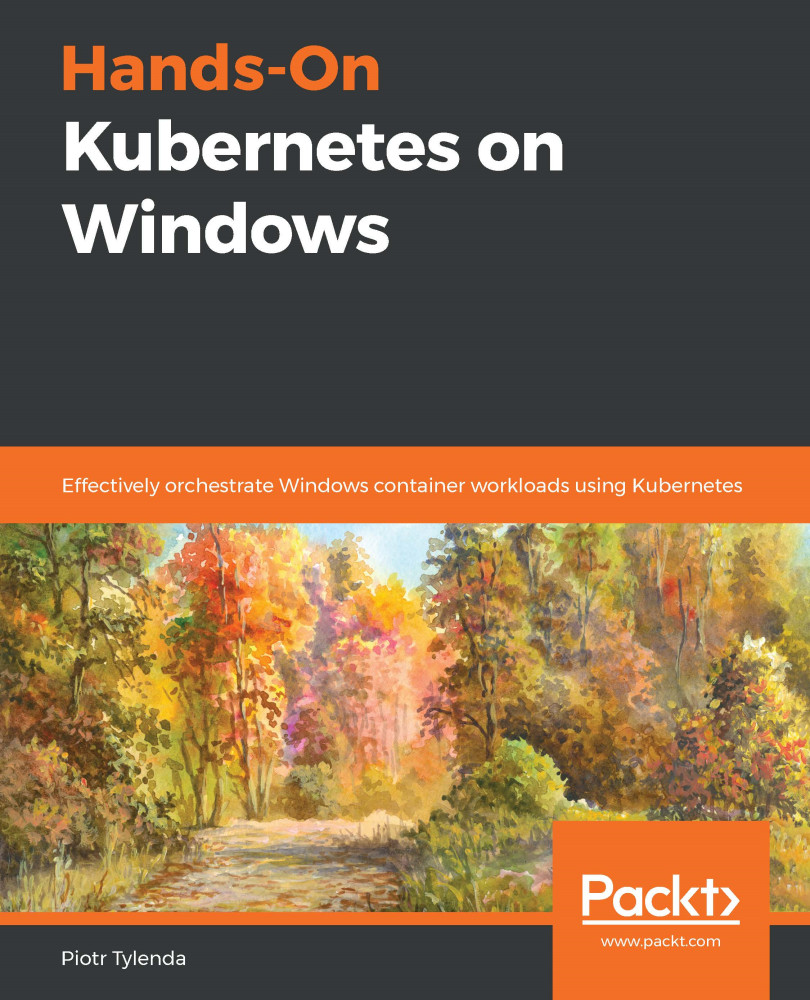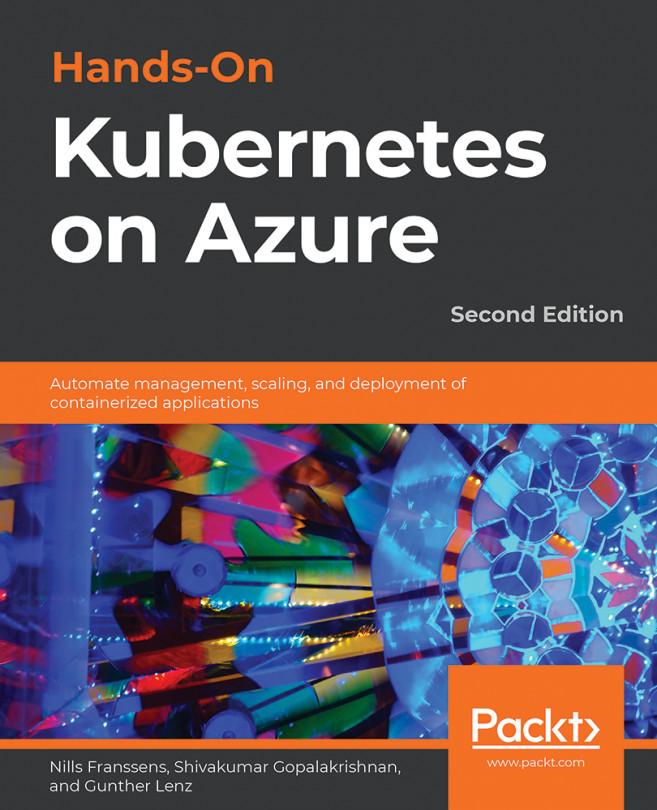Kubernetes Dashboard (https://github.com/kubernetes/dashboard) is the default, web-based user interface for deploying, managing, and troubleshooting applications running on Kubernetes. Generally, it is recommended that you use declarative kubectl management of the cluster instead of using Dashboard, but it is still a useful tool for having cluster overview, analyzing logs, and quickly executing into pod containers.
To use Dashboard, you have to first install it. You have the following options to do this:
- Deploy using the official manifest by running kubectl apply -f https://raw.githubusercontent.com/kubernetes/dashboard/v2.0.0-beta6/aio/deploy/recommended.yaml. You can double-check the latest version in the documentation at https://kubernetes.io/docs/tasks/access-application-cluster/web-ui-dashboard/.
- Install the Helm chart using the helm install kubernetes...