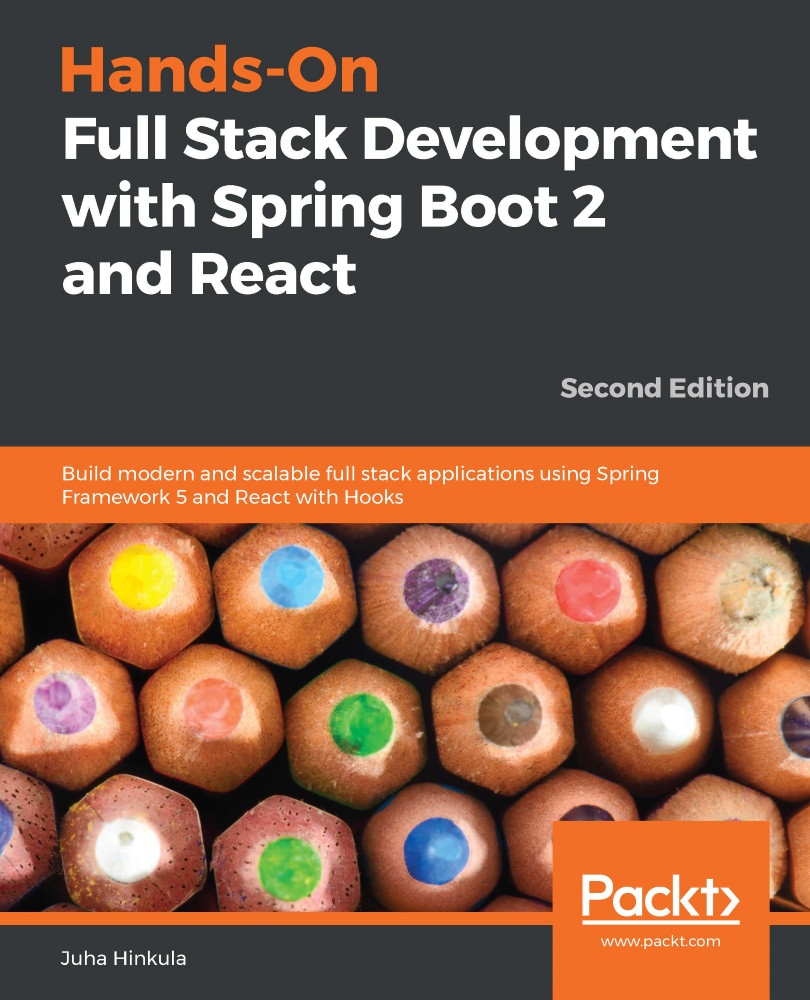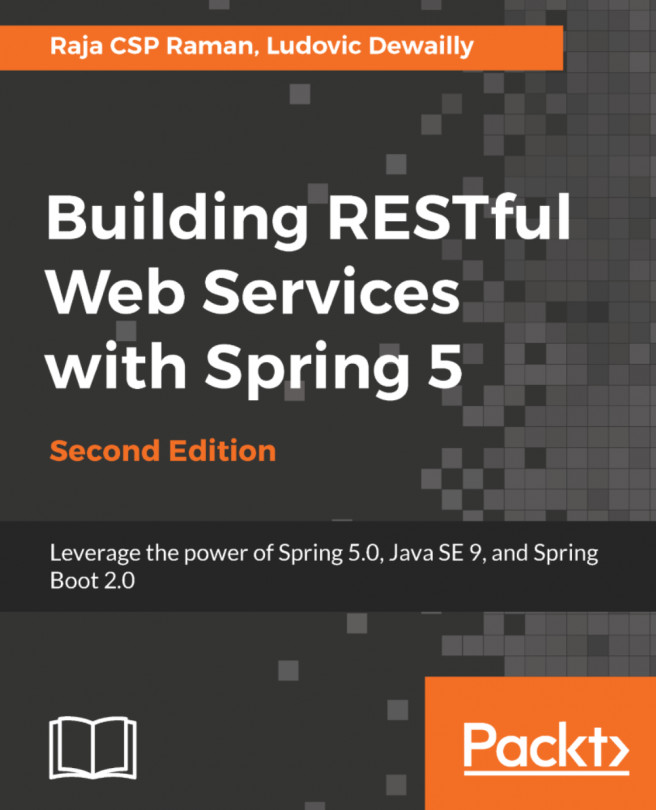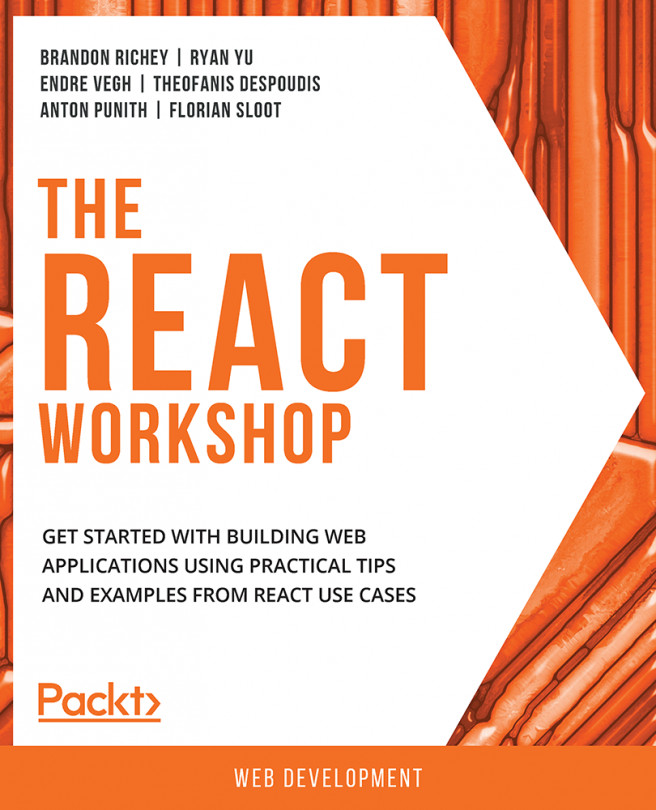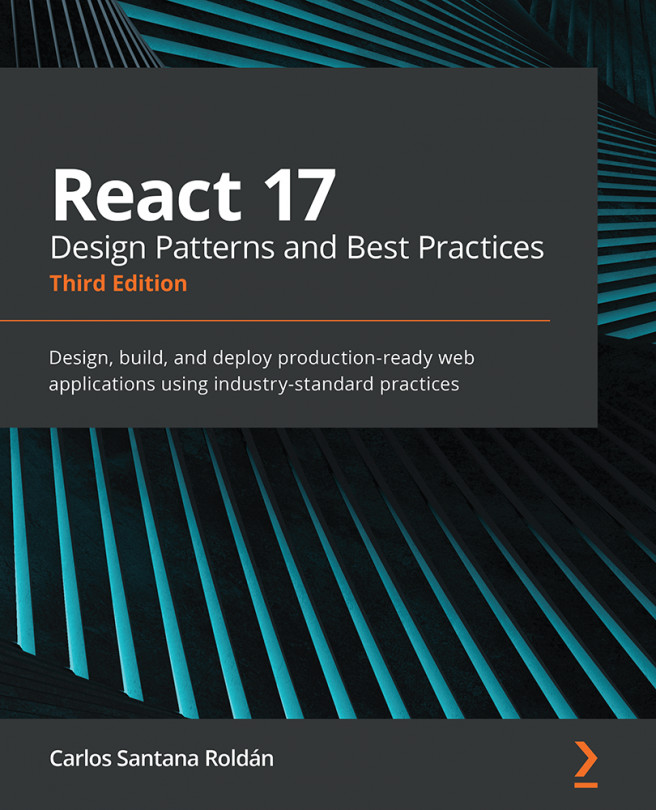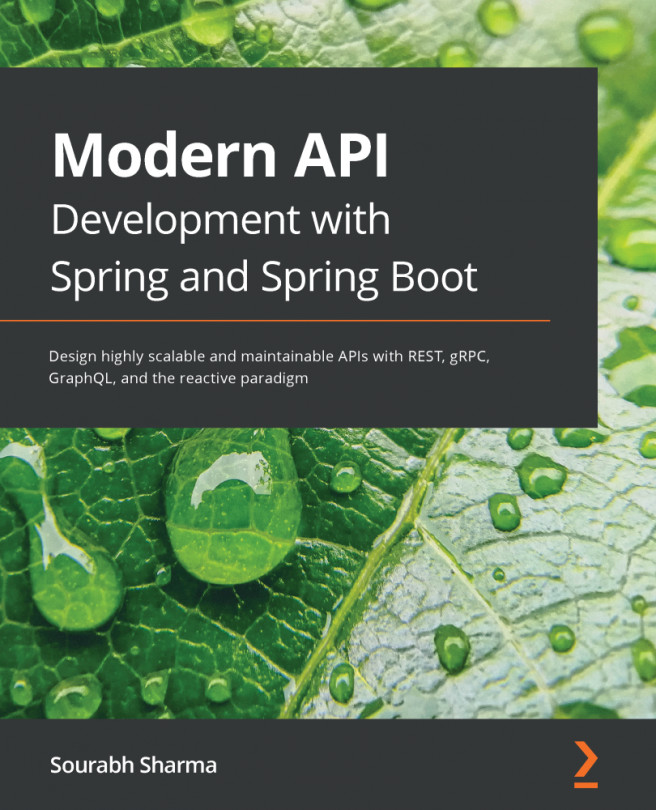There are multiple solutions available for routing in React. The most popular one, which we are using, is React Router (https://github.com/ReactTraining/react-router). For web applications, React Router provides a package called react-router-dom.
To start using React Router, we have to install it with the following command:
npm install react-router-dom
There are four different components in react-router-dom that are required to implement routing. BrowserRouter is the router for web-based applications. The Route component renders the defined component if the given locations match. The following are two examples of the Route component. The first one renders the Contact component when the user navigates to the /contact end path. You can also use inline rendering with the Route component, as shown in the following example:
<Route path="/contact" component={Contact...