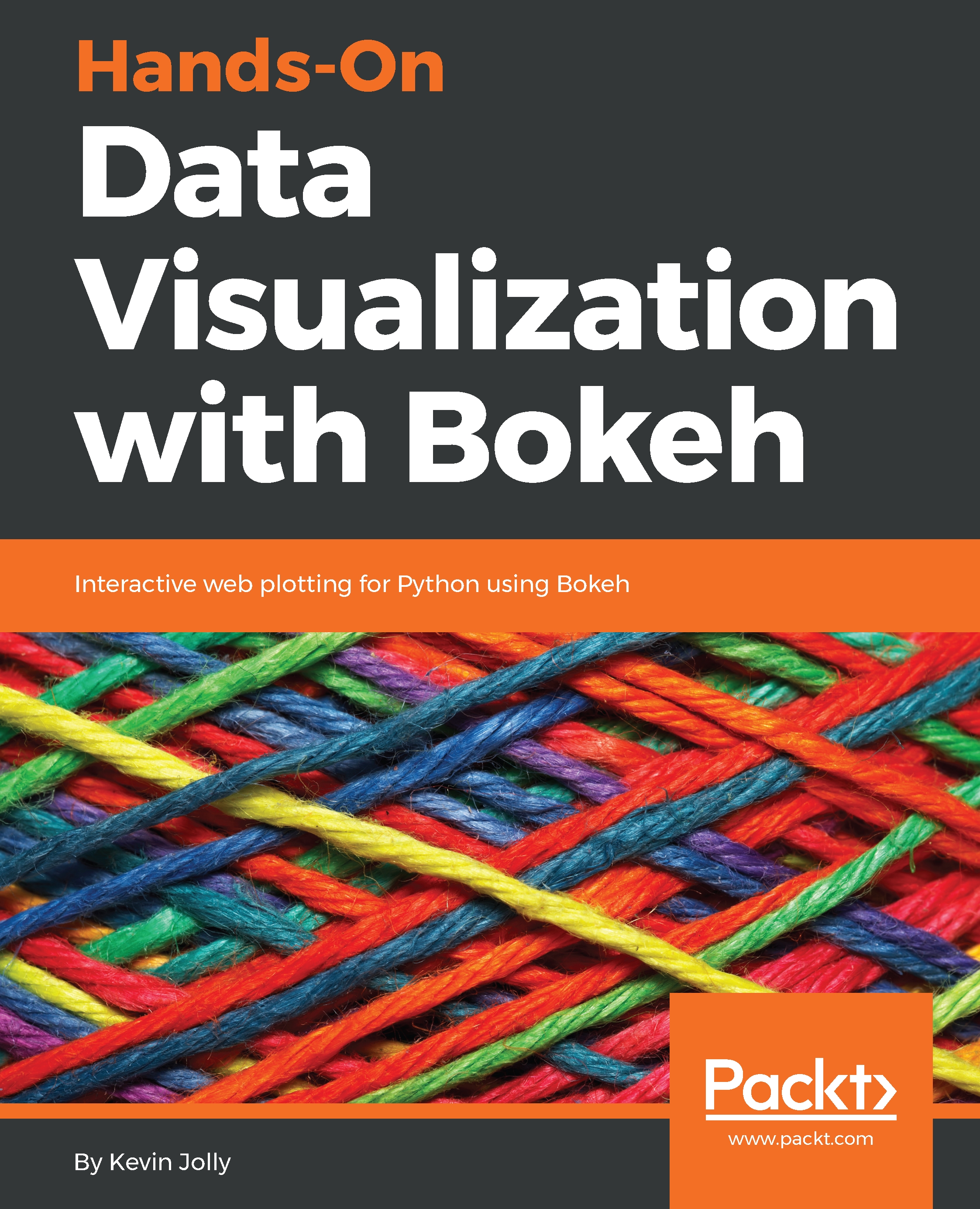While plotting multiple plots, it is always best to make use of layouts in order to display the plots side by side, or vertically on top of each other, in order to make statistical comparisons between the two plots and make them visually appealing at the same time.
The use of layouts, tabs, and grids effectively while creating plots with Bokeh will also allow you to link multiple plots together by making use of the same axes. This makes the comparison of multiple plots much more accurate than if you were to create the plots in separate cells in your Jupyter Notebook.
In this chapter, you will learn how to:
- Create multiple plots along the same row
- Create multiple plots along the same column
- Create multiple plots in a row and column
- Create multiple plots using a tabbed layout
- Create a robust grid layout
- Link multiple plots together