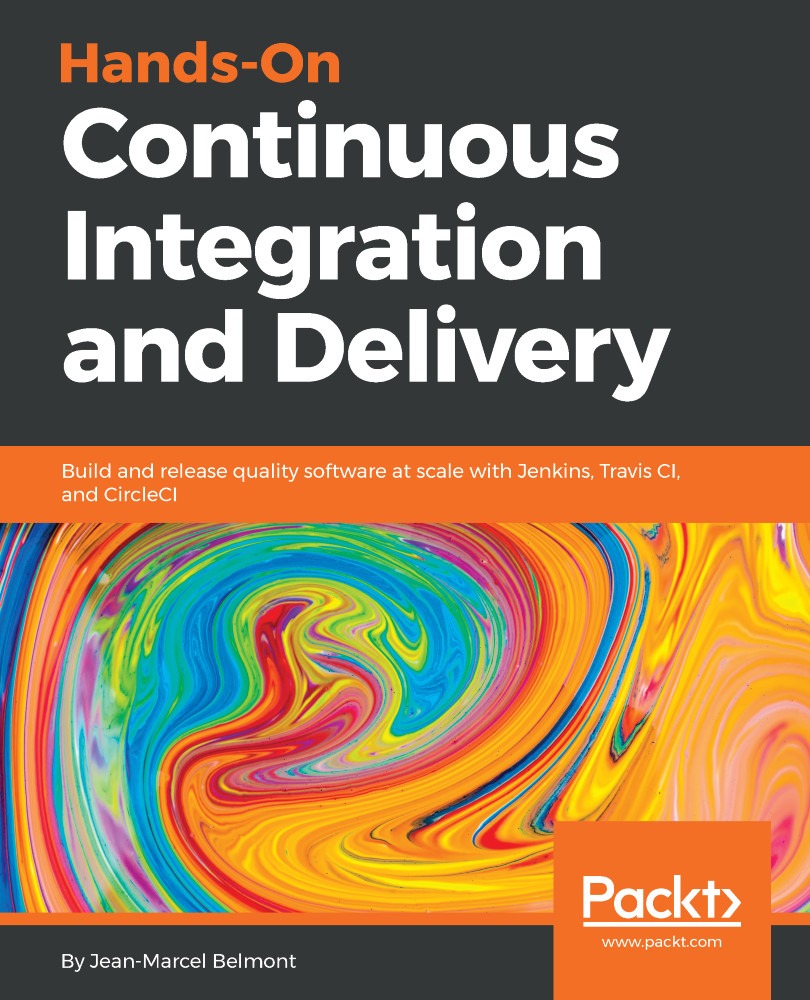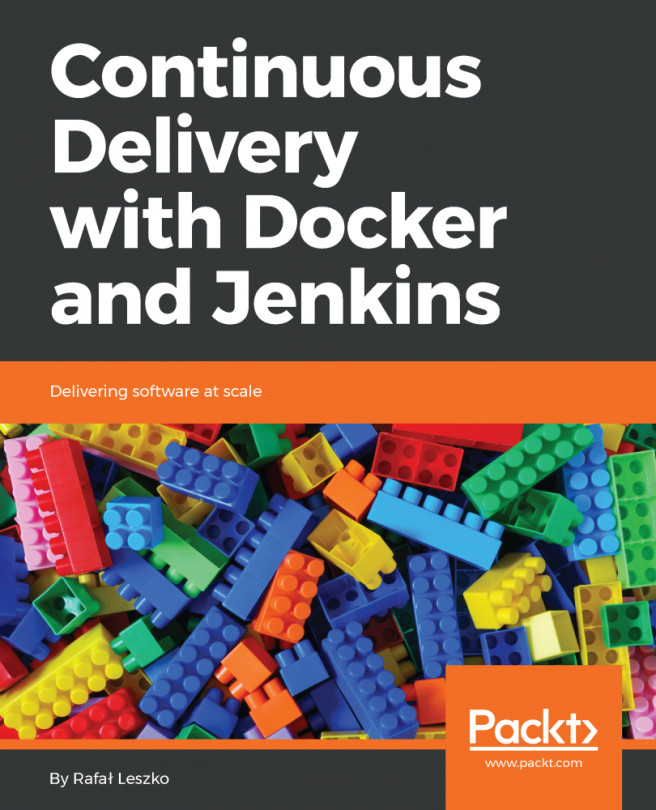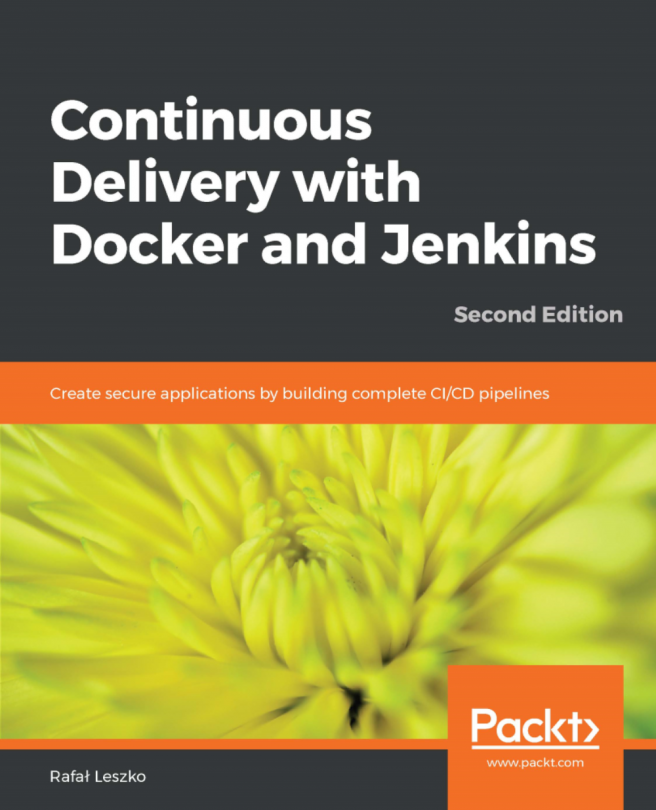You can add environment variables in Jenkins in a number of different ways.
Adding environment variables
Global environment variable configuration
From the Jenkins dashboard, click the Manage Jenkins button:

Once you click the Manage Jenkins button, you will need to click the Configure System button:

You will then be navigated to the Configure System section and will then be able to add environment variables using the Global properties section:

Notice here that I added a Name, SAMPLE_VALUE, with the Value as Hello Book Readers. Now, this global property is available as an environment variable in the shell environment variable. You can add as many environment variables as you need in this section. Note that this global...