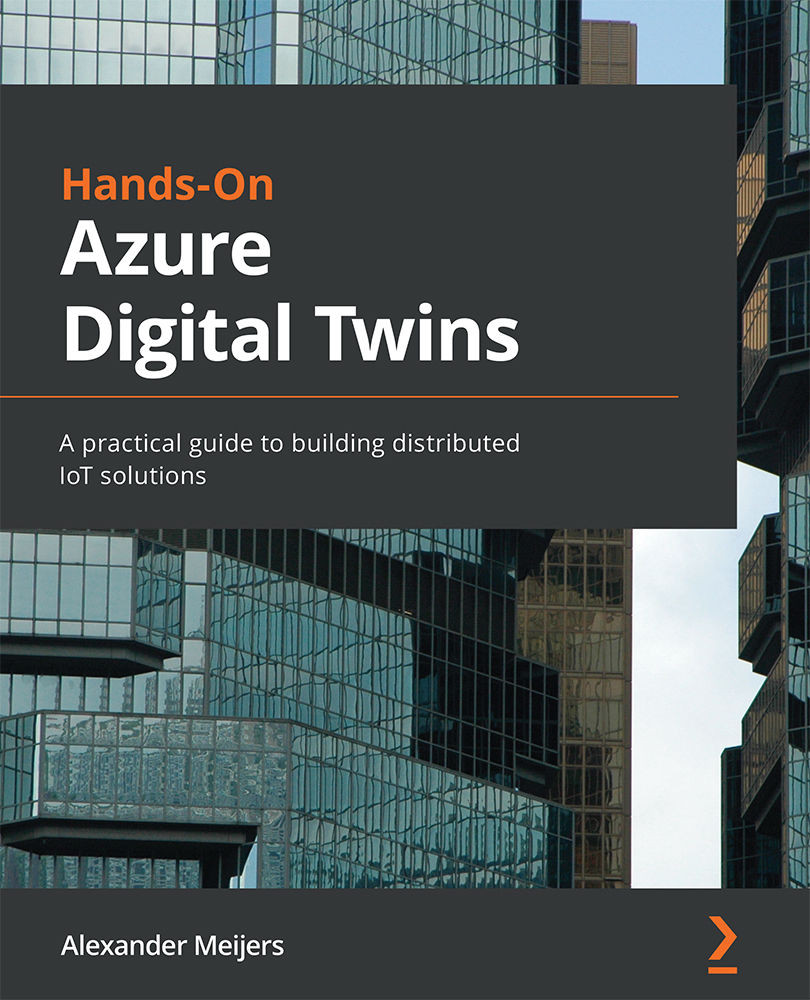Creating an endpoint
To route messages, you must have an endpoint defined. This endpoint defines where the messages are routed to. In our example, we want to route the messages to our Event Grid Topic, which is called DTBEventGrid.
Endpoints are created within the Azure Digital Twins instance. Execute the following steps to create an endpoint, as shown in the following screenshot:
- Open the existing Azure Digital Twins instance; that is,
DTBDigitalTwins. - Select the Endpoints option from the left menu.
- Press the + Create an endpoint button at the top.
- Enter
TemperatureWarningsas the name for our endpoint. - Select Event Grid for Endpoint type.
- Select your subscription where you have defined
DTBEventGrid. - Select
DTBEventGridfor Event Grid topic. - Press the Save button to create the endpoint:
Figure 12.6 – Creating an endpoint in our Azure Digital Twins instance
Now, let's return to our overview of the endpoints...