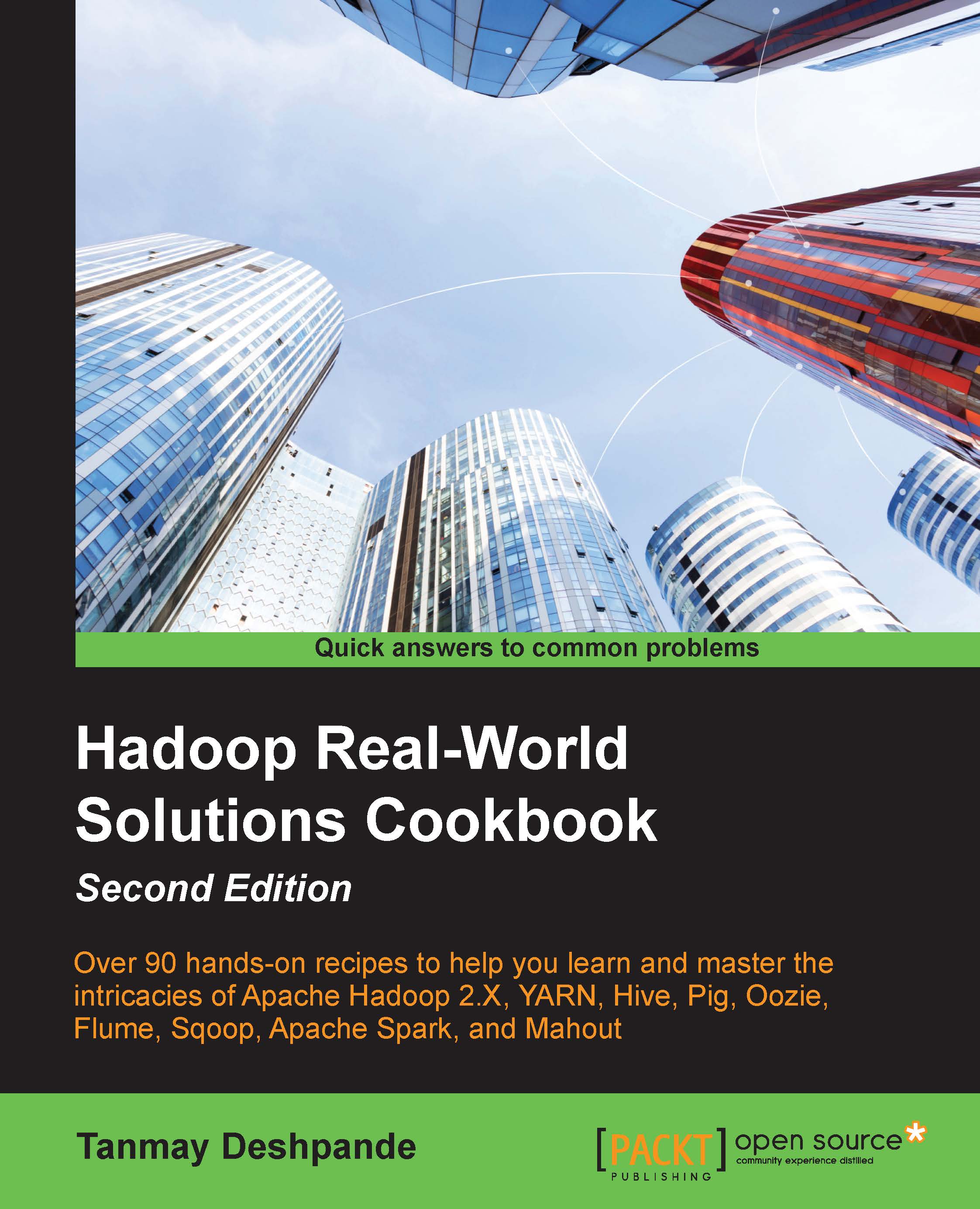Entering and exiting from the safe mode in a Hadoop cluster
Sometimes, due to an unclear filesystem image state, the Hadoop cluster goes into safemode. In this recipe, we will see how to enter and exit from safemode.
How to do it...
Safemode is an HDFS state that does not allow any new writes to the filesystem. It also does not replicate or delete any blocks from the filesystem. In case you want to make any configuration changes to your cluster, you can put the system into safemode. Here is a command to enter the system into safemode:
hdfs dfsadmin -safemode enter
Now, if you try to make any writes to HDFS, it will not allow you do so. You can perform cluster maintenance and once this is done, you can switch off safemode:
hdfs dfsadmin -safemode leave
In case you are not aware of whether safemode is ON or OFF, you can get its status by executing the following command:
hdfs dfsadmin -safemode get
How it works...
Generally, safemode is enabled automatically for NameNode on startup. It then tries to get the state of the filesystem from FSImage and EditLogs. Namenode waits until datanodes start reporting the block status of individual nodes. safemode is automatically disabled when datanodes report the availability of most of the blocks.
If we enter into safemode manually, we need to disable it manually. It won't be disabled automatically.